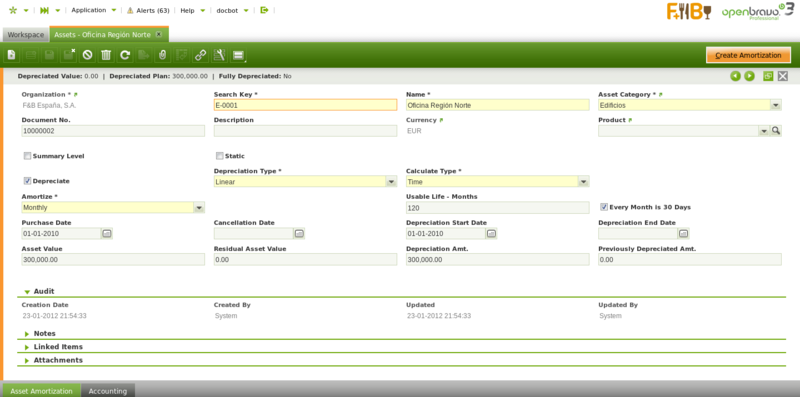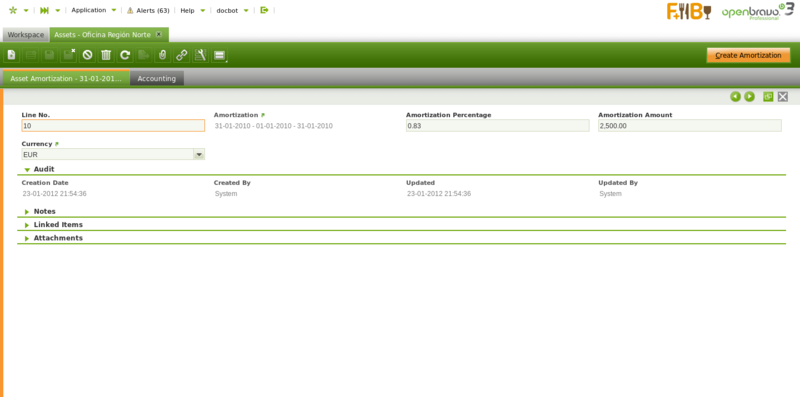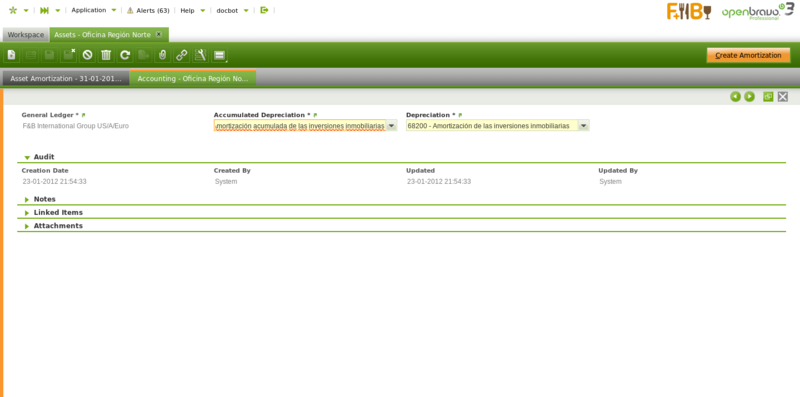Assets
| Back to Financial Management |
Introduction
Define amortization characteristics for assets owned by your company.
Assets
Define assets owned by your company and create an amortization for them.
Define assets owned by your company and create an amortization plam for them.
- Organization : Organizational entity within client.
- Search Key : A fast method for finding a particular record.
- Name : A non-unique identifier for a record/document often used as a search tool.
- Asset Category : A classification of assets based on similar characteristics.
- Document No. : An often automatically generated identifier for all documents.
- Description : A space to write additional related information.
- Currency : An accepted medium of monetary exchange that may vary across countries.
- Product : An item produced by a process.
- Summary Level : A means of grouping fields in order to view or hide additional information.
- Static : Prevents from moving the record into the tree
- Depreciate : The asset is used internally and will be depreciated
- Depreciation Type : Depreciation Type
- Calculate Type : Calculate type
- Annual Depreciation % : Depreciation annual %
- Amortize : Asset schedule
- Usable Life - Years : Years of the usable life of the asset
- Usable Life - Months : Months of the usable life of the asset
- Every Month Is 30 Day : When calculating the amortization plan every month will be considered as a 30 day month and years of 365 days (no leap-years).
- Purchase Date : Purchase date
- Cancellation Date : Cancellation date
- Depreciation Start Date : Depreciation Start Date. The amortization plan will be calculated starting from this date.
- Depreciation End Date : Depreciation end date
- Asset Value : Asset value
- Residual Asset Value : Residual asset value amount
- Depreciation Amt. : Depreciation Amount
- Previously Depreciated Amt. : This amount is subtracted to the Depreciation amount when calculating the amortization plan. Total amount to be depreciated = Depreciation Amount - Previously Depreciated Amount
- Depreciated Value : Depreciated value
- Project : Identifier of a project defined within the Project & Service Management module.
- Create Amortization : it will create (or recalculate) the amortization plan based on the asset definition.
Asset Amortization
Add asset amortizations for a selected asset.
- Line No. : A line stating the position of this request in the document.
- Amortization : The depreciation or reduction of a product value over time.
- Amortization Percentage : Amortization Percentage
- Amortization Amount : Amortization Amount
- Currency : An accepted medium of monetary exchange that may vary across countries.
The Create Amortization process populates the Asset Amortization tab.
The Asset Amortization tab shows the depreciation plan of the asset based on its usable life time and its value that is the amount to be depreciated. The asset value is split within its usable life (months or years), therefore each depreciation plan line represents a percentage of the total depreciation amount of the asset.
It is important to remark that the proposed depreciation plan lines can be manually removed whenever they are not processed and posted. In that case the create amortization process can be executed once again, therefore the depreciation plan is recalculated. This is very useful in those cases where the value of an asset changes or the usable life time of an asset changes once its depreciation has started.
There is a restriction though, when removing lines, if the user plans to click the Recalculate Amortization button afterwards. The lines must be removed always starting from the latest one and without leaving undeleted lines in between. For example, having amortization lines such as:
- Line 10 - January depreciation plan line
- Line 20 - February depreciation plan line
- Line 30 - March depreciation plan line
You cannot remove the depreciation line of February until you remove the depreciation line of March.
The process assumes that if the March depreciation line exists, then the February depreciation line exists.
Accounting
Create and edit G/L accounts to be used in transactions which include a selected asset.
Full list of Assets window fields and their descriptions is available in the Assets Screen Reference.
| Back to Financial Management |