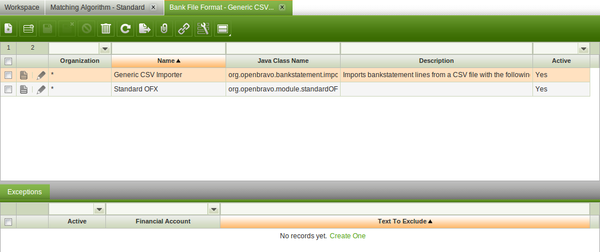Bank File Format
| Back to Financial Management |
Introduction
Openbravo allows to import a bank statement file on an organization's financial account if a bank file format is confgured for the organization.
Openbravo delivers some modules which once installed allow to import bank statement files into Openbravo in different formats:
- OFX Bank Statement Format
- CSV Generic Bank Statement Importer
- WePay CSV Importer
- and the Spanish one Cuaderno 43
Once a bank statement file is imported on an organization's financial account:
- the overall information such as the file name and the import date are saved in the Imported Bank Statements tab of the financial account
- and the content of the bank statement file is saved line by line in the corresponding Bank Statement Lines tab.
Bank File Format
The bank file format window lists the bank file format modules installed for an organization.
As shown in the image above a bank file format can be applied to the organization (*) in the Enterprise Module Management window after being installed,
therefore it is available for any organization of the client.
Exceptions
Exceptions can be added to a bank file import format therefore are not taken by the import process.
It is possible to define the text to exclude while matching transactions and bank statement lines on a given financial account or in all of them.
Full list of Bank File Format window fields and their descriptions is available in the Bank File Format Screen Reference.
| Back to Financial Management |