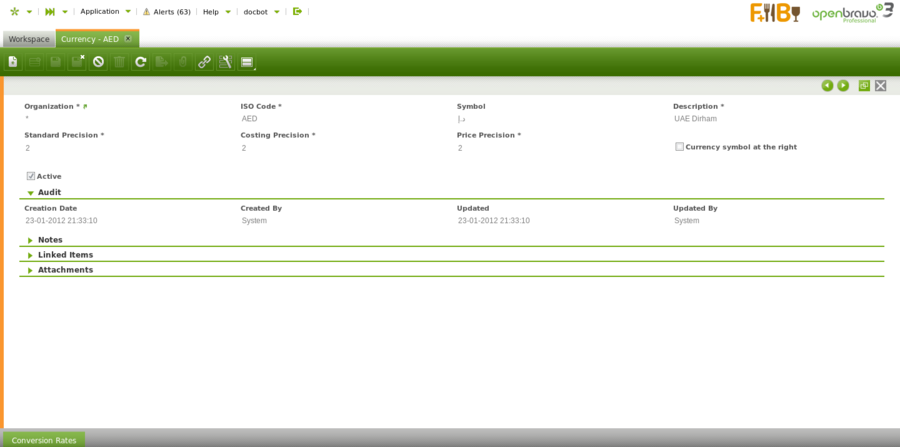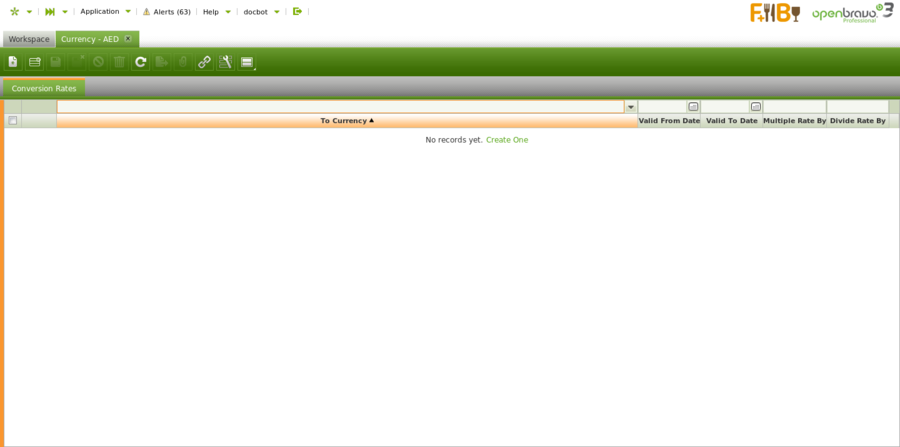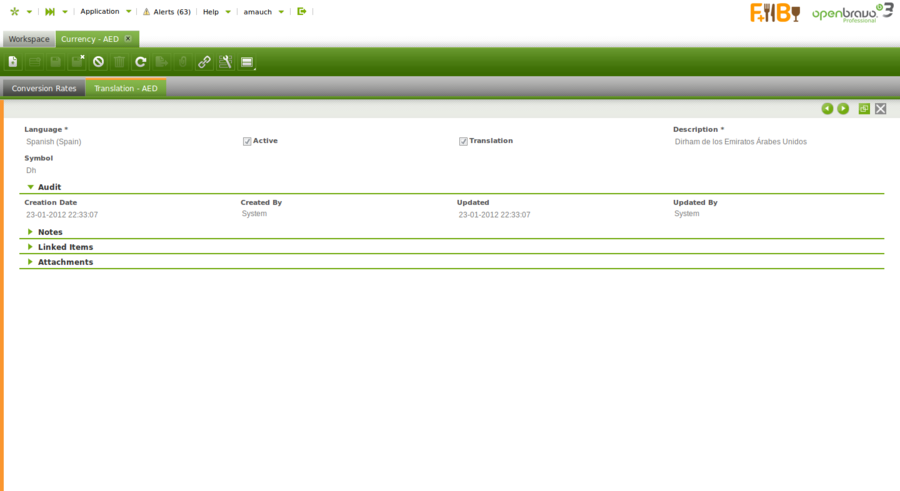Currency
| Back to General Setup |
Introduction
Currencies and conversion rates are basic settings to share within Openbravo.
Currencies used world wide are automatically created and listed in the currency window once Openbravo installation is completed.
All these currencies are linked to the system organization (*), that means that those currencies will be shared by all the organizations in the system.
Currency
Currency window allows to visualize or to create and configure the currencies to use in monetary transactions.
As shown in the image above currency relevant data is:
- the currency ISO code. Currency ISO codes are world wide used codes for the representation of currencies and funds.
- the currency symbol which can be placed at the right or at the left of an amount
- and the currency precision or number of decimals to use while calculating amounts in that currency.
Openbravo allows to setup three types of currency precision:
- the standard precision defaulted to 2, is the one used overall but for prices and cost amounts calculations which can use a different precision.
This precision is the one used to calculate order and invoices amounts such as "Line Net Amount", "Total Net Amount" and "Total Gross Amount", therefore it should not be bigger than 2 unless the currency allows to pay smaller
quantities than 0.01 - the costing precision defaulted to 2, is the one used for product cost calculations. It can be changed, moreover it is recommended to change it up to 4
- and the price precision is the one used for unit/list prices which can have more than 2 decimals precision because amounts are finally rounded to 2 by the standard precision.
Changes on currency precision can only be made at client level therefore System Admin Role need to be used.
For additional information about how to change price precision, review this wiki article.
Conversion Rates
Conversion rates tab list the available conversion rates for a given currency.
A conversion rate is the valid rate at which one currency may be converted into another one within a given period of time.
Above implies that a single currency might have several conversion rates depending on:
- the currency at which might be converted
- and the period of validity
Currency conversion rates can be created also in Conversion Rates window, therefore can be reviewed in this tab.
Openbravo recommends conversion rates to be configured in the Conversion Rates window, as it is required to defined both the "Multiple Rate By" (USD - €) and the "Divide Rate By" (€ - USD) to properly defined the exchange of two currencies.
Translation
Currencies can be translated to any language if required.
Full list of Currency window fields and their descriptions is available in the Currency Screen Reference.
| Back to General Setup |