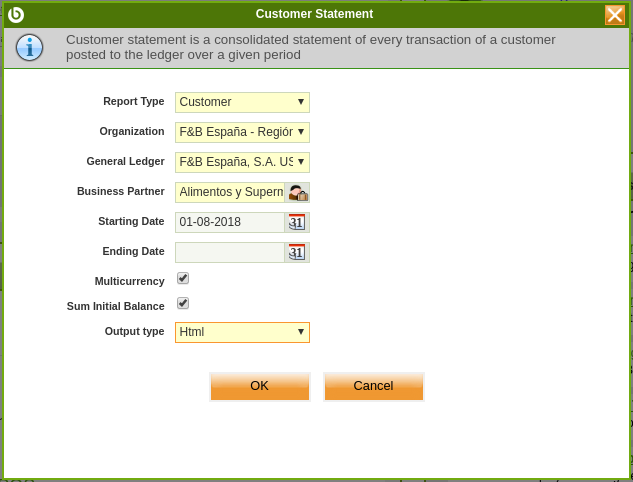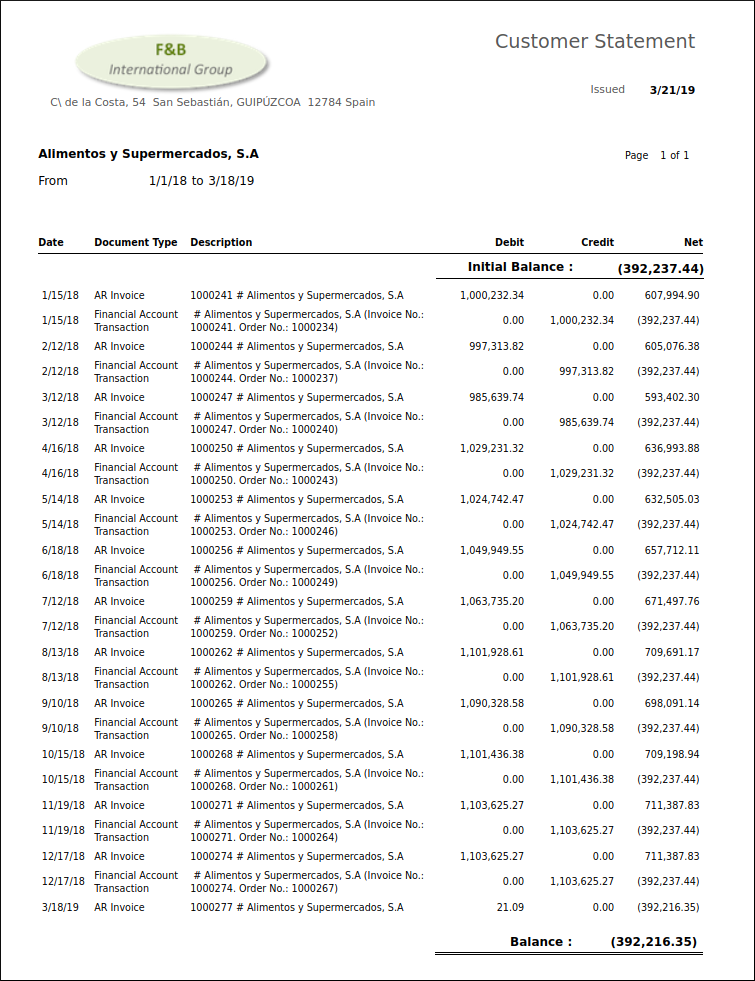Customer Statement
| Back to Financial Management |
Introduction
Customer statement is a consolidated statement of every transaction of a customer posted to the ledger over a given period
Transactions aggregated from various sources like:
- Sales Invoices
- Payment In
- Financial Transactions
- Reconciliations
Note that Completed but not posted transactions will not be taken into consideration.
In case that a business partner is a customer as well as a vendor, the Customer Statement shows only customer related transactions and does not take into account vendor related transactions.
The Multicurrency parameter of the report, in case of checked, will group records based on the currency records and display original currency amounts. If unckeched will not group records and will display ledger currency amounts.
The Customer Statement provides the following details:
- The credit/debit information including the document number of the transaction
- The accounting date
- The document type of the transaction. (i.e. AR Invoice, Financial Account Transaction, etc)
- The net financial value of each transaction as [Debit - Credit], same way this column represents the accumulated value of the net financial value transaction by transaction, therefore an accumulated net financial value for the end of the given period is the end balance of the customer statement.
Note that negative amounts are highlighted by using brackets ().
Customer Statement Report
An example of the customer statement filter is shown in the image below:
Note about some of the filters:
- Multicurrency. If there are transactions in multiple currencies for the selected Business Partner, it is possible to split the report by them. By default, this report converts all currency values into the currency of the General Ledger. If this flag is checked, then the report will be split by each different currency (each one with it's initial and ending balance isolated from the rest)
- Sum Initial Balance. By default, the report starts with an Initial Balance, then there are the transactions that have happened with the Business Partner, and for each one there is a Net Balance. The Ending Balance is the Initial Balance plus the final Net Balance. However, if this check is enabled, the Initial Balance is aggregated into each one of the Net Balances, in this case the final Balance is the same one as the last Net Balance.
An example of the Customer Statement output:
| Back to Financial Management |