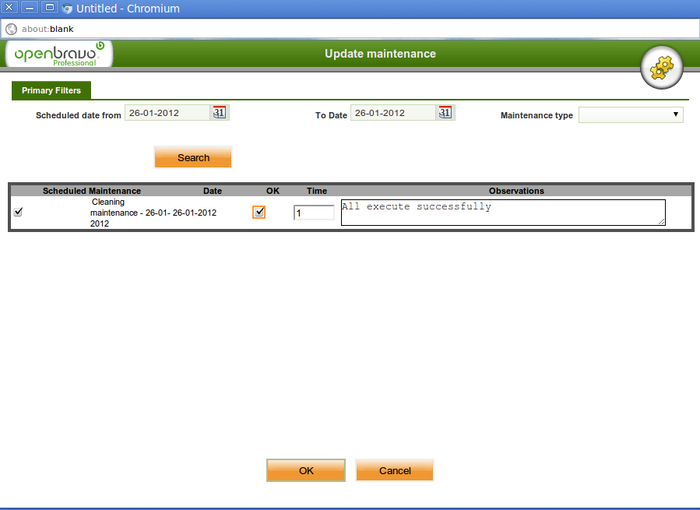Maintenance Order
| Back to Production Management |
Contents
Introduction
Create and edit the results of a scheduled maintenance order.
This document is used to register the execution and results of maintenance tasks. Any tasks that are confirmed in the maintenance plan are selectable in this screen.
Order
Add previously scheduled maintenances for a specific date and report observations.
In the main section of the document the date and shift during which the tasks were executed is selected:
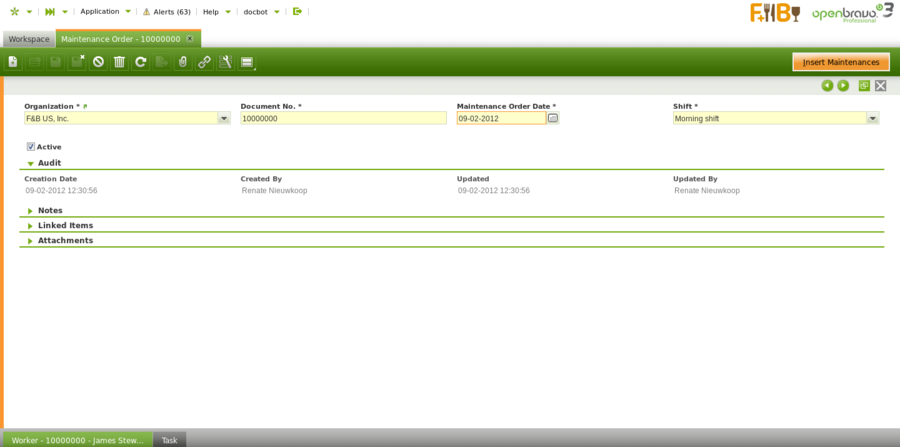
- the Insert Maintenances button is clicked to populate the information in the Task tab:
- OK checkbox: to indicate that the maintenance ended successfully. In the task tab this results in the Result checkbox showing as selected.
- time: time in hours to execute the maintenance
- Observations: the results of the maintenance task are entered here
Worker
Add or edit workers that took part in a specified maintenance part.
The employee that executed the maintenance task is entered in this tab. As per the information in the set up section, all employees that have the operator checkbox selected appear in the value list of the business partner field in this screen.
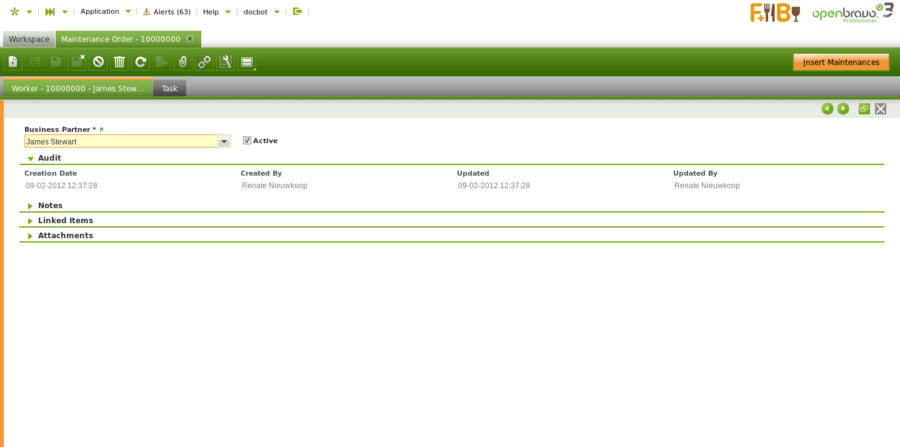
Task
Edit maintenance tasks of a specified order.
Most of the information in this tab is automatically populated by clicking the Insert Maintenances button, apart from the Internal Consumption field. Only the Internal Consumption field and the Comments field are updatable.
In this screen any products that were used for the execution of the maintenance tasks are entered in the Internal Consumption field. For more information, please refer to the Internal Consumption section.
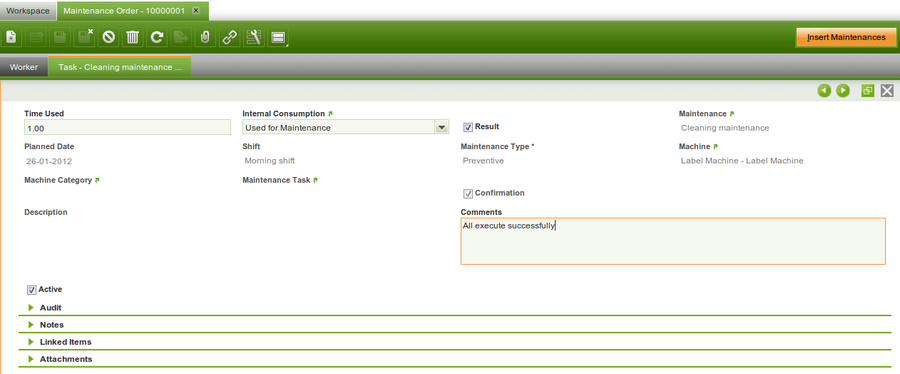
- Result checkbox: indication that the maintenance task is executed successfully. If the result is not successfull, the task is still considered completed. For any follow up actions a new maintenance plan is created.
Full list of Maintenance Order window fields and their descriptions is available in the Maintenance Order Screen Reference.
| Back to Production Management |