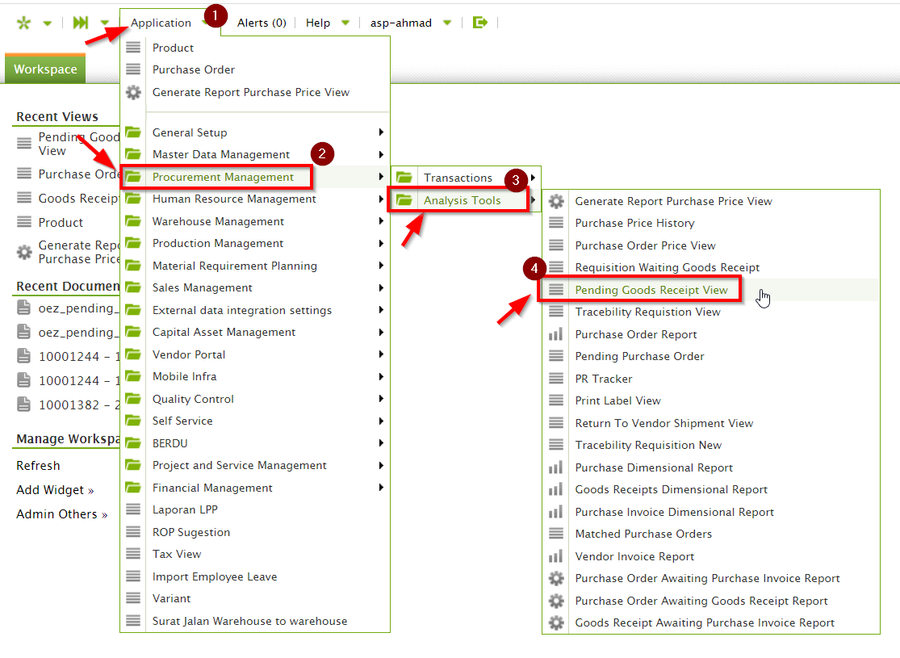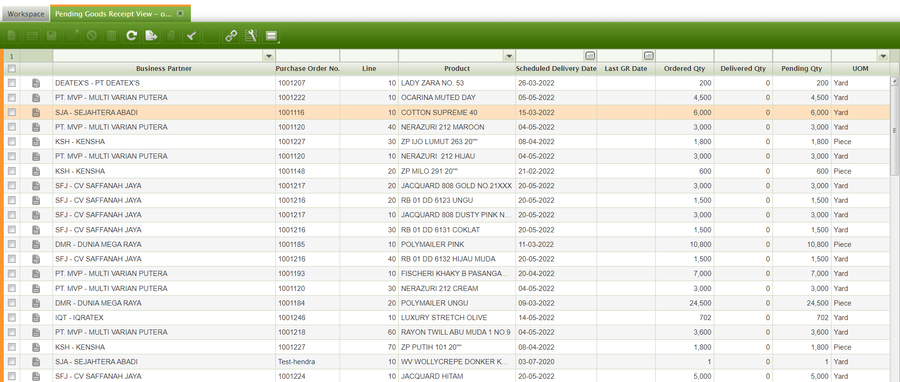Pending Goods Receipts View
| Back to Procurement Management |
Introduction
This report displays information about the purchase orders issued and sent to the suppliers but delivery has not been complete.
Laporan ini menampilkan semua Purchase Order dengan Document Status = Completed dan jumlah pengiriman dari supplier belum sesuai dengan jumlah yang dipesan dalam Ordered Quantity.
Laporan ini dapat di export atau di download dalam format file CSV.
Menu
Cara akses menu sebagai berikut:
Sample Report Output
Please find below detail information for each column:
- Organization : Organizational entity within client".
- Document No, or the Company purchase order number.
- Order Date. This date is also defaulted by Openbravo based on the system date, but it can always be changed.
- Business Partner : End-user needs to select the supplier to which the purchase order is being issued.
- Partner Address. Automatically populated once the business partner is selected based on the address or location set us "Ship to Address".
- Warehouse. Regardless it is defaulted by InfiniteERP based on the "Profile" selected options, it must be verified by the end-user.
- Scheduled Delivery Date. This is the date when the organization or legal entity requires the items to be delivered.
| Back to Procurement Management |