Project Type
| Back to Project and Service Management |
Introduction
Define projects types with typical phases and tasks to be used in projects.
A Project Type is a template with the typical phases and tasks that are applicable for a certain type of project. During the entry of a multiphase project a project type can be selected to automatically add the phases and tasks associated with that project type.
Project Type
Define a project type.
On the main tab of the Project Type, the main field is the Name of the project type. An intuitive name should be given so that once the multiphase project is entered, the user can easily recognize the project type that could be used to generate the phases and tasks.
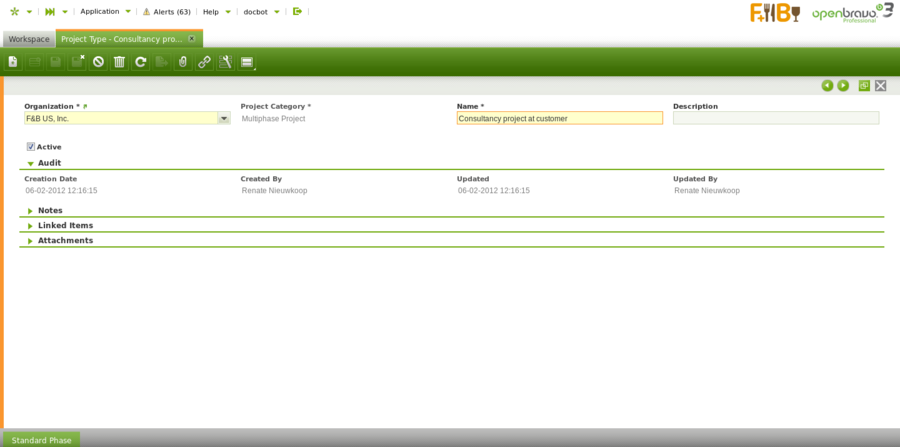
Standard Phase
Define phases and products required during each phase, to be included in this type. Each phase is added by creating a line.
In the Standard Phase tab, the typical phases that are used in a multiphase project that it is used for are listed. The fields on this tab are:
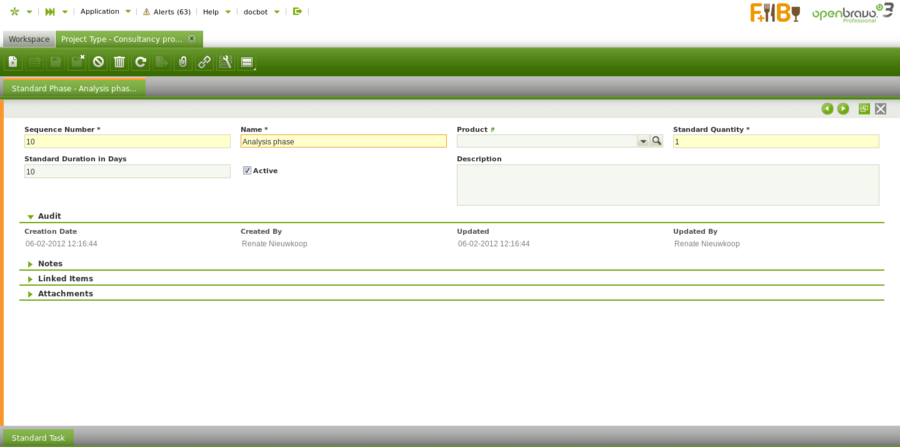
- Sequence number: numbering of the entered lines. By default 10,20,30,..etc.
- Name: name of the phase
- Product: product or service that is sold in the phase.
- Standard Quantity: quantity of the product to be sold in the phase. For example if the product is Sales Consultancy with a unit of measure set to hours, the quantity 10 entered in this field indicates that 10 hours of Sales Consultancy is sold in this phase.
- Standard Duration in Days: the scheduled duration of the phase. Based on this setup, when the project type is used for a multiphase project, the begin and end dates of each phase is based on this setup.When left blank at the phase level, the begin date will be populated based on the start date of the project and the end date will be left blank.
- Active checkbox: indication of validity of the line
- Description: note field for the phase
Standard Task
Define tasks to be completed during each phase. Each task is added by creating a line.
Optionally tasks related to the phases can be entered also. The fields on the tasks are:
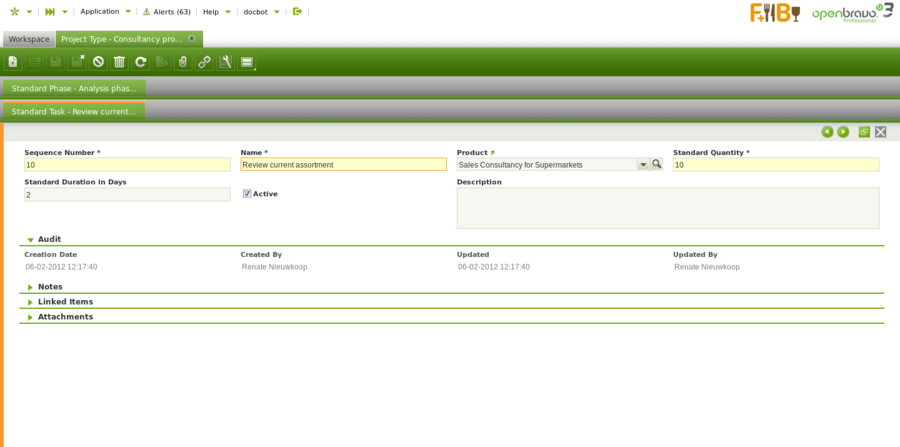
- Sequence number: numbering of the entered lines. By default 10,20,30,..etc.
- Name: name of the task
- Product: product or service that is sold related to this task.
- Standard Quantity: quantity of the product to be sold for the task. For example if the product is Sales Consultancy with a unit of measure set to hours, the quantity 10 entered in this field indicates that 10 hours of Sales Consultancy is sold related to this task.
- Standard Duration in Days: the scheduled duration of the task.
- Active checkbox: indication of validity of the line
- Description: note field for the phase
Full list of Project Type window fields and their descriptions is available in the Project Type Screen Reference.
| Back to Project and Service Management |