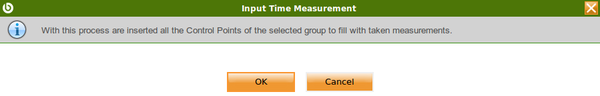Quality Control Report
| Back to Production Management |
Introduction
Create and edit measurements and report findings at predefined checkpoints. The goal is to ensure output quality during production.
For the production cycle, a Quality Control Point can be set up, in order to execute a check related to the production process. For example checks on machinery or tools that are used in production.
The execution of the checks is documented in the Quality Control Report.
Date and Shift
Create measurements and insert gathered values or a specifc date and shift.
The date and shift during which a particular quality control point is documented, as well as the time when the check took place. Also a contact name is entered:
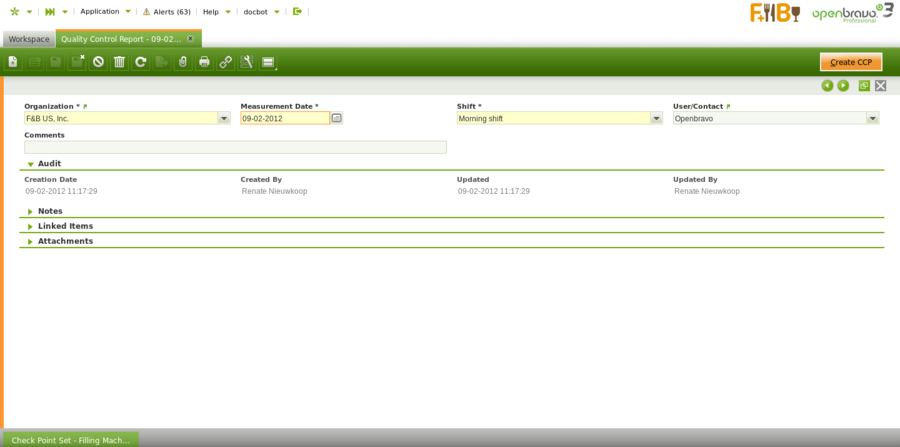
The Create CCP button is used to automatically populate the information in the Check Point Set and Time tabs about the check(s) that are configured to take place during the selected shift.
Once the above action has been executed, the Edit CCP Measured Values button appears. When clicked a popup appears in which the value of the check is entered:
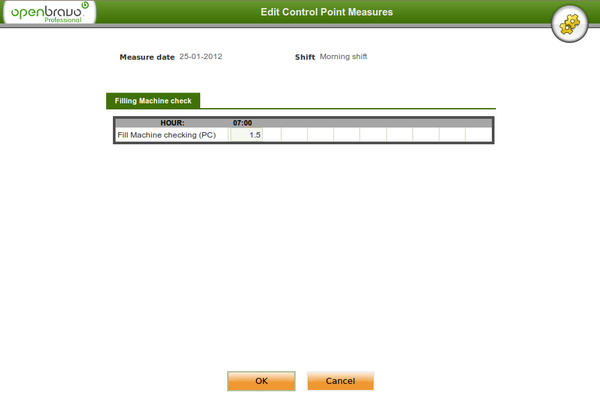
After entering the value and clicking the ok button, the entered value appears in the Values tab.
Once the value has been entered this way, the Input Time Measurement button appear. When clicked a popup appears to process the information entered in the time tab:
Check Point Set
Create and edit checkpoints for the related measurement.
Populated information with any checks that are taken place during the shift:
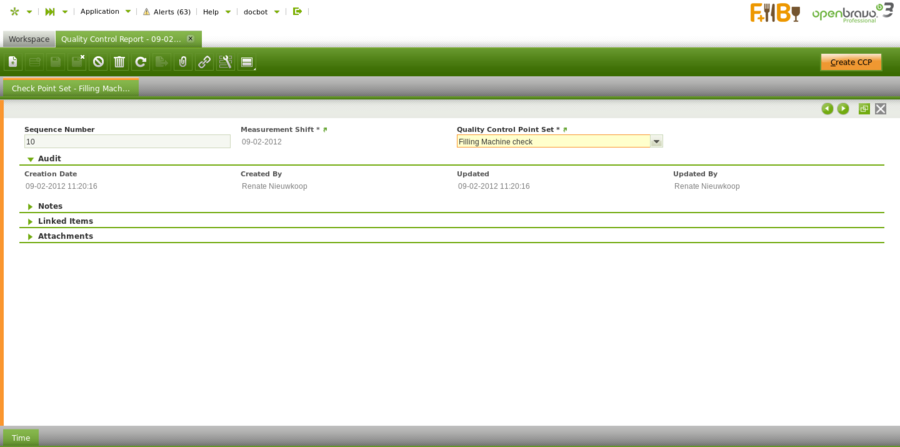
Time
Create and edit times for related check points.
The information is automatically populated when the CCP button is clicked: the time that appears is the shift start date that is configured in the Quality Control Point Shift information. When populated automatically, the status is processed.
In the case that the information is entered manually, the information is processed by clicking the Input Time Measurement button.
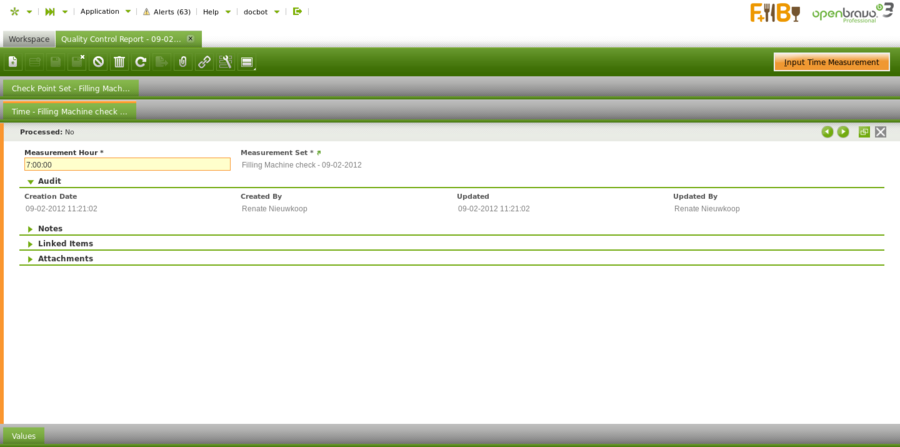
Values
Create and edit values for a related measurement.
The information in this tab is automatically populated when the button of the Edit CCP Measured Values is clicked and a value is entered in the pop up screen.
Alternatively a value of what was measured during the check can be entered manually.
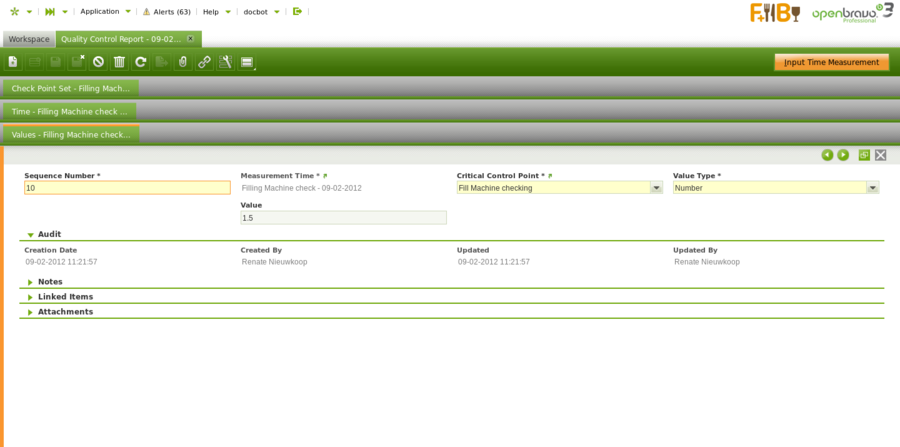
Full list of Quality Control Report window fields and their descriptions is available in the Quality Control Report Screen Reference.
| Back to Production Management |