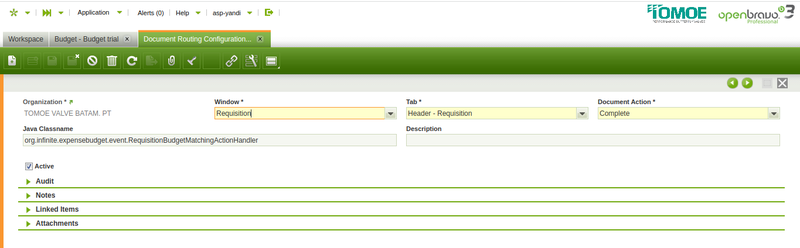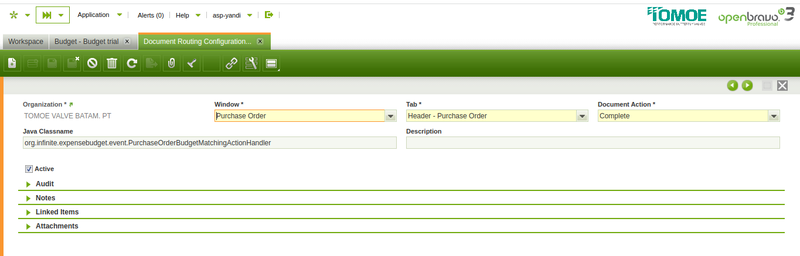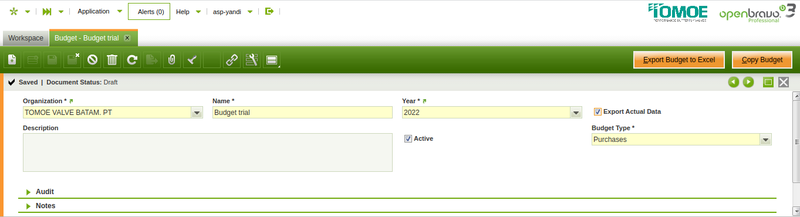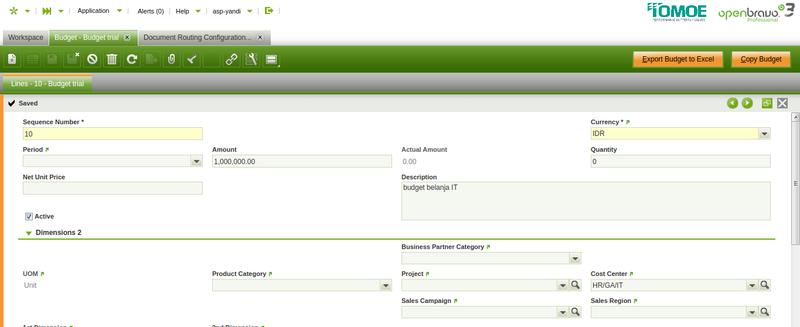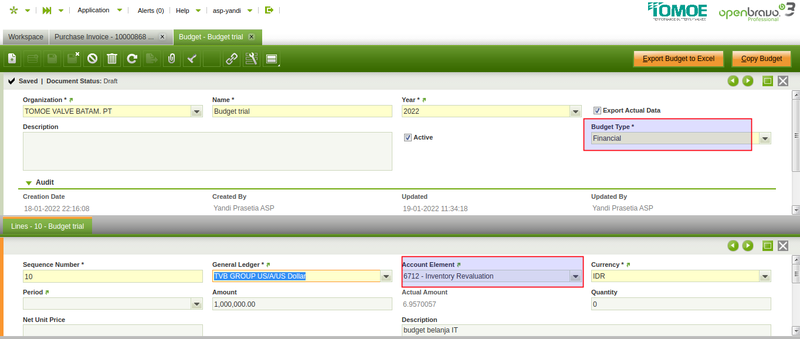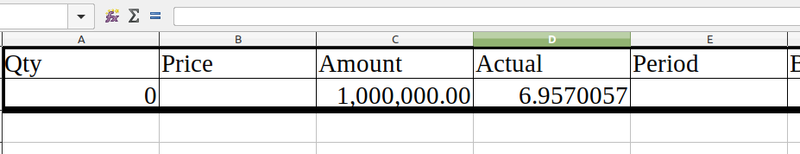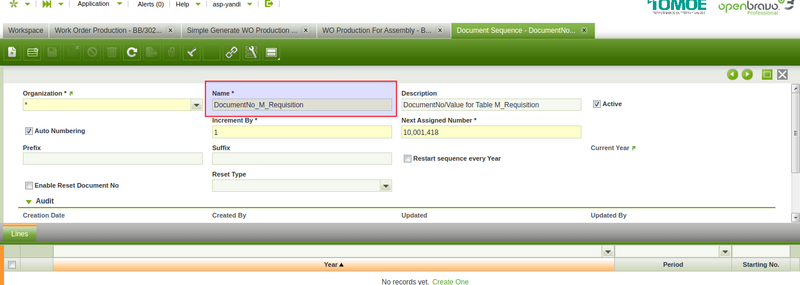Difference between revisions of "User Guide"
(→Trial Budget dengan beberapa cost center yang sama) |
(→Trial Budget dengan beberapa cost center yang sama) |
||
| Line 158: | Line 158: | ||
'''Result'''<br> | '''Result'''<br> | ||
| − | Requisition ke 1 dengan currency USD masuk ke budget dengan currency IDR dan tetap dengan nilai USD tidak membaca '''conversion rate''' | + | Requisition ke 1 dengan currency USD masuk ke budget dengan currency IDR dan tetap dengan nilai USD tidak membaca '''''conversion rate'''''.<br> |
Transaksi pada window Requisition<br> | Transaksi pada window Requisition<br> | ||
[[file: pr_kasus1.png|800px]]<br> | [[file: pr_kasus1.png|800px]]<br> | ||
Revision as of 21:39, 19 January 2022
Contents
- 1 Introduction
- 2 InfiniteERP User Interface
- 3 Business Flows
- 4 Common Concepts & Processes
- 4.1 General Setup
- 4.2 Master Data Management
- 4.3 Procurement Management
- 4.4 Warehouse Management
- 4.5 Production Management
- 4.6 Material Requirement Planning
- 4.7 Sales Management
- 4.8 Project and Service Management
- 4.9 Financial Management
- 4.9.1 Budget
- 4.9.1.1 Budget Purchase
- 4.9.1.2 Window Budget
- 4.9.1.3 Create Requisition
- 4.9.1.4 Create Requisition to order
- 4.9.1.5 Konfigurasi untuk melakukan export budget dan mendapatkan nilai actual
- 4.9.1.6 Trial Budget dengan multi currency
- 4.9.1.7 Trial Budget dengan beberapa cost center yang sama
- 4.9.1.8 Create Purchase Invoice
- 4.9.1.9 Budget Sales
- 4.9.1.10 Budget Financial
- 4.9.1 Budget
- 4.10 Human Resource Management
- 5 Process How To
Introduction
Welcome to the InfiniteERP User Guide. This user oriented document has been designed with the aim of guiding you through the process of learning InfiniteERP .
InfiniteERP User Interface
If this is the first time you take a look into InfiniteERP, this is the right place to get valuable information which will help you at the time you first use InfiniteERP, as this part gives an overview of the navigation, grid and form editing, tabs, filtering and interface customization.
If InfiniteERP is not new for you, you will discover new user interface capabilities which will make your daily work activities much more efficient Openbravo 3 User Interface
Business Flows
This part lists and briefly explains a set of business flows.
There are several key business areas such as planning, procurement, inventory, sales etc., which can be present in an organization or not depending on the nature of its business. Those key business areas are related between each others, which leads us to the definition of the business flows.
To put us in context, each business flow is listed and briefly explained below:
- Procure to Pay manages the life-cycle of a procure process from the moment the company requests or orders goods, all way through warehouse staff receives the goods and until the supplier invoice is paid.
- Supplier Returns manages the return of goods to supliers for debit or for replacement.
- Order to Cash manages the life-cycle of a sales process, from the moment a customer requests a quotation or orders goods, all way through warehouse staff ships the goods and until the customer pays the invoice.
- Customer Returns manages the return of goods from customers for credit or for replacement.
- Inventory Accuracy implies inventory tracking and goods movements between storage bins or warehouses as well as the valuation of inventory and stock counting.
- MRP Management manages the material and production requirements of a company, by tracking several inputs such as sales forecast and current stocks levels.
- Production Management is in charge of the managing the making of products that either consist of a few components (bill of materials), or are a result of a more complex production process.
- Projects and Services Management addresses Company's Projects of any type.
- Payables and Receivables Management addresses customer collections and supplier payments.
- Bank Statement to Bank Reconciliation addresses the business process for entering and reconciling bank statements with account payable or receivable transactions and cash balances in the general ledger.
- Period End Close to Financial Report manages daily accounting activities as well as the life-cycle of an accounting period. It also allows the business processes for the production of internal and external financial and tax reports.
- Asset Acquisition to Dispose manages global assets life cycle from acquisition to disposition, including depreciation and other write-downs.
- Budget Analysis is all about taking an holistic approach for managing budgets to achieve a single view of the company.
Each of above listed business flow is explained in deep within the InfiniteERP application area where it can be executed.
Common Concepts & Processes
InfiniteERP has been designed to allow an easy and intuitive way of working. This approach implies that many concepts and process are common ones, therefore are present all along InfiniteERP.
This section lists and describes InfiniteERP concepts and processes with the aim of avoiding that the same concept or process is explained more than once. Common Concepts & Processes
General Setup
General Setup is the place where to configure basic InfiniteERP settings such as the enterprise model, users and roles as well as other more advance setting such as alerts, preferences and processes.
Master Data Management
Mater Data is a central repository of data where key information such as business partners and products can be created, configured and therefore shared accross other InfiniteERP application areas.
Procurement Management
Procurement Management supports the management of the orders, goods receipts and purchase invoices as well as the analysis of purchase related data.
Warehouse Management
Warehouses and storage bins can be created and manage in this application area, as well as inventory count and inventory valuation.
Production Management
Production Management monitors the production processes and activities as well as support the analysis of production related data.
Material Requirement Planning
MRP provides the tools to plan and monitor purchase and production planning by tracking several inputs such as sales forecast and current stock levels.
Sales Management
Sales Management addresses the life-cycle of a sales process and besides provides the tools to analyze sales related information.
Project and Service Management
Project and Services Management addresses services and multiphase projects and helps on analyzing project related reports.
Financial Management
The "Financial Management" area supports daily accounting activities such as payable and receivable accounts management, assets amortization as well as the opening and closing of the accounting year.
Budget
Budget Purchase
Direktori modul java expense budget
/modules/org.infinite.expensebudget/src/org/infinite/expensebudget/event
Define 2 java berikut ini pada document routing configuration, tentukan pada saat document status apa proses java tersebut akan di terapkan :
| File Java | Deskripsi |
|---|---|
| RequisitionBudgetMatchingActionHandler.java | Unrealized Budget Usage, sudah memotong budget tetapi tidak benar-benar memotong, secara akunting belum berkurang, tetapi secara budget sudah berkurang |
| PurchaseOrderBudgetMatchingActionHandler.java | Realized Budget Usage |
Document Routing Configuration Requisition
Document Routing Configuration Purchase Order
Budget Type yang saat ini bisa digunakan yaitu Purchase dan Sales.
Klasifikasi budget
- Budged Opex (Operating Expenditure/Pembelanjaan Operasional) masuk kedalam budget Purchases
- Contoh KPI target HPP 50%, masuk kedalam budget Sales, karena hanya membandingkan target dan aktual
Window Budget
Membuat budget di window budget
- Pilih Currency
- Pilih Periode, jika periode di isi maka budget bersifat bulanan, jika periode tidak di isi maka budget bersifat tahunan
- Tentukan amount dan
- Budget tersebut dapat ditambahkan dengan beberapa dimensions
Create Requisition
hasil trial ke 1 menggunakan document status complete, file RequisitionBudgetMatchingActionHandler.java tidak berfungsi.
hasil trial ke 2 menggunakan document status release, file RequisitionBudgetMatchingActionHandler.java berfungsi.
dapat dilihat pada gambar berikut ini :
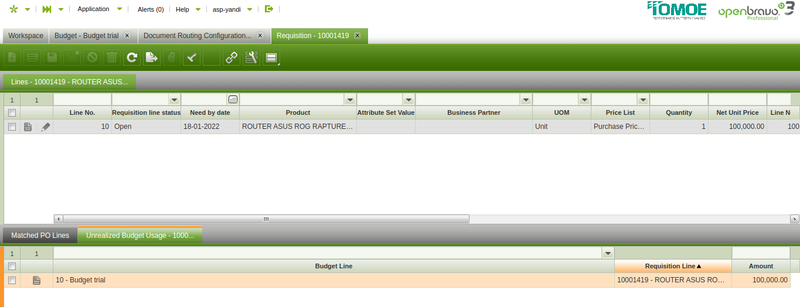
Create Requisition to order
List bug Window Purchase Order
- Setelah PO terbuat field cost center tidak ikut ke header PO
- Potensi bug yang lain adalah ketika dalam satu PO terdapat beberapa PR yang berbeda, karena cost center yang di baca adalah cost center header, seharusnya cost center yang dibaca adalah cost center line PO.
- Ketika budget berhasil di proses pada document status release lalu di complete dan kemudian di reactive budget tidak hilang, seharusnya ketika po di reactive budget akan hilang dan ketika budget di release kembali maka budget terproses.
List bug Window budget
- Setelah PO terbuat, Unrealized Budget Usage tab line tidak berkurang dan
- Tab Unrealized Budget Usage juga tidak berkurang
List bug Window Requisition
- Ketika budget berhasil di proses pada document status release lalu di complete dan kemudian di reactive budget tidak hilang, seharusnya ketika requisition di reactive budget akan hilang dan ketika budget di release kembali maka budget terproses.
hasil trial ke 1 menggunakan document status complete, file PurchaseOrderBudgetMatchingActionHandler.java tidak berfungsi.
hasil trial ke 2 menggunakan document status release, file PurchaseOrderBudgetMatchingActionHandler.java berfungsi.
dapat dilihat pada gambar berikut ini :
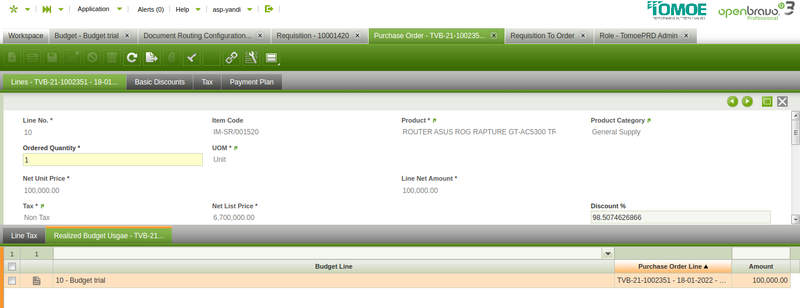
Konfigurasi untuk melakukan export budget dan mendapatkan nilai actual
Header
Pada bagian header budget, budget type update menjadi financial
Line
Sesuaikan field account element sesuai dengan account debit pada purchase invoice, setelah account element di isi update kembali budget type menjadi purchases
Hasil Export Budget
Setelah purchase invoice di post :
Terlihat actual nilai budget dalam currency USD, ini di karenakan general leader menggunakan currency USD
Trial Budget dengan multi currency
Kasus 1 :
Budget menggunakan currency USD, dan transaksi menggunakan currency IDR
Kasus 2 :
Budget menggunakan currency IDR, dan transaksi menggunakan currency USD
Trial Budget dengan beberapa cost center yang sama
Kasus 1 :
Master budget akan di buat lebih dari satu record dengan cost center sama dan currency berbeda, USD dan IDR, jenis transaksi akan di buat menggunakan 2 currency berbeda pula USD dan IDR. Budget dengan currency IDR telah di buat terlebih dahulu.
Result
Requisition ke 1 dengan currency USD masuk ke budget dengan currency IDR dan tetap dengan nilai USD tidak membaca conversion rate.
Transaksi pada window Requisition
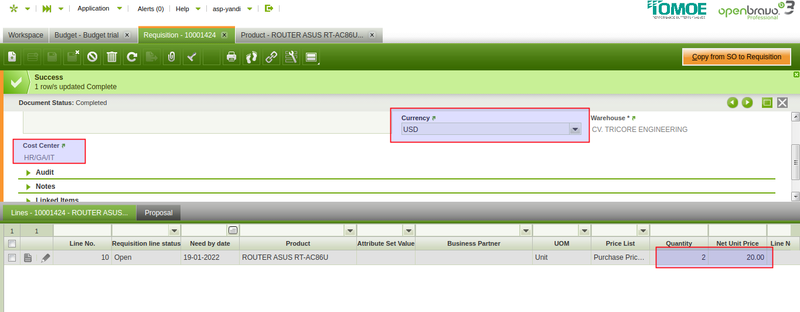
Requisition ke 2 dengan currency IDR masuk ke budget dengan currency IDR.
Create Purchase Invoice
Setelah purchase invoice dibuat kemudian di posting dan account sudah sesuai maka export budget to excel dapat dilakukan dan column actual akan terisi sesuai dengan nilai invoice
Budget Sales
Membandingkan antara target dan aktual
Budget Financial
File 2018-04-25 21.43.54 Training module BUDGET 844911323 menit 9
Modul standar openbravo antara Budget financial dan budget sales tidak berbeda
Improvement yang dilakukan adalah membudgetkan piutang dan ada hubungannya dengan cash flow
Human Resource Management
HR Management include Payroll and other modules related
Process How To
Define Document No for New Table
Untuk menambahkan running document no di table yang baru atau table yang belum mempunyai document no berikut ini tahapannya :
- Nama kolom untuk document no adalah documentno
- Buka menu Document sequence
- Pada bagian Name buat name sesuai dengan format nama kolom document no dan disambung dengan nama table contoh DocumentNo_M_Requisition