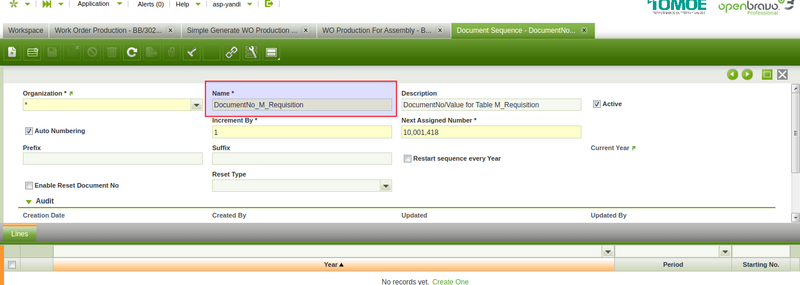Difference between revisions of "How to define Document Number for New Table"
(Created page with "== Objective == Cara setup Document Number untuk Table baru. == Recommended articles == == Execution steps == === Define Document No for New Table === Untuk menambahkan runni...") |
|||
| Line 10: | Line 10: | ||
# Pada bagian Name buat name sesuai dengan format nama kolom document no dan disambung dengan nama table contoh DocumentNo_M_Requisition | # Pada bagian Name buat name sesuai dengan format nama kolom document no dan disambung dengan nama table contoh DocumentNo_M_Requisition | ||
[[file:Document_no_for_new_table.png|800px]] | [[file:Document_no_for_new_table.png|800px]] | ||
| + | |||
| + | [[Category:HowTo]] | ||
Latest revision as of 08:54, 21 January 2022
Objective
Cara setup Document Number untuk Table baru.
Recommended articles
Execution steps
Define Document No for New Table
Untuk menambahkan running document no di table yang baru atau table yang belum mempunyai document no berikut ini tahapannya :
- Nama kolom untuk document no adalah documentno
- Buka menu Document sequence
- Pada bagian Name buat name sesuai dengan format nama kolom document no dan disambung dengan nama table contoh DocumentNo_M_Requisition