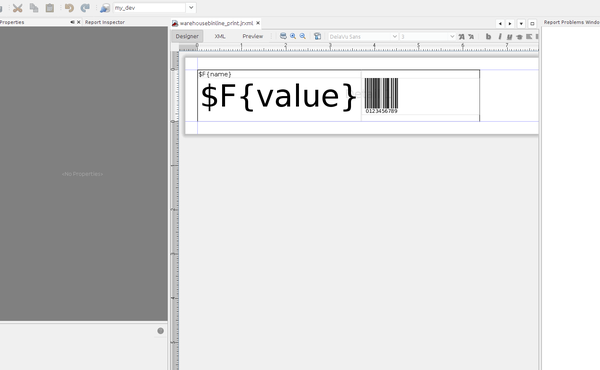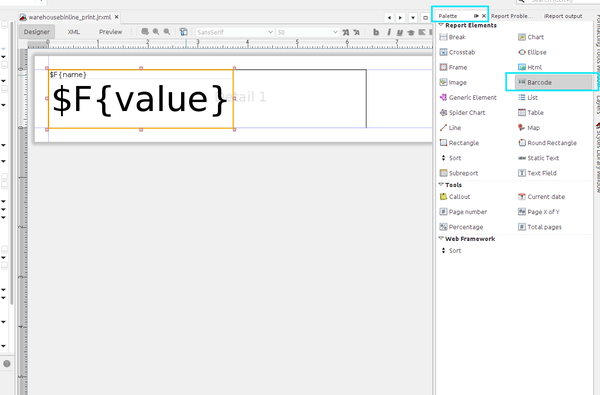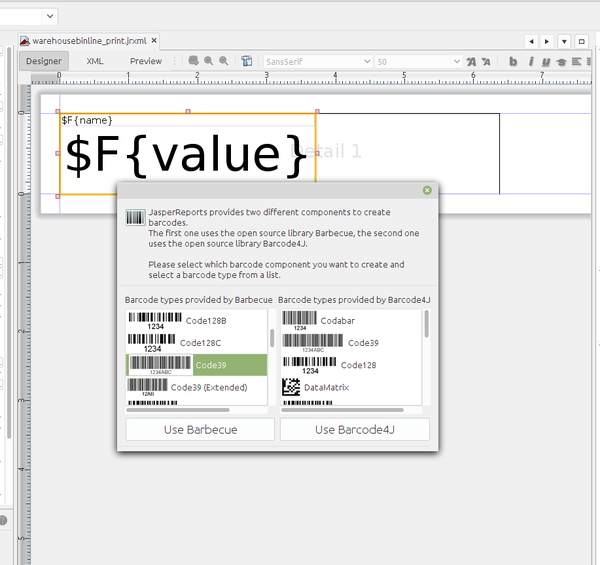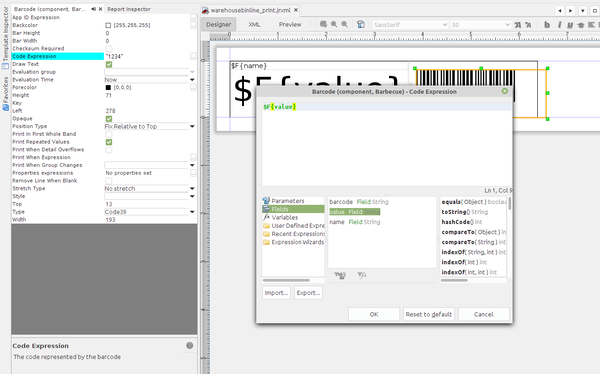Difference between revisions of "How to create jrxml make barcode barberque"
Asp-luqman (talk | contribs) (→Introduction) |
Asp-luqman (talk | contribs) (→Step Pengunaan) |
||
| Line 13: | Line 13: | ||
[[image:jasperselectbarcodetype.png|600px]] | [[image:jasperselectbarcodetype.png|600px]] | ||
| + | |||
| + | 4. Value yang ingin di tampilkan | ||
| + | |||
| + | [[image:jasperselectbarcodevalue.png|600px]] | ||
== Defining Client Event Handler Actions == | == Defining Client Event Handler Actions == | ||