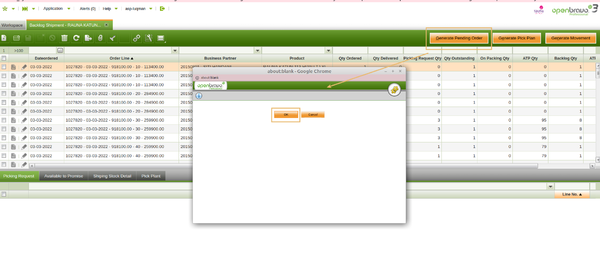Difference between revisions of "Backlog Shipment"
Asp-luqman (talk | contribs) (→Fungsi Tombol) |
Asp-luqman (talk | contribs) (→Fungsi Tombol) |
||
| Line 15: | Line 15: | ||
[[image:btnGeneratePendingOrder_backlogShipment.png|600px]] | [[image:btnGeneratePendingOrder_backlogShipment.png|600px]] | ||
| − | Tombol ini akan megenerate | + | Tombol ini akan megenerate SO SO yang masih memiliki oustanding pengiriman dalam jangka waktu 7 hari. |
=== Stock === | === Stock === | ||
Revision as of 11:23, 21 February 2023
| Back to Warehouse Management |
Introduction
Backlog shipment
- Menampilkan jumlah Sales yang masih outstanding dan menampilkan stock di system
- Menggenerate movement sesui jumlah yang di pick
Fungsi Tombol
1.Generate Pending order
Tombol ini akan megenerate SO SO yang masih memiliki oustanding pengiriman dalam jangka waktu 7 hari.
Stock
The Stock tab identifies each existing Stock or Purchase Order selected to fulfill the reservation.
Template:ManualDoc:TF8DDCCBB72A5436ABACEB2A49B10BB27
Full list of Stock Reservation window fields and their descriptions is available in the Stock Reservation Screen Reference.
| Back to Warehouse Management |