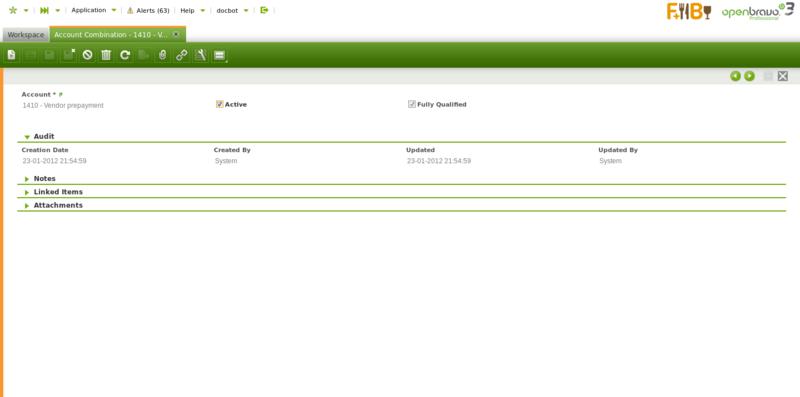Account Combination
| Back to Financial Management |
Introduction
An account combination is an Organization's General Ledger account.
.
Combination
The Account Combination window allows to review the Organization's General Ledger accounts.
The accounts can not be created manually in this window but in the Account Tree window.
Every time that an account (or subaccount in Openbravo terms) is created in an account tree of a General Ledger, the corresponding account combination is also created in this window.
The account combination window shows below data:
- the General Ledger
- the Organization
- and the Account
Full list of Account Combination window fields and their descriptions is available in the Account Combination Screen Reference.
| Back to Financial Management |