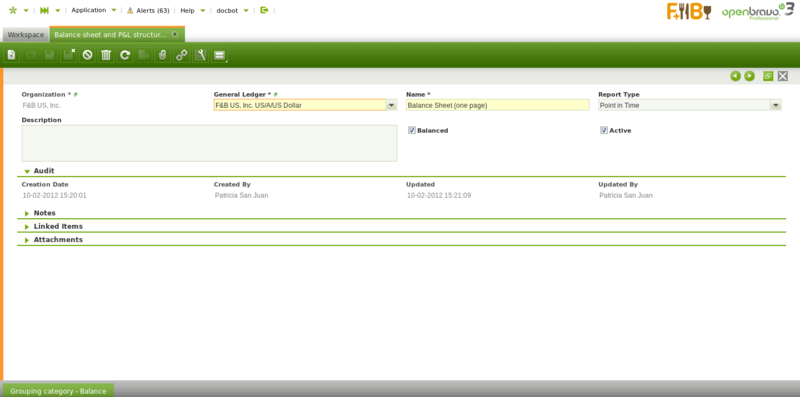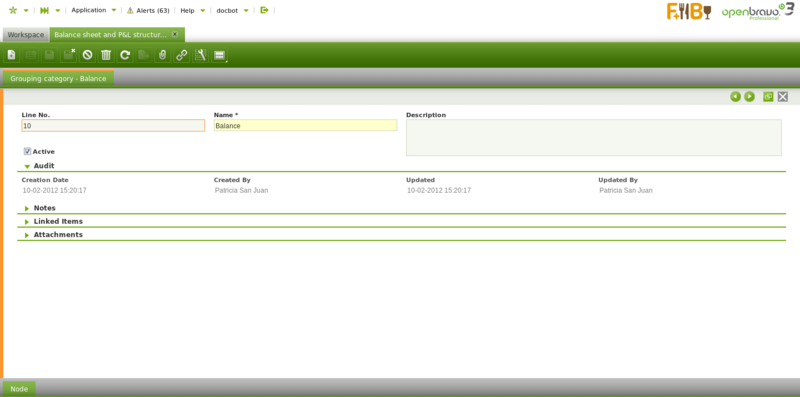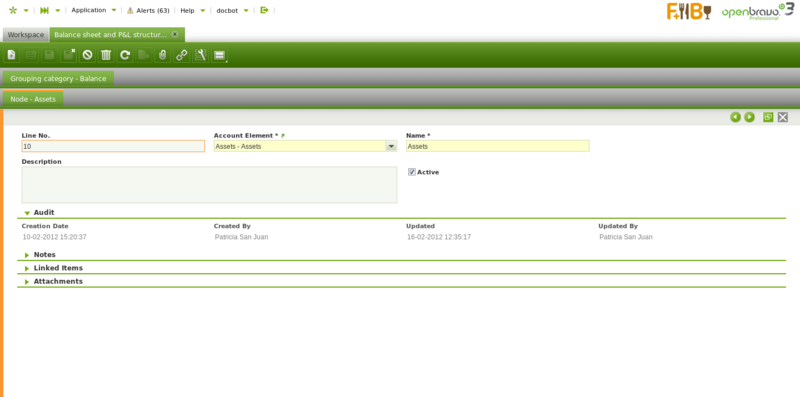Balance sheet and P&L structure Setup
| Back to Financial Management |
Contents
Introduction
Balance Sheet and P&L structure setup allows to configure the two main financial reports which are the Balance Sheet and the P&L.
Once configured, these two reports can be launched from the Balance Sheet and P&L window.
It is important to remark that the source of both reports structure is the organization Account Tree which therefore needs to be structured in a way to get meaningful Balance Sheet and P&L reports.
Moreover and as already described an Account Tree or chart of accounts can be imported or can be manually created:
- in the case of imported account trees as a csv file or as a reference data set:
- Openbravo provides the localized account tree structure required to get localized balance sheet and P&L reports for a given country, for instance the The Spanish Chart of Accounts
- in the case of manually created account trees:
- it is key to take into account that financial reports structure relies on the account tree structure.
Setup
Each new record in the Balance Sheet and P&L structure setup window is a report.
It is really important the level up to which either a Balance Sheet or P&L report is defined.
That level relies on the organization type selected because:
- If the organization selected is a Legal with Accounting which has another organizations underneath, the financial information provided by the reports will be a roll-up of the financial information of the organizations which belong to it. Roll-up means it produces an aggregated Balance Sheet. To get a consolidated Balance Sheet transactions between organizations (inter-company transactions) needs to be removed from the resulting report.
- Same applies in the case of organizations which are Organization type which have another organizations underneath sharing the same general ledger configuration and therefore account tree.
- If the organization selected is a Generic organization which belongs to a Legal with Accounting one, the financial information provided by the reports will be just the financial information of that organization.
The fields to fill in this window are:
- the Report Name
- the General Ledger from which accounting information is required
- the Report Type. The options available:
- Point in Time, this type is used for reports such the Balance Sheet as account's balance needs to be referred to a specific date.
- and Periodic, this type is used for reports such the P&L as used account's balance needs to be referred to a specific period of time, for instance a month, a quarter, a year, etc.
- finally the Balanced flag which must be activated whenever the report needs to be launched just for "Legal with Accounting" organization types as that is the enterprise level where accounting balance is ensure.
This flag needs to be flag as active for the Balance Sheet report.
Grouping category
Grouping category tab allows to define categories which groups report node/s. Each grouping category implies a page break in the report showing the defined report node/s.
Node
A node defines the information which is going to be shown in the report.
A report node is defined by:
- the Name of the node
- and the Account Element which is going to be shown in the report.
- The account elements selected here are usually "Heading" element level types,
thefore the calculated balance of the node will take into account and will show the balance of all the account elements of other types which are underneath it.
- The account elements selected here are usually "Heading" element level types,
Balance Sheet structure setup example
One example of a Balance Sheet structure can be:
- Report Name: Balance Sheet
Report Type: Point in Time
Balanced: Yes- Grouping Category: Balance Sheet
- Node: Assets linked to the Account Element of the Account Tree which collects all the "Asset" accounts.
- Node: Liabilities and Owner's Equity linked to the Account Tree element which collects all the "Liabilities and Owner's Equity" account tree elements.
- Grouping Category: Balance Sheet
Above nodes must be an Account Tree element properly configured.
P&L setup example
And an example for a Profit and Loss report would be:
- Report Name: Profit and Loss
Report Type: Periodic
Balanced: No- Grouping Category: Profit and Loss
- Node: Profit and Loss linked to the "Heading" Account Tree element which collects all the "Expenses" and "Revenue" account tree elements.
- Grouping Category: Profit and Loss
Above node must be an Account Tree element properly configured.
Full list of Balance sheet and P&L structure Setup window fields and their descriptions is available in the Balance sheet and P&L structure Setup Screen Reference.
| Back to Financial Management |