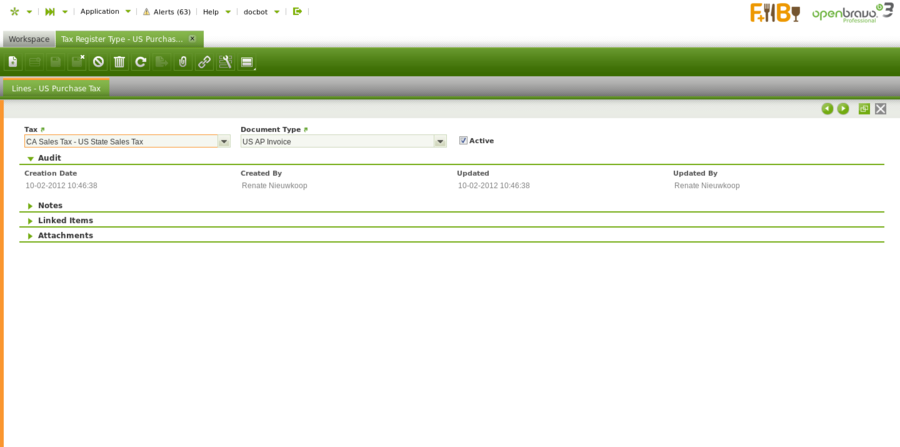Template:ManualDoc:T1002100010
Revision as of 08:37, 18 November 2021 by Wikiadmin (talk | contribs) (Created page with "900px As shown in the image above, each tax rate selected needs also to be linked to a document type.<br> Therefore, it is not onl...")
As shown in the image above, each tax rate selected needs also to be linked to a document type.
Therefore, it is not only possible to configure the tax rates which will be taken by the tax payment process as part of a tax register type but also the document types which will be taken into account.
Sales document types which can be linked to the corresponding sales tax are:
- AR Invoice
- AR Credit Note
- Reversed Sales Invoice
- ES Return Material Sales Invoice
Purchase document types which can be linked to the corresponding sales tax are:
- AP Invoice
- AP Credit Note
- Reversed Purchase Invoice