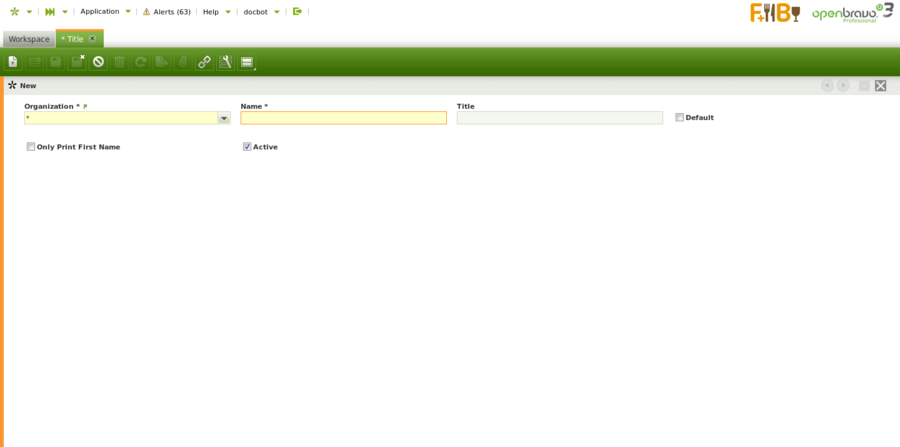Title
| Back to Master Data Management |
Introduction
Title window allows to setup business partner titles such as Mr or Madame to be used while contacting business partners.
Same applies to any type of "Contacts" entered in Openbravo.
This is an "Advanced Feature". To be reviewed as I do not see where Titles can be assigned to business partners and contacts.
Title
There are many titles to use while contacting business partners of any type as well as contacts.
Once the required titles have been properly entered and configured, you can link them to the corresponding business Partner "Contact/s" in the Business Partner window.
Translation
Business partner titles can be translated to any language required.
The way to get that is as simple as:
- select first the language required
- and then enter the title name translated into that language.
Full list of Title window fields and their descriptions is available in the Title Screen Reference.
| Back to Master Data Management |