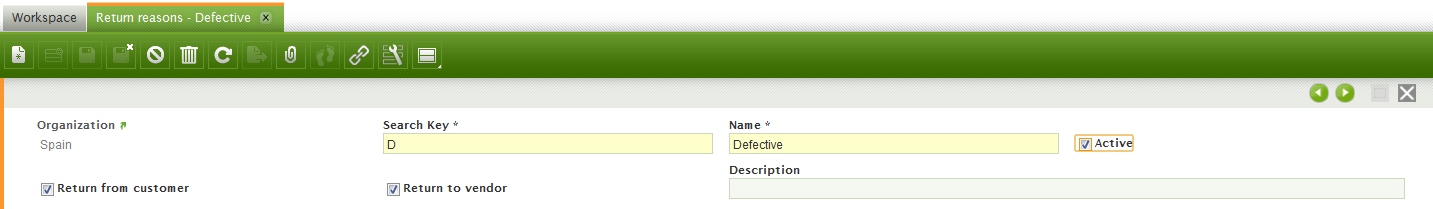Return reasons
| Back to Master Data Management |
Introduction
In this window you can configure different reasons because either you return goods or the customer returns goods That's why these values are used in Return to Vendor and Return from Customer windows
Return reasons
This window is in Application||Master Data Management||Business Partner Setup||Return Reasons
Fields:
- Return from customer: When this flag is marked the value will be available in the window Return from Customer window
- Return to vendor: When this flag is marked the value will be available in the window Return to vendor window
For further information click here
Full list of Return reasons window fields and their descriptions is available in the Return reasons Screen Reference.
| Back to Master Data Management |