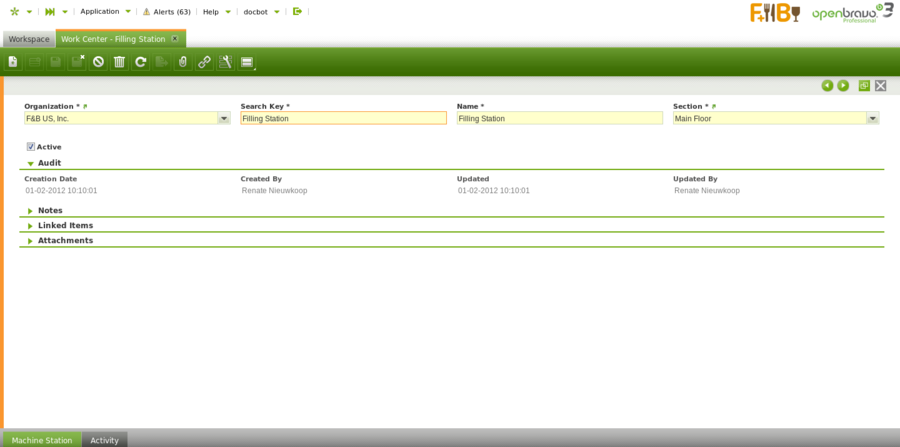Work Center
| Back to Production Management |
Introduction
Create and add machines to be used in a work center.
The work center is a logical grouping of machines, processes or toolsets in a certain section of the production area.
Work Center
Create work centers.
- Section: to indicate where the work center is situated.
Machine Station
Add machines to be used in a selected work center.
In this tab all machines that are related to the work center are entered. For further detail on the set up of machines, please refer to the Machine section.
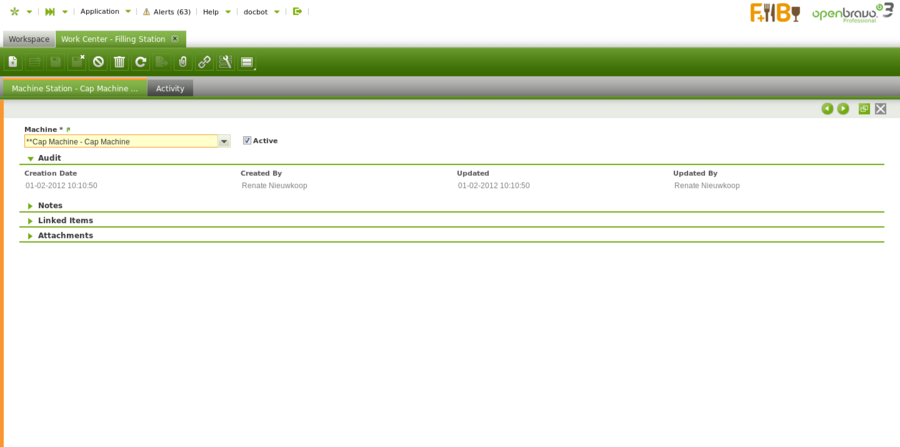
Activity
View the activity related to a selected work center.
All activities that are referencing to the work center are populated automatically in this tab. For details about the activity set up, please refer to the Activity section.
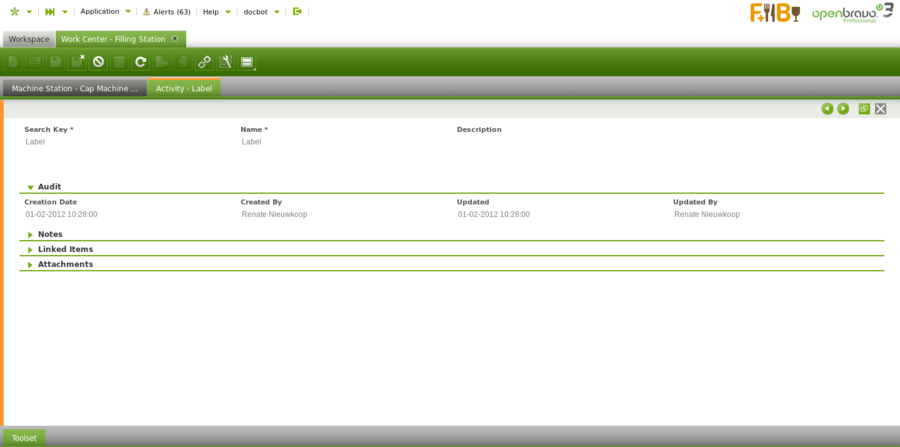
Toolset
View the toolsets of a selected process.
With the population of the activity information in the activity tab, all toolsets related to these activities is populated in this tab. For details of the set up of toolsets, please refer to the Toolset section.
Full list of Work Center window fields and their descriptions is available in the Work Center Screen Reference.
| Back to Production Management |