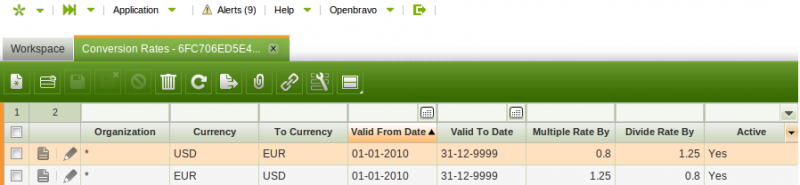Conversion Rates
| Back to General Setup |
Introduction
Conversion rate also called currency exchange rate is the rate at which one currency may be converted into another one.
Conversion rates can only be created at system organization level (*), which implies they are available for all the organizations within the client.
Conversion Rate
Conversion rates window allow to create the rates to be used for multi currency transactions.
Openbravo requires to enter and maintain currency exchange rate both senses, that means to enter at the same time the two rates below:
- a Multiple rate by which is the rate by which the base amount will be multiplied for to calculate the converted amount.
- and a Divide rate by which is the rate by which the base amount will be divided by to calculate the converted amount.
For instance, USD exchange rate to EUR should have a Multiple rate by = 0.80 setting and a Divide rate by = 1.25 setting, as shown in the image below:
Full list of Conversion Rates window fields and their descriptions is available in the Conversion Rates Screen Reference.
| Back to General Setup |