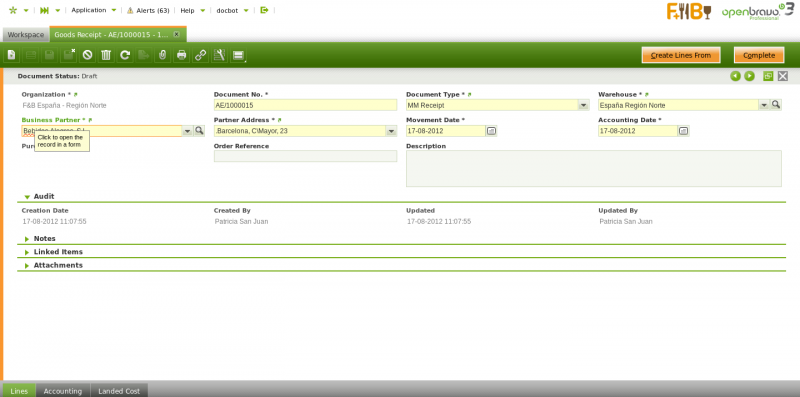ManualDoc:T296
The fields to fill in the Goods Receipt header are:
- Document Type, which is filled in by default as "MM Receipt"
- Warehouse, where goods are going to be located.
- Business Partner, third party which delivers the goods
- Movement Date, delivery date of the goods
- Accounting Date, accounting date in case of posting the Goods Receipt
- Purchase Order, purchase order number linked automatically by Openbravo, in case the Good Receipt is automatically created from a Purchase Order.
- Order Reference, Warehouse team can fill in here the Supplier's Delivery Note number, this way the internal Good Receipt number and the Supplier's Delivery Note number are linked.
Once header information is properly filled-in, you can then go to the "Lines" tab in order to enter "Goods Receipt Line/s".
To learn how to enter goods receipt lines, visit the next section "Lines".
If a "Goods Receipt" is completed and therefore booked:
- the quantity on hand of the item/s received is increased by the quantity received.
If a "Completed" Goods Receipt is voided because the goods have been returned to the supplier for whatever kind of reason:
- the quantity on hand of the items/s returned is decreased by the quantity of the goods returned. Openbravo automatically creates a new "Goods Receipt" for exactly the same items but with "negative" quantities.To learn more about Goods Returns, visit Return to Vendor and Return to Vendor Shipment.
Supplier can send a "Purchase Invoice" together with the "Delivery Note" of the goods delivered, therefore:
- from the Goods Receipt window, it is possible to generate the corresponding supplier's invoice, by using the header process button "Generate Invoice from Receipt".
This action implies a link between the goods receipt and the purchase invoice, procurement management team can be aware of when inquiring the corresponding purchase invoice.
To Learn more, visit Purchase Invoice.