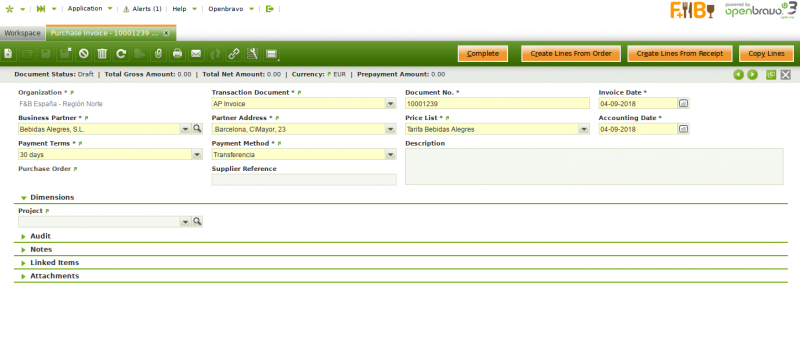Template:ManualDoc:T290
Header lists the main terms and conditions related to the purchase invoice.
In majority of the cases main (and the only) field needed to create a new purchase invoice document is the Business Partner field. All other fields will be pre-filled automatically based on the selected Business Partner, logged in User preferences and other system default parameters.
Some other fields to note are:
- Transaction document defaulted as "AP Invoice" or purchase invoice document type which can be manually changed to either "AP Credit Memo" or "Reversed Purchase Invoice".
- "AP Credit Memo" and "Reversed Purchase Invoice" document types can be considered credit purchase invoices, the difference between them is that:
- "AP Credit Memo" type must contain either an "Invoiced Quantity" > 0 or "line Net Amounts" >0.
Above implies that invoices set as "Credit Memo" should not be related to "Orders" or "Shipments". - "Reversed Purchase Invoice" type must contain either an "Invoiced Quantity" <0 or "line Net Amounts" < 0. These are the invoices types that can be related to return "Orders" or "Shipments".
- "AP Credit Memo" type must contain either an "Invoiced Quantity" > 0 or "line Net Amounts" >0.
- "AP Credit Memo" and "Reversed Purchase Invoice" document types can be considered credit purchase invoices, the difference between them is that:
| Starting from PR18Q4 The "Create Lines From" button has been replaced by two different buttons: “Create Lines From Order” and “Create Lines From Receipt” |
- Document No. You could manually fill in the supplier's invoice number in this field, if the document sequence number associated to the transaction document "AP Invoice" is setup to allow you to do that; otherwise it will be automatically provided by the system as an "Internal" purchase invoice number.
- Invoice Date: the date the invoice is registered. It is used to calculate when the payment of the invoice is due. Defaulted to the current date can always be changed.
- Accounting Date: the date to be used in the posting record of the Purchase Invoice to the general ledger. Defaulted to the Invoice Date field can always be changed
- Payment Terms: indicates how an invoice should be paid. Defaulted according to the Vendor/Creditor tab of the Business Partner window.
- Payment Method: defines when a purchase invoice needs to be paid. Defaulted according to the Vendor/Creditor tab of the Business Partner window.
- Supplier Reference: this is a not-mandatory field which can be used to enter the supplier invoice number.
There are 3 ways of entering lines into the purchase invoice, two of them from the invoice header and the last one from the Lines tab:
- Selecting products from pending to be invoiced orders or receipts using the Create Lines From Order and Create Lines From Receipt buttons.
- Copying all products from the chosen invoice selected in the history of all invoices for different business partners using the Copy Lines button.
- Manually, line by line in the Lines tab. This option is used if the underlying document (Purchase Order or Goods Receipt) does not exist in the system prior invoicing takes place.
The Complete button finishes the creation of the invoice document with the fulfillment of the Payment Plan tab and the Payment Monitor section in the Header. If there are non-stockable BOM products in the lines and they have not been exploded, the Complete button will explode them automatically.
Once completed a purchase invoice can be:
- posted to the ledger by using the button Post
- voided by using the button Reactivate
- and paid by using the button Add Payment.