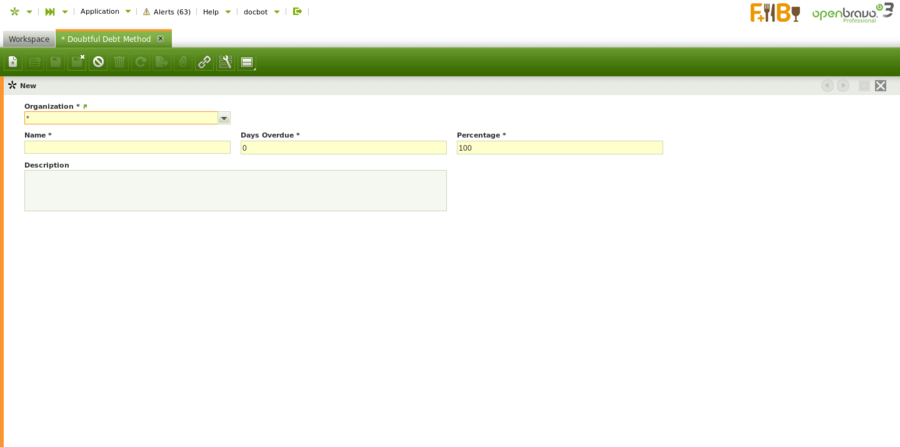Doubtful Debt Method
| Back to Financial Management |
Introduction
Through this Window is possible to define a Doubtful Debt Method, which will be available to use as a template when creating a new Doubtful Debt Run.
Doubtful Debt Method
Fields to note:
- Days Overdue: This field is used as a filter when selecting the existing debts. It can be removed afterwards.
- Percentage: This field is used when selecting the existing debts as the default percentage of the debt that is going to be considered as doubtful. It can be changed afterwards.
Full list of Doubtful Debt Method window fields and their descriptions is available in the Doubtful Debt Method Screen Reference.
| Back to Financial Management |