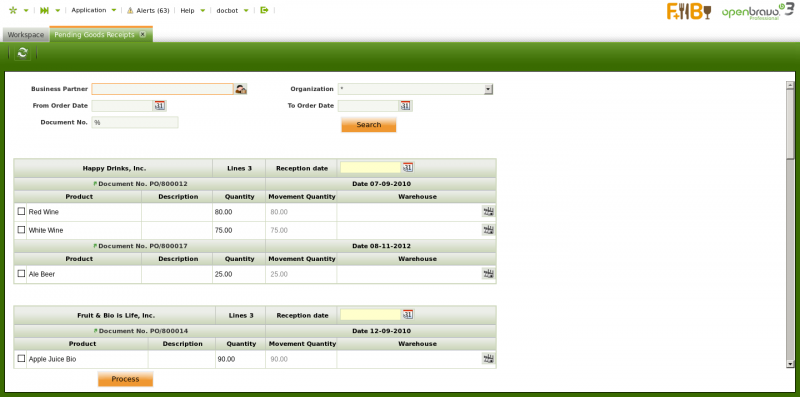Pending Goods Receipts
Revision as of 14:55, 24 October 2018 by Wikiadmin (talk | contribs) (Created page with "{{BackTo|Procurement Management}} == Introduction == image:FS800009.png As shown in the image above, this window allows warehouse management team to: * use the Filter o...")
| Back to Procurement Management |
Introduction
As shown in the image above, this window allows warehouse management team to:
- use the Filter options to narrow down the search of pending purchase orders to be delivered. It is possible to search by:
- Business Partner
- From Purchase Order Date -> To Purchase Order Date
- Purchase Order number
- enter a "Reception date"
- select the "Order line/s of a purchase order/s" delivered which are shown grouped by Business Partner and Purchase Order.
- change the "Quantity" of the goods being receipt if needed
- enter the "Goods receipt location" or storage bin within a warehouse.
- process it in order to create the corresponding good receipts
| Back to Procurement Management |