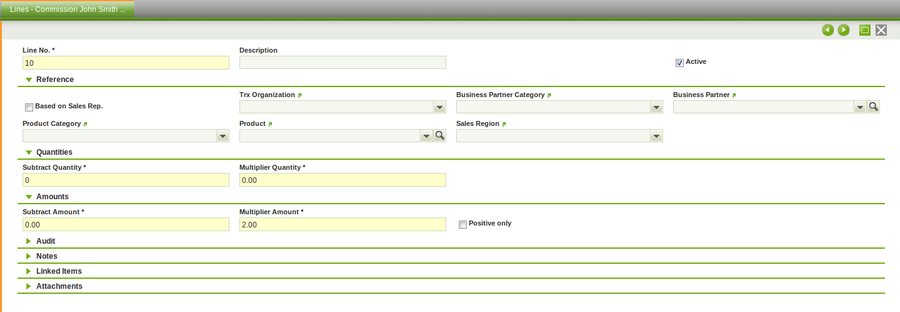Template:ManualDoc:T356
Lines tab allows to define in deep the conditions of the commission:
- Exclude: If the flag is marked order/invoices lines that satisfied the commission line conditions will not take into account to calculate the commission. This flag will only be visible when in the header Cascade flag is checked.
- Based on Sales Rep.: If the flag is marked only orders/invoices that have the same sales representative as in the header are taken into account to calculate the commission
- Business partner category: Only orders/invoices with business partners that belong to that category are taken into account to calculate the commission
- Business partner: Only orders/invoices with that business partner are taken into account to calculate the commission
- Product category: Only orders/invoices with products that belong to that category are taken into account to calculate the commission
- Product: Only orders/invoices with that product are taken into account to calculate the commission
- Subtract Quantity: The total quantity calculated based on the above criteria is subtracted by this quantity therefore from this number begins to calculate the commission
- Multiplier Quantity: Price multiplying the result of the above quantity
For example:
- I want to pay 10 euros per unit sold over 3000 units
- Subtract Quantity: 3000
- Multiplier Quantity: 10
- Subtract Amount: The total amount calculated based on the above criteria (business partner, etc) is subtracted by this amount therefore from this number begins to calculate the commission
- Multiplier Amount: percentage multiplying the result of the above amount
For example:
- I want to pay 15% per amount sold over 25000 euros
- Subtract Amount: 25000
- Multiplier Quantity: 0.15
- Positive Only: If the result of, for example, (Total amount - Subtract Amount) is lower than zero then is not taking into account for the commission
Please note that quantity and amount fields can be used in combination
A complex commission example:
- I want to calculate commission at 5% for business partner 'Alimentos y Supermercados, S.A'.
- I want to exclude 'Cerveza Lager 0.5L' products
- For 'Cola 0.5L' I want the commission to be 10%. Not 10% plus the 5% calculated in the first line. So this line will remove what was calculated previously for 'Cola 0.5L'.
- So, in the header you will have to check 'Cascade'.
- In lines tab, the first line will have in business partner 'Alimentos y Supermercados, S.A' and multiplier amount 0.05
- In lines tab, the second line will have exclude marked and in product 'Cerveza Lager 0.5L'.
- In lines tab, the third line will have in product 'Cola 0.5L' and multiplier amount 0.10.
Finally the result of the commission will be the combination of these three lines.