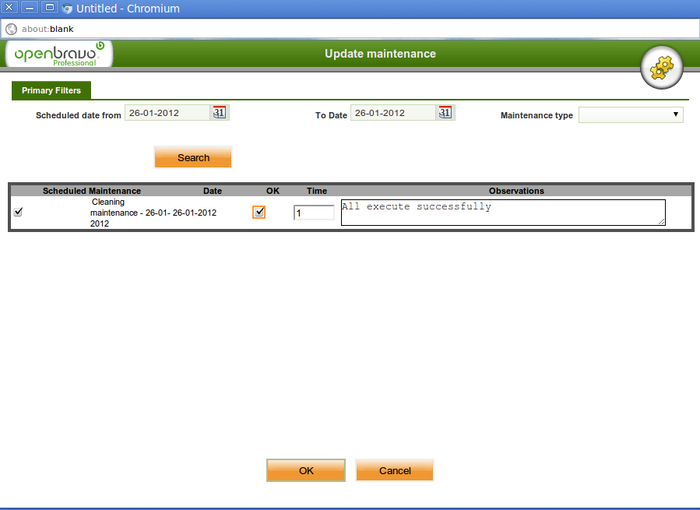Template:ManualDoc:T800189
In the main section of the document the date and shift during which the tasks were executed is selected:
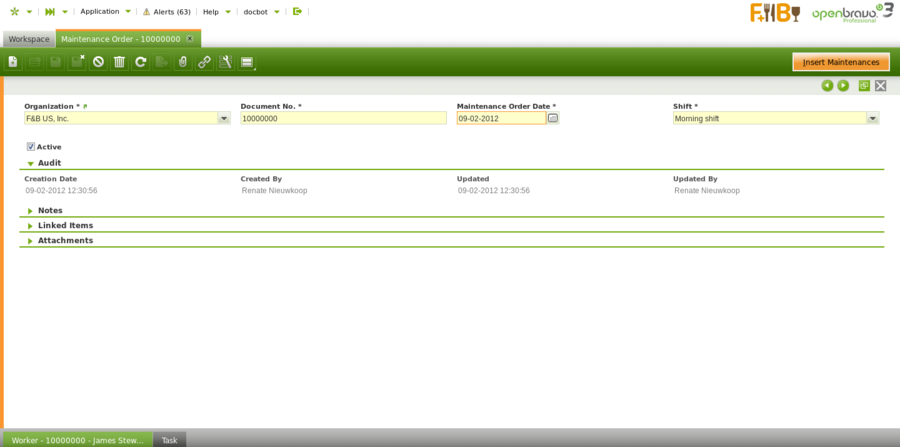
- the Insert Maintenances button is clicked to populate the information in the Task tab:
- OK checkbox: to indicate that the maintenance ended successfully. In the task tab this results in the Result checkbox showing as selected.
- time: time in hours to execute the maintenance
- Observations: the results of the maintenance task are entered here