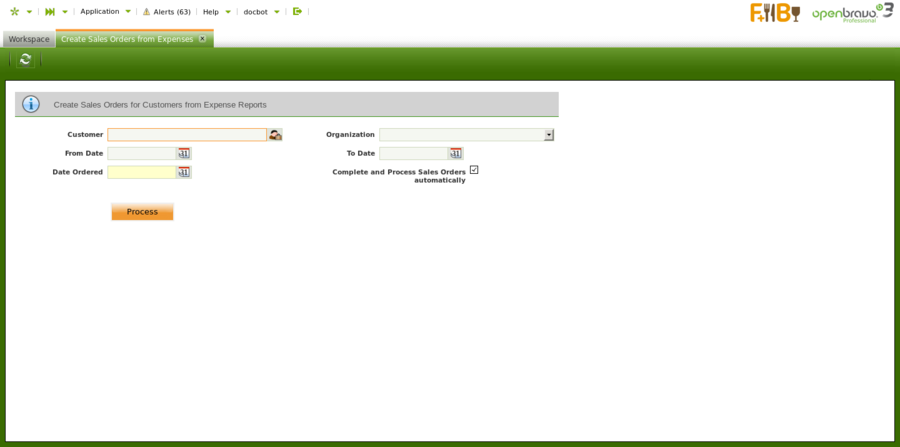Create Sales Orders from Expenses
This is a process which automatically generates sales orders per customer for all outstanding expenses to be invoiced. In order for the process to create the sales order with the correct information, the customer needs to be set up with the [Customer] tab in the Business Partner screen filled out.
This process is integrated with the Sales Management Module:
- All the sales orders generated can be checked and modified through that module.
- The invoice process can be run afterwards.
- There is a checkbox Complete and Process Sales Orders automatically to indicate whether the Sales Orders should be created in booked state or not.
A Sales Order type Warehouse order with a corresponding Goods Shipment is created by the process if the checkbox Complete and Process Sales Orders automatically is selected.