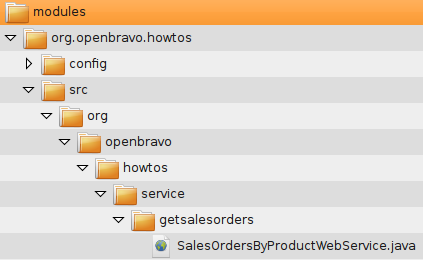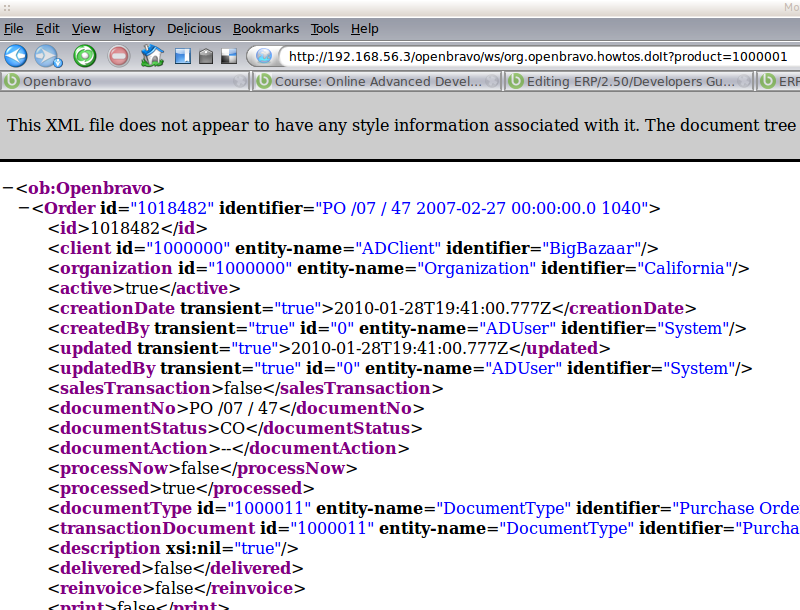How to create a new REST webservice
Contents
Objective
In this howto article we will create a new webservice which returns all sales orders for a certain product. The article will focus on reading information and not updating the database. As the information is needed to be returned in xml format, we will show how objects read from the database can be converted to it.
The last section describes how to convert xml (received through a web service request) to a business object structure and update the database.
Openbravo REST provides a CRUD-like interface so that external applications can retrieve, update, create and delete business objects through standard HTTP requests.
We will add a webservice here which runs inside of the Openbravo REST framework. By implementing a new web service within Openbravo REST you can benefit from standard functionality such as security and exception handling.
An Openbravo REST webservice implementation consists of two parts:
- A class implementing the desired web service behavior. This class should implement the interface: org.openbravo.service.web.WebService.
- A configuration file to register the webservice with Openbravo REST framework.
Both parts will be discussed.
For an introduction to Openbravo REST, see:
Module
All new developments must belong to a module that is not the core module. Please follow the How to create and package a module section to create a new module.
Implementing the webservice logic
The webservice shall return all the sales orders for a certain product. Here is the workflow of the service:
- Receive the http request which contains the product ID as a parameter
- Read all sales orders which have this product in any of the order lines
- Convert the sales order(s) to an xml
- Return the xml to the client browser sending the request
As mentioned above your webservice class should implement the interface org.openbravo.service.web.WebService. This interface has four methods which correspond to the HTTP request methods: GET, POST, PUT, DELETE. The four methods all receive the same three parameters:
- path: the part of the path after the context path,
- request: the Http request object,
- response: the Http response object.
Within our scenario the 'request' object is required in order to retrieve the 'productID' parameter and the 'response' object to return the xml to the client browser.
Now assume that the webservice will be created in a module with javaPackage: org.openbravo.howtos. After creating a module (see the how-to create and package a module article) there should be a folder:
OpenbravoERP/modules/org.openbravo.howtos
Create a src directory in this folder and if you are using Eclipse add it to the source path (Java Build Path) of the openbravo project (see project properties in Eclipse). Within this folder, create the full folder structure according to the full package name we would like our webservice to reside in: org.openbravo.howtos.service.getsalesorders. Hence, the folder structure that should be created is:
OpenbravoERP/modules/org.openbravo.howtos/src/org/openbravo/howtos/service/getsalesorders/
Next create a new Java file in that folder:
OpenbravoERP/modules/org.openbravo.howtos/src/org/openbravo/howtos/service/getsalesorders/SalesOrdersByProductWebService.java
with the content given below:
<source lang="java"> /*
************************************************************************* * The contents of this file are subject to the Openbravo Public License * Version 1.0 (the "License"), being the Mozilla Public License * Version 1.1 with a permitted attribution clause; you may not use this * file except in compliance with the License. You may obtain a copy of * the License at http://www.openbravo.com/legal/license.html * Software distributed under the License is distributed on an "AS IS" * basis, WITHOUT WARRANTY OF ANY KIND, either express or implied. See the * License for the specific language governing rights and limitations * under the License. * The Original Code is Openbravo ERP. * The Initial Developer of the Original Code is Openbravo SLU * All portions are Copyright (C) 2001-2009 Openbravo SLU * All Rights Reserved. * Contributor(s): ______________________________________. ************************************************************************ */
package org.openbravo.howtos.service.getsalesorders;
import java.io.StringWriter; import java.io.Writer; import java.util.ArrayList; import java.util.List;
import javax.servlet.http.HttpServletRequest; import javax.servlet.http.HttpServletResponse;
import org.hibernate.criterion.Restrictions; import org.openbravo.base.structure.BaseOBObject; import org.openbravo.dal.service.OBCriteria; import org.openbravo.dal.service.OBDal; import org.openbravo.dal.xml.EntityXMLConverter; import org.openbravo.model.common.order.OrderLine; import org.openbravo.model.common.plm.Product; import org.openbravo.service.web.WebService;
/**
* Implementation of example webservice querying for all sales orders on the basis of a product. * * @author mtaal */
public class SalesOrdersByProductWebService implements WebService {
private static final long serialVersionUID = 1L;
public void doGet(String path, HttpServletRequest request, HttpServletResponse response)
throws Exception {
// do some checking of parameters
final String productID = request.getParameter("product");
if (productID == null) {
throw new IllegalArgumentException("The product parameter is mandatory");
}
final Product product = OBDal.getInstance().get(Product.class, productID);
if (product == null) {
throw new IllegalArgumentException("Product with id: " + productID + " does not exist");
}
// select lines from C_ORDERLINE table that match the product final OBCriteria<OrderLine> orderLineList = OBDal.getInstance().createCriteria(OrderLine.class); orderLineList.add(Restrictions.eq(OrderLine.PROPERTY_PRODUCT, product)); final List<BaseOBObject> orders = new ArrayList<BaseOBObject>();
// iterate through the lines
for (OrderLine orderLine : orderLineList.list()) {
// get the order and only add each order once
if (!orders.contains(orderLine.getSalesOrder())) {
orders.add(orderLine.getSalesOrder());
}
}
// get an xml converter and set some options final EntityXMLConverter exc = EntityXMLConverter.newInstance(); // also export OrderLines exc.setOptionIncludeChildren(true); // and embed them in the OrderLines // element in an Order. exc.setOptionEmbedChildren(true); // do not read and convert referenced data in the xml // so for example a product reference (from orderLine) // will be just one tag with the product id and not a // complete product xml document exc.setOptionIncludeReferenced(false);
// also export the client/organization elements exc.setOptionExportClientOrganizationReferences(true);
// write the output to a String writer StringWriter sw = new StringWriter(); exc.setOutput(sw);
// convert exc.process(orders);
// and get the result final String xml = sw.toString();
// write to the response
response.setContentType("text/xml");
response.setCharacterEncoding("utf-8");
final Writer w = response.getWriter();
w.write(xml);
w.close();
}
public void doDelete(String path, HttpServletRequest request, HttpServletResponse response)
throws Exception {
}
public void doPost(String path, HttpServletRequest request, HttpServletResponse response)
throws Exception {
}
public void doPut(String path, HttpServletRequest request, HttpServletResponse response)
throws Exception {
}
} </source>
As you can see only the doGet method is implemented here, the update or delete would normally be handled in the other methods that do not apply to our requirements.
Here is the workflow of the doGet() method:
- first, it queries for the Product and then for the OrderLines
- for each OrderLine the Order is added to the result list.
- the result list is then converted to xml using the org.openbravo.dal.xml.EntityXMLConverter. This converter has different options as illustrated above. The javadoc of the EntityXMLConverter describes in detail what the meaning of these options is.
After adding the above Java file you should have something similar to the following file structure:
If you use Eclipse, make sure you add the OpenbravoERP/modules/org.openbravo.howtos/src folder as a source path to your project (right click on the Eclipse development project and select project properties and then Java Build Path, add the folder here). This way, Eclipse will know to compile any java sources found within the src folder and subfolders.
Registering the webservice
Once the webservice is written you need to register it so that Openbravo ERP knows about it. Use an xml configuration file for this. This file needs to be created in the config folder in the module's folder:
OpenbravoERP/modules/org.openbravo.howtos/config
As this file is copied to the WEB-INF directory during the build with other configuration files it needs a unique name, hence:
<moduleJavaPackage>-provider-config.xml
where <moduleJavaPackage> is the module's Java package you entered when defining the module. In our case, it would be:
org.openbravo.howtos-provider-config.xml
Now, to the contents of this file:
<source lang="xml"> <?xml version="1.0" encoding="UTF-8"?>
<provider>
<bean>
<name>doIt</name>
<class>org.openbravo.howtos.service.getsalesorders.SalesOrdersByProductWebService</class>
<singleton>true</singleton>
</bean>
</provider>
</source>
|
IMPORTANT: Make sure the first line defining the xml file contains no leading spaces or the webservice will not work due to the non well-formed syntax! |
The content of the configuration file is used in order to map the URL of the webservice to the class which will execute the logic of that webservice. The singleton element is not used at the moment.
Installing the webservice
The webservice can now be compiled, deployed and tested. To do so, use the following standard task used to compile manual code:
ant compile.development -Dtab=xxx
(note the xxx is used to execute a minimal compile step)
Restart Tomcat.
When installing the web service as a module, use the application's window Application Dictionary || Application || Module Management to install it and rebuild the application.
The org.openbravo.howtos-provider-config.xml file should now be present in the WEB-INF directory.
Calling the webservice
(Re-)Start Openbravo ERP and try out the webservice by entering this URL into the browser:
http://localhost:8080/openbravo/ws/org.openbravo.howtos.doIt?product=1000001&stateless=true
You will probably be asked to login.
You should see the xml showing a sales order:
Stateless Webservice Requests - HTTP Session
| This feature is available starting from 3.0PR17Q1. |
By default OB webservice requests are statefull. Meaning that each webservice call will create and use a http session in the OB server. Depending on how you setup the client to call the webservice this can even mean that each webservice request creates a new http session. This is not advisable for high-frequency webservice requests. In case of high volume calls it can make sense to move to a stateless implementation.
There are 2 ways in which you can achieve a stateless handling of a webservice requests:
- passing the parameter stateless=true in the request url. For example:
http://localhost:8080/openbravo/ws/org.openbravo.howtos.doIt?product=1000001&stateless=true
- annotating the webservice class with the AuthenticationManager.Stateless annotation:
<source lang="java">@AuthenticationManager.Stateless public class POSTestStatelessWebservice implements WebService { ... } </source>
When doing stateless requests the implementation of the webservice should not expect a http session to be present or create a new http session. For example the VariablesBase object can not be used in stateless webservice requests. Other than that most base framework functionality (like the data-access-layer and the OBContext object) is available for the logic.
Adding logic to do updates
So far we only discussed retrieving information from the database and returning it as xml. Updating information should officially (according to the REST principle) be implemented in the PUT method, but you need to choose what is practical. For updating, a common flow is the following:
- Receive the XML string from the request object.
- Convert the XML string to a set of Business Objects.
- Process these Business Objects, for example save them in the database.
Below you will find some sample code which follows this flow:
<source lang="java">
public void doPut(String path, HttpServletRequest request, HttpServletResponse response)
throws Exception {
// read the xml from the request inputstream into a Dom4j Document
final SAXReader reader = new SAXReader();
final Document document = reader.read(request.getInputStream());
// create a converter from xml to Openbravo business objects final XMLEntityConverter xec = XMLEntityConverter.newInstance(); xec.setClient(OBContext.getOBContext().getCurrentClient()); xec.setOrganization(OBContext.getOBContext().getCurrentOrganization());
// for a webservice referenced entities should not be created, see the javadoc // for more information xec.getEntityResolver().setOptionCreateReferencedIfNotFound(false);
// process the dom4j document, does the actual conversion xec.process(document);
// list the new objects (which do not yet exist in the db)
for (BaseOBObject bob : xec.getToInsert()) {
System.err.println("New business objects: " + bob.getIdentifier());
}
// list the objects which will be updated
for (BaseOBObject bob : xec.getToUpdate()) {
System.err.println("Updated business objects: " + bob.getIdentifier());
}
// and return something...
final String returnMessage = WebServiceUtil.getInstance().createResultXMLWithObjectsAndWarning(
"Action performed successfully", "", xec.getWarningMessages(), xec.getToInsert(),
xec.getToUpdate(), null);
try {
final Writer w = response.getWriter();
w.write(returnMessage);
w.close();
} catch (final Exception e) {
throw new OBException(e);
}
// NOTE: as transaction handling is automatic the updated objects are updated automatically // in the db at the end of the request, this may fail as the new objects are not inserted in // the db, therefore rolling back, this is just for demo. OBDal.getInstance().rollbackAndClose(); }
</source>
Relevant Links
For a more detailed description take a look at Openbravo REST and other links.
Tips & tricks and trouble shooting
For trouble shooting and tips and tricks please see this link here. The tips and tricks section for example discuss a firefox plugin to make it easy to test REST webservices.