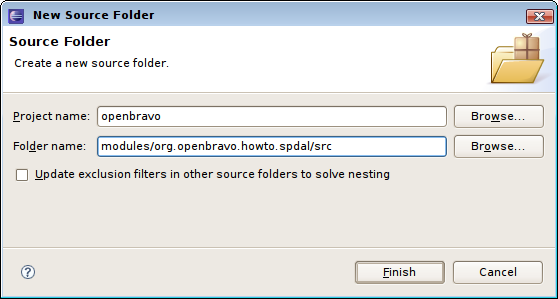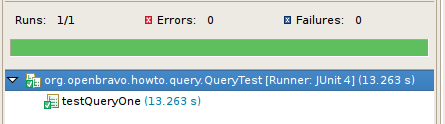How to do a complex query using the DAL-2
Contents
Objective
This how-to illustrates how a complex query can be programmed using Data Access Layer constructs. The solution will be using Hibernate HQL, so before reading this how-to make sure that you know the basics of HQL.
This how-to is the second page in a 2-page series on complex queries and the DAL. Each of the 2 pages discuss a different query, the 2 pages can be read separately.
In this how-to we will show how to develop a complex query using the Hibernate query API and Hibernate HQL. The how-to starts with an SQL query from pending goods receipt and translates it to a HQL representation. Different aspects of using HQL and the DAL are discussed, including performance and debugging aspects.
Setup a test case
There is a separate how-to on creating test cases using the Data Access Layer (see here). In this how-to we will just give a summary.
The test case which we will be using is created inside of the modules directory of the Openbravo ERP development project. We won't actually create a new module in the database but it is best to place custom code separated from the main Openbravo ERP source tree. To create a new source folder in Eclipse right-click on the project and select New and then source folder.
In the source folder create a new package (right click on the new folder and select New > package): org.openbravo.howto.query. Inside of this package create a java file QueryTest.java. This file has the following content:
<source lang="java">
package org.openbravo.howto.query;
import org.openbravo.test.base.OBBaseTest;
/**
* Complex queries howto.
*/
public class QueryTest extends OBBaseTest {
public void testQueryOne() {
// this sets the user to the Openbravo Admin
setUserContext("100");
// here we will be doing our stuff...
commitTransaction();
}
} </source>
This test case inherits from the OBBaseTest class provided by Openbravo ERP. The base test class provides a user context and transaction handling. There is one test method in the class: testQueryOne. This method first selects the user context. The commitTransaction() at the end commits the transaction, if an exception occurs during the test then this statement won't be executed and the transaction is automatically rolled back.
You can right-click the Java file in Eclipse and then run as > junit testcase, you should see the green bar in the junit view:
This was the main test case setup. The next section will add some code to the test cases to query the DAL and show some results.
Order line SQL query
The following SQL query will be translated to a DAL representation:
<source lang="sql">
SELECT ID, C_ORDER_ID, DOCUMENTNO, DATEORDERED, C_BPARTNER_ID, PARTNER_NAME, PRODUCT_NAME, DESCRIPTION, TOTAL_QTY,
QTYORDERED, ISACTIVE, ? AS DATE_FORMAT
FROM(
SELECT C_ORDERLINE.C_ORDERLINE_ID AS ID, C_ORDER.C_ORDER_ID AS C_ORDER_ID,
C_ORDER.DOCUMENTNO AS DOCUMENTNO, C_ORDER.DATEORDERED AS DATEORDERED,
C_BPARTNER.C_BPARTNER_ID AS C_BPARTNER_ID, C_BPARTNER.NAME AS PARTNER_NAME,
AD_COLUMN_IDENTIFIER(TO_CHAR('M_Product'), TO_CHAR(C_ORDERLINE.M_PRODUCT_ID), TO_CHAR(?)) AS PRODUCT_NAME,
M_ATTRIBUTESETINSTANCE.DESCRIPTION AS DESCRIPTION, C_ORDERLINE.QTYORDERED AS TOTAL_QTY,
C_ORDERLINE.QTYORDERED-SUM(COALESCE(M_MATCHPO.QTY,0)) AS QTYORDERED, '-1' AS ISACTIVE
FROM C_ORDERLINE left join M_MATCHPO on C_ORDERLINE.C_ORDERLINE_ID = M_MATCHPO.C_ORDERLINE_ID
and M_MATCHPO.M_INOUTLINE_ID IS NOT NULL
left join M_ATTRIBUTESETINSTANCE on C_ORDERLINE.M_ATTRIBUTESETINSTANCE_ID = M_ATTRIBUTESETINSTANCE.M_ATTRIBUTESETINSTANCE_ID,
C_ORDER, C_BPARTNER
WHERE C_ORDER.C_BPARTNER_ID = C_BPARTNER.C_BPARTNER_ID
AND C_ORDER.C_ORDER_ID = C_ORDERLINE.C_ORDER_ID
AND C_ORDER.AD_CLIENT_ID IN ('1')
AND C_ORDER.AD_ORG_ID IN ('1')
AND C_ORDER.ISSOTRX='N'
AND C_BPARTNER.C_BPARTNER_ID = ?
AND C_ORDER.DOCSTATUS = 'CO'
GROUP BY C_ORDERLINE.C_ORDERLINE_ID, C_ORDER.C_ORDER_ID, C_ORDER.DOCUMENTNO, C_ORDER.DATEORDERED, C_BPARTNER.C_BPARTNER_ID,
C_BPARTNER.NAME, C_ORDERLINE.M_PRODUCT_ID, M_ATTRIBUTESETINSTANCE.DESCRIPTION, C_ORDERLINE.QTYORDERED
ORDER BY PARTNER_NAME, DOCUMENTNO, DATEORDERED)
WHERE QTYORDERED <>0
ORDER BY C_BPARTNER_ID, ID
</source>
This query is from the goods receipt pending manual.
When translating this query to a Hibernate Query Language query the following aspects have to be taken into account:
- Hibernate does not support the usage of select aliases inside the where clause.
- Hibernate does not support the use of a select, which selects results from another select.
- With HQL we can query for complete business objects and navigate the object graph after the query to retrieve additional results.
With this in mind we will use a slightly different query approach in HQL. Most information in the select part is related to the Order Line. So in HQL the query will be used to filter the main object: the OrderLine, and then retrieve the required information from the Order Line. In a second step we discuss how to make the query more efficient to prevent the well-known N + 1 select problem.
Let's look at what the above query does:
- It queries for the sum of the quantity on the matched PO's for a certain order line and filters order lines which have an order quantity unequal to this sum.
- The order line is further filtered using some other parameters (business partner, document status, etc.)
- Then the results are displayed in a certain order, the ordering of the inner select is not important, as the outer select re-orders also.
The next step is to translate this approach to HQL. We will ignore the select part initially because this information is retrieved from the Order Lines business objects returned from the HQL.
Translating to HQL
In this section the above SQL is translated to HQL. For HQL we will be using the Entity/Property concept versus the Table/Column concept for SQL. See here for a complete listing of Openbravo entities and their relations to the table and Java code.
The query and its results have been tested against the Small Bazaar test data. It uses the Openbravo Admin user, this user has been set to the Openbravo Admin role as displayed below (note: check the default box).
First, set the user context to the Standard Openbravo Admin user. The query will be build using a StringBuilder. The where-clause starts with 'as ol', this is because we know that we will query for the OrderLine entity and use the alias 'ol' in the rest of the where-clause.
<source lang="java">
setUserContext("100");
// create the where clause
final StringBuilder whereClause = new StringBuilder();
// set the alias, the OrderLine will be added by the DAL
whereClause.append(" as ol ");
</source>
Next add the filtering on the sum of the quantities of matched PO's. Note the use of the alias in the where clause of the subselect.
<source lang="java">
// the subselect to filter on the matched invoices, only orders with a
// different order quantity are returned.
whereClause.append(" where ol.orderedQuantity <> ");
whereClause.append(" (select sum(quantity) from ProcurementPOInvoiceMatch ").append(" where goodsShipmentLine is not null and salesOrderLine=ol)");
</source>
| NOTE: the HQL uses property and entity names of Openbravo business objects. See the Entity Model reference manual for a complete listing of all entities. The Order Line entity is described here. You can also find the correct names by checking out the generated code in the src-gen folder. You can search this folder using the table names to find the correct entity. |
Add other filter options, the organisation and client filtering are done by the Data Access Layer so do not need to be taken into account explicitly. The Sales Transaction column in the database holds 'Y' or 'N', but because in Java we use booleans we can use true or false in the where-clause (here it's false).
<source lang="java">
// Other filtering options:
// AND C_ORDER.AD_CLIENT_ID IN ('1') <-- these are done automatically by the dal
// AND C_ORDER.AD_ORG_ID IN ('1') <-- these are done automatically by the dal
// AND C_ORDER.ISSOTRX='N'
whereClause.append(" and ol.salesOrder.salesTransaction=false ");
</source>
Add the filtering on business partner and document status. The business partner parameter is added below.
<source lang="java">
// AND C_BPARTNER.C_BPARTNER_ID = ?
// note the value of the parameter is set below
whereClause.append(" and ol.salesOrder.businessPartner.id=:bpId ");
// AND C_ORDER.DOCSTATUS = 'CO'
whereClause.append(" and ol.salesOrder.documentStatus='CO' ");
</source>
Add the order by.
<source lang="java">
// ORDER BY C_BPARTNER_ID, ID
whereClause.append(" order by ol.salesOrder.businessPartner.id, ol.id");
</source>
Now we are ready to create the OBQuery object using the main class we are querying (the OrderLine.class) and the where-clause. The business partner parameter is also added. The business partner id 1000017 is used, this can differ based on the data in the database.
<source lang="java">
// final Session session = OBDal.getInstance().getSession();
// session.createQuery(hql.toString());
final OBQuery<OrderLine> qry = OBDal.getInstance().createQuery(OrderLine.class,
whereClause.toString());
// set the business partner parameter
final Map<String, Object> parameters = new HashMap<>(1);
parameters.put("bpId", "1000017");
qry.setNamedParameters(parameters);
</source>
The above where-clause results in the following overall HQL query (which is not directly visible as it is held inside the OBQuery object):
<source lang="sql"> select ol from OrderLine as ol where ( ol.orderedQuantity <> (select sum(quantity) from
ProcurementPOInvoiceMatch where goodsShipmentLine is not null and salesOrderLine=ol)
and ol.salesOrder.salesTransaction=false and ol.salesOrder.businessPartner.id=:bpId and ol.salesOrder.documentStatus='CO') and ol.organization.id in ('1000007', '1000008', '1000009', '0',
'1000000', '1000002', '1000003', '1000004', '1000005', '1000006')
and ol.client.id in ('1000000', '0') and ol.active='Y' order by ol.salesOrder.businessPartner.id, ol.id </source>
Note the following:
- The query is much simpler than the original SQL.
- The DAL has automatically added extra organization/client filtering.
At this point the query is ready to be 'fired'. A for-loop is used. Within the for-loop different data is retrieved from the OrderLine. The data retrieved corresponds to the information requested in the SQL select clause. A separate query will be used to retrieve the sum of the matched PO's (see below).
<source lang="java">
for (OrderLine ol : qry.list()) {
// C_ORDERLINE.C_ORDERLINE_ID AS ID, C_ORDER.C_ORDER_ID AS C_ORDER_ID
System.err.println(ol.getId());
System.err.println(ol.getSalesOrder().getId());
// C_ORDER.DOCUMENTNO AS DOCUMENTNO, C_ORDER.DATEORDERED AS DATEORDERED,
System.err.println(ol.getSalesOrder().getDocumentNo());
System.err.println(ol.getSalesOrder().getOrderDate());
// C_BPARTNER.C_BPARTNER_ID AS C_BPARTNER_ID, C_BPARTNER.NAME AS PARTNER_NAME,
System.err.println(ol.getSalesOrder().getBusinessPartner().getId());
System.err.println(ol.getSalesOrder().getBusinessPartner().getName());
// AD_COLUMN_IDENTIFIER(TO_CHAR('M_Product'), TO_CHAR(C_ORDERLINE.M_PRODUCT_ID),
// TO_CHAR(?)) AS PRODUCT_NAME,
System.err.println(ol.getProduct().getIdentifier());
System.err.println(ol.getProduct().getId());
System.err.println(ol.getProduct().getName());
// M_ATTRIBUTESETINSTANCE.DESCRIPTION AS DESCRIPTION,
if (ol.getAttributeSetValue() != null) {
System.err.println(ol.getAttributeSetValue().getDescription());
}
// C_ORDERLINE.QTYORDERED AS TOTAL_QTY,
System.err.println(ol.getOrderedQuantity());
</source>
To get the sum of the matched PO's a second query needs to be used. This is done within the for-loop. It is clear that this is less optimal than the direct SQL statement, a different approach is discussed below.
Note that the ol object is passed as a parameter. We use a named parameter (orderLine) to set it.
<source lang="java">
// C_ORDERLINE.QTYORDERED-SUM(COALESCE(M_MATCHPO.QTY,0)) AS QTYORDERED, '-1' AS ISACTIVE
// todo this we have to repeat the sum query, we use direct hql for this
final String hql = "select sum(quantity) from ProcurementPOInvoiceMatch "
+ "where goodsShipmentLine is not null and salesOrderLine=:orderLine";
final Session session = OBDal.getInstance().getSession();
final Query query = session.createQuery(hql);
query.setParameter("orderLine", ol);
final BigDecimal sum = (BigDecimal) query.uniqueResult();
System.err.println(sum);
} </source>
The result
The above code results in the following output:
<source lang="java"> 1000045 1000032 800007 2006-04-12 00:00:00.0 1000017 Neil Riley Productions (invoice monthly) Block of Wood 1000022 Block of Wood 30 60 </source>
The executed SQL, the N+1 select problem
Now let's look at the actual SQL which is executed. This will also show that the above implementation might suffer from the N+1 select problem.
The SQL query is executed when the list() method is called on the query object (the start of the for-loop). This results in the following query:
<source lang="sql"> select orderline0_.C_OrderLine_ID as C1_462_, orderline0_.AD_Client_ID as AD2_462_, orderline0_.AD_Org_ID as AD3_462_,
orderline0_.IsActive as IsActive462_, orderline0_.Created as Created462_, orderline0_.CreatedBy as CreatedBy462_, orderline0_.Updated as Updated462_, orderline0_.UpdatedBy as UpdatedBy462_, orderline0_.C_Order_ID as C9_462_, orderline0_.Line as Line462_, orderline0_.C_BPartner_ID as C11_462_, orderline0_.C_BPartner_Location_ID as C12_462_, orderline0_.DateOrdered as DateOrd13_462_, orderline0_.DatePromised as DatePro14_462_, orderline0_.DateDelivered as DateDel15_462_, orderline0_.DateInvoiced as DateInv16_462_, orderline0_.Description as Descrip17_462_, orderline0_.M_Product_ID as M18_462_, orderline0_.M_Warehouse_ID as M19_462_, orderline0_.DirectShip as DirectShip462_, orderline0_.C_UOM_ID as C21_462_, orderline0_.QtyOrdered as QtyOrdered462_, orderline0_.QtyReserved as QtyRese23_462_, orderline0_.QtyDelivered as QtyDeli24_462_, orderline0_.QtyInvoiced as QtyInvo25_462_, orderline0_.M_Shipper_ID as M26_462_, orderline0_.C_Currency_ID as C27_462_, orderline0_.PriceList as PriceList462_, orderline0_.PriceActual as PriceAc29_462_, orderline0_.PriceLimit as PriceLimit462_, orderline0_.LineNetAmt as LineNetAmt462_, orderline0_.Discount as Discount462_, orderline0_.FreightAmt as FreightAmt462_, orderline0_.C_Charge_ID as C34_462_, orderline0_.ChargeAmt as ChargeAmt462_, orderline0_.C_Tax_ID as C36_462_, orderline0_.S_ResourceAssignment_ID as S37_462_, orderline0_.Ref_OrderLine_ID as Ref38_462_, orderline0_.M_AttributeSetInstance_ID as M39_462_, orderline0_.IsDescription as IsDescr40_462_, orderline0_.QuantityOrder as Quantit41_462_, orderline0_.M_Product_Uom_Id as M42_462_, orderline0_.M_Offer_ID as M43_462_, orderline0_.PriceStd as PriceStd462_
from C_OrderLine orderline0_, C_Order order2_ where orderline0_.C_Order_ID=order2_.C_Order_ID
and orderline0_.QtyOrdered<>(select sum(procuremen1_.Qty) from M_MatchPO procuremen1_ where (procuremen1_.M_InOutLine_ID is not null)
and procuremen1_.C_OrderLine_ID=orderline0_.C_OrderLine_ID)
and order2_.IsSOTrx='N' and order2_.C_BPartner_ID=? and order2_.DocStatus='CO'
and (orderline0_.AD_Org_ID in ('1000007' , '1000008' , '1000009' , '0' , '1000000' , '1000002' ,
'1000003' , '1000004' , '1000005' , '1000006'))
and (orderline0_.AD_Client_ID in ('1000000' , '0'))
and orderline0_.IsActive='Y'
order by order2_.C_BPartner_ID, orderline0_.C_OrderLine_ID </source>
When comparing this SQL with the original SQL the main difference is that much more information is selected. This is because in this approach we choose to select the complete Order Line object. This makes the HQL query much simpler but also less efficient. It is also possible to select the individual Order Line fields, in this case a direct Hibernate query has to be used.
Now let's check what happens when information is requested from the Order Line object. The Order Line object references other objects which are lazily loaded (up-on-request). So the thing you will see is that additional queries are fired by Hibernate (this is the N+1 select problem!).
when in the for-loop the following statement is executed: <source lang="java">
System.err.println(ol.getSalesOrder().getBusinessPartner().getId());
</source>
then Hibernate will fire the following two queries (select clause abbreviated for clarity): <source lang="sql"> select businesspa0_.C_BPartner_ID as C1_98_0_, businesspa0_.AD_Client_ID as AD2_98_0_, .... (all business partner columns are retrieved) from C_BPartner businesspa0_ where businesspa0_.C_BPartner_ID=?
select adlanguage0_.AD_Language_ID as AD1_247_0_, adlanguage0_.AD_Language as AD2_247_0_, .... (all columns of adlanguage are being retrieved) from AD_Language adlanguage0_ where adlanguage0_.AD_Language=? </source>
In the next Java statement; <source lang="java">
System.err.println(ol.getProduct().getIdentifier());
</source>
Hibernate will fire this SQL: <source lang="sql"> select product0_.M_Product_ID as M1_31_0_, product0_.AD_Client_ID as AD2_31_0_, product0_.AD_Org_ID as AD3_31_0_, .... (all columns of M_Product are retrieved) from M_Product product0_ where product0_.M_Product_ID=? </source>
This means that for every Order Line, Hibernate will fire multiple additional queries. This is why it is called the N+1 select problem, one query is used for getting the overall results, and then for each result one or more queries are done (N queries if the first result-set has N results).
Hibernate offers different ways to solve this issue:
- Use a second-level cache, if hibernate can find the refered-to object in the second-level cache then no query is fired. Using a second-level cache is an important performance improvement because in practice information does not change very often, most (often like 95%) access is read-access.
- Use left join fetching in the original query: in this approach the referred-to information is retrieved together with the main query. This is discussed next.
To enable left join fetching for the Product and Business Partner the following has to be added to the where clause: <source lang="java">
whereClause.append(" left join fetch ol.product ");
whereClause.append(" left join fetch ol.salesOrder ");
whereClause.append(" left join fetch ol.businessPartner ");
whereClause.append(" left join fetch ol.businessPartner.language ");
</source> This has to be added just after the 'as ol' part.
Now when executing the query and for-loop additional queries are executed. The original Order Line query will now have a 'from' clause with the additional joined information: <source lang="sql"> from C_OrderLine orderline0_ left outer join M_Product product1_ on orderline0_.M_Product_ID=product1_.M_Product_ID
left outer join C_Order order2_ on orderline0_.C_Order_ID=order2_.C_Order_ID left outer join C_BPartner businesspa3_ on orderline0_.C_BPartner_ID=businesspa3_.C_BPartner_ID left outer join AD_Language adlanguage5_ on businesspa3_.AD_Language=adlanguage5_.AD_Language
</source>
So this solves the N+1 select problem. Note that as mentioned above it also makes sense to use the Hibernate second-level cache as this has other performance benefits (data is retrieved from in-memory which is much faster than querying, overall).
How you can see what SQL statements are executed
Note to see the SQL queries fired by Hibernate, the following log4j property has to be set: <source lang="java">
- log just the SQL
log4j.logger.org.hibernate.SQL=debug </source>
If it does not work for you, it is possible that the log4j.properties file is read from another location than you expect. To see where log4j reads its properties from set this jvm parameter:
<source lang="java"> -Dlog4j.debug </source>
An alternative HQL approach
The above approach focused on querying for the complete OrderLine object.
The main advantage of this approach is that the java code which processes the results is much more meaningfull and easier to understand. However, this approach has two performance drawbacks:
- the queries have very large select clauses, all columns are returned, eventhough maybe only a subset is used
- this means that the sum of the matched PO's query has to be repeated, the reason is that it is not practical to list all properties of the OrderLine and its related entities in the group by clause.
The above approach re-queries for the sum of the matched PO's inside the for-loop. This is less optimal than querying directly in the database. A different approach is to rewrite the HQL above to return the sum directly in the select statement and use a group by clause in the HQL. This is certainly possible in HQL, with the following remarks:
- Instead of using OBQuery the Hibernate query object should be used, this object can be retrieved from the session object (as illustrated above).
- When using the Hibernate query object, organisation and client filtering is not automatically applied. So these filters have to be manually added to the hibernate query.
With this in mind the following HQL will query for practically the same information as listed above: <source lang="sql"> select ol.id, ol.salesOrder.id, ol.salesOrder.documentNo, ol.salesOrder.orderDate, ol.salesOrder.businessPartner.id,
ol.salesOrder.businessPartner.name, ol.product.name, ol.orderedQuantity, sum(matchPO.quantity) as totalQty
from OrderLine ol, ProcurementPOInvoiceMatch matchPO where ol.orderedQuantity <> (select sum(quantity) from ProcurementPOInvoiceMatch where goodsShipmentLine is not null and salesOrderLine=ol)
and ol = matchPO.salesOrderLine
and ol.salesOrder.salesTransaction=false
and ol.salesOrder.businessPartner.id=:bpId
and ol.salesOrder.documentStatus='CO'
and ol.organization in ('1000007', '1000008', '1000009', '0', '1000000', '1000002', '1000003', '1000004', '1000005', '1000006')
and ol.client in ('1000000', '0')
and ol.active=true
group by ol.id, ol.salesOrder.id, ol.salesOrder.documentNo, ol.salesOrder.orderDate, ol.salesOrder.businessPartner.id,
ol.salesOrder.businessPartner.name, ol.product.name, ol.orderedQuantity
order by ol.salesOrder.businessPartner.id, ol.id </source>
To use HQL directly you can get the Hibernate Session object from the OBDal instance and call createQuery (the hql variable contains the above HQL). The result of the above query is actually an Object array: <source lang="java">
final Query query = OBDal.getInstance().getSession().createQuery(hql);
query.setParameter("bpId", "1000017");
for (Object o : query.list()) {
final Object[] os = (Object[]) o;
for (Object result : os) {
System.err.println(result);
}
}
</source>
The SQL executed by the above HQL is also simpler than before: <source lang="sql"> select orderline0_.C_OrderLine_ID as col_0_0_, orderline0_.C_Order_ID as col_1_0_, order2_.DocumentNo as col_2_0_,
order2_.DateOrdered as col_3_0_, order2_.C_BPartner_ID as col_4_0_, businesspa6_.Name as col_5_0_, product7_.Name as col_6_0_, orderline0_.QtyOrdered as col_7_0_, sum(procuremen1_.Qty) as col_8_0_
from C_OrderLine orderline0_, C_Order order2_, C_BPartner businesspa6_, M_Product product7_, M_MatchPO procuremen1_ where orderline0_.C_Order_ID=order2_.C_Order_ID and order2_.C_BPartner_ID=businesspa6_.C_BPartner_ID and orderline0_.M_Product_ID=product7_.M_Product_ID and orderline0_.QtyOrdered<>(select sum(procuremen8_.Qty) from M_MatchPO procuremen8_ where (procuremen8_.M_InOutLine_ID is not null)
and procuremen8_.C_OrderLine_ID=orderline0_.C_OrderLine_ID)
and orderline0_.C_OrderLine_ID=procuremen1_.C_OrderLine_ID and order2_.IsSOTrx='N' and order2_.C_BPartner_ID=? and order2_.DocStatus='CO' and (orderline0_.AD_Org_ID in ('1000007' , '1000008' , '1000009' , '0' , '1000000' , '1000002' , '1000003' , '1000004' , '1000005' , '1000006')) and (orderline0_.AD_Client_ID in ('1000000' , '0')) and orderline0_.IsActive='Y' group by orderline0_.C_OrderLine_ID , orderline0_.C_Order_ID , order2_.DocumentNo , order2_.DateOrdered ,
order2_.C_BPartner_ID , businesspa6_.Name , product7_.Name , orderline0_.QtyOrdered
order by order2_.C_BPartner_ID, orderline0_.C_OrderLine_ID </source>
There are a few things to note about this 'simpler' SQL:
- because HQL does not allow a select alias to be used in the where-clause, the sum on the matched PO quantities is repeated in the where clause
- the original SQL also took care of getting the identifier of a product and attribute set value. This is not possible when doing HQL in this approach. When the identifier values are important then the earlier 'query complete OrderLine object' can make more sense.
Conclusion
This concludes the description of this complexer query in HQL. Some important conclusions which can be drawn:
- when performing more complex querying using Hibernate it is critical to analyze the SQL generated by Hibernate.
- with Hibernate it can make sense to actually move part of the processing and logic to Java. Although there are performance drawbacks, the resulting code and queries are much simpler. This results in less errors, and a more productive development. Which again leaves time for performance improvements in other areas.
- it really makes sense to use second-level caching to improve performance.
- consider to use 'left join fetching' to make control the amount of additional queries to be done.