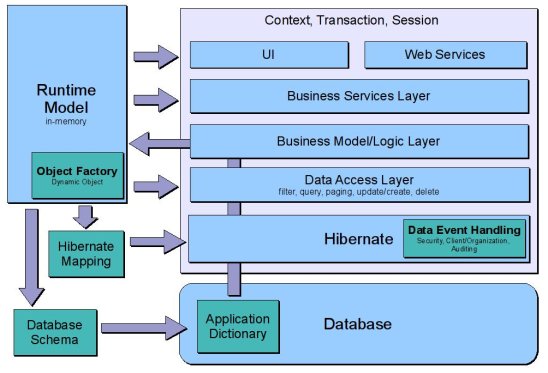How to work with the Data Access Layer
Contents
- 1 Overview
- 2 A 'Hello World' Example
- 3 DAL Architecture
- 4 Business Object
- 5 DAL Main Interfaces
- 6 Openbravo Business Objects
- 7 User Context
- 8 Transaction and Session
- 9 Security and Validation
- 10 DAL support for Database Views
- 11 SQL Functions in HQL
- 12 Runtime Model and the Dynamic API
- 13 Testing
- 14 Test your HQL: the HQL Query Tool
- 15 Calling Processes/Stored Procedures from the DAL
- 16 The DalConnectionProvider
- 17 Using the Data Access Layer in an Ant task
- 18 Some things to be aware of...
- 19 Coding Practices when using/extending the DAL
- 20 Tips & Tricks and Troubleshooting
Overview
The Openbravo Data Access Layer (DAL) is a new development in Openbravo ERP 2.50. The goal of the DAL development is to strengthen the middle-tier in the application, i.e. to implement business logic in Java. The DAL provides the application developer with the following functionality:
- Type safe querying and retrieval of business objects from the database.
- A convenient API to update or create new data in the database.
- A type safe interface to update information of a business object, increased productivity by making the properties of a business object directly visible through getters and setters (in the IDE).
- Transaction and context handling.
- Security and validation checking.
- Automatically maps new entries in the Application Dictionary to database tables and columns.
- Generates Java class business objects (and their associations) on the basis of the Application Dictionary model.
The DAL consists of a development-time and runtime part. The development-time part takes care of generating Java business object classes. The runtime part takes care of mapping Java classes to the database and supporting functionality such as security and validation.
A 'Hello World' Example
As a first simple example let's create a new business partner group and store it in the database:
<source lang="java">
// create the object through the factory
final Category bpg = OBProvider.getInstance().get(Category.class);
// set some values
bpg.setDefault(true);
bpg.setDescription("hello world");
bpg.setName("hello world");
bpg.setValue("hello world");
bpg.setActive(true);
// store it in the database OBDal.getInstance().save(bpg);
</source>
There are a number of things which are important to note:
- The above code does not set an explicit user context. The user context is set automatically when running the above code in Openbravo ERP. However in other environments it has to be set explicitly, see here for more information.
- There is a BPGroup class which models the data of the c_bp_group table. This class has type safe getters and setters for all the data in this table.
- A factory (the OBProvider) is used to create an instance of the BPGroup class.
- The OBDal service is the main entry point into the Data Access Layer, it offers save, remove and query functionality. The OBDal API is discussed in more detail below.
The code snippet above also shows that you don't need to work with SQL or JDBC to work with the data from the database anymore. As a developer you work directly with objects and the available data is directly visible through the getters and setters.
As a next step, lets query for the business partner group, and change its description:
<source lang="java">
// create an OBCriteria object and add a filter
final OBCriteria<Category> obCriteria = OBDal.getInstance().createCriteria(Category.class);
obCriteria.add(Restrictions.eq("name", "hello world"));
// perform the actual query returning a typed list
final List<Category> categories = obCriteria.list();
final Category cat = categories.get(0);
// and set a new name
cat.setName("another hello world");
OBDal.getInstance().save(cat);
</source>
This code snippet introduced a number of new concepts:
- The OBDal service is used to create an OBCriteria object.
- The OBCriteria object represents the query, implements the Hibernate Criteria interface and can be used as a standard Hibernate Criteria object. The OBCriteria object also supports sorting and paging parameters. The OBCriteria API is discussed in more detail below.
- The OBCriteria list method performs the actual query, it returns a type safe list of the requested objects.
- After changing the name of the business partner group you don't need to do an explicit save. At commit time Hibernate will automatically detect dirty objects and save those.
This was a short introduction which shows how the DAL can be used to create, store and retrieve one (simple) business object. The rest of this document will describe the Data Access Layer functionality in more detail.
DAL Architecture
The image below shows the envisioned architecture for the data access layer in this and following releases of Openbravo ERP.
This architecture is partially implemented in 3.00 and will be extended and completed in following releases:
- Runtime model (from 2.50): the runtime model is the main driver for generating the business objects and the Hibernate mapping. It's also used extensively in security, export/import and in webservices implementations.
- Hibernate Mapping (from 2.50): from the runtime model the DAL (during initialization) generates a Hibernate mapping. This Hibernate mapping is used to initialize Hibernate.
- Database Schema: the runtime model (actually the application dictionary) can be used to update the database schema. In 2.50 this is not available as part of the DAL but as part of the DBSourceManager product.
- Data Access Layer (from 2.50): the Data Access Layer (DAL) provides an API to store, query and remove business objects from the database.
- Business Model/Logic Layer (some examples in 2.50): the business model/logic layer contains the implementation of the business processes.
- Business Services (not in 3.00, except for REST webservice): the service layer exposes the business logic to the outside world. In 2.50 this layer contains the REST Webservice provided by the DAL.
The complete architecture runs inside of a context which provides security and transaction handling.
Business Object
This document uses the term business object to denote an entity and its dependent information. A business object can be a simple entity such as a currency which just has basic primitive fields. On the other hand it can also be a structure of entities, for example an order header with its order line.
A business object structure always has one business object which is the owner of all the business objects in that structure, for example for a sales order the sales order header business object is the owner of the complete structure (i.e. of the sales order lines. Another way of describing this is that the sales order lines depend on the sales order header, a sales order line can not exist without its sales order header and when a sales order header is removed also its sales order lines should be removed.
The DAL uses the foreign keys from the child to parent to create the parent-child association in Java and Hibernate. More specifically: the foreign key columns which have the field isParent set to yes (checked/true) define the business object parent-child relations, other foreign key columns define standard many-to-one associations. For example the foreign key field c_order_id in c_order_line is used to create the one-to-many association (in the in-memory runtime model) from c_order to c_order_line. This one-to-many association is then used to generate a List<OrderLine> member in the Java Order class and a one-to-many mapping in Hibernate.
For a reference of all business object structures see the entity model here.
DAL Main Interfaces
The DAL offers three main services to instantiate, create and query Openbravo ERP business objects: OBDal, OBCriteria and OBProvider. The service classes can all be found in the org.openbravo.dal.service package.
OBDal
The OBDal instance (available through OBDal.getInstance()) is the main entrance point for retrieving and storing business objects in the database in a validated and secure way. It provides the following functions:
- save: stores a new business object in the database or an existing business object is updated. For existing business object it is not required to call this method as Hibernate does automatic dirty checking.
- get: retrieves a single business object using its id. There are two versions: one using the class name (of the generated business object) and one using the entity name.
- remove: delete a business object from the database, the actual database delete is done at commit time.
- create OBCriteria: OBCriteria objects are used for querying.
- commitAndClose and rollbackAndClose: these methods can be used to implement custom transaction handling. Normally this is done by the environment (Openbravo web container or Openbravo test).
The OBDal API makes extensive use of the OBCriteria and OBQuery classes to support querying.
| This feature is available starting from 3.0PR17Q2. |
The OBDal class allows to access to the read-only database (pool). In this case, the instance must be retrieved with the OBDal.getReadOnlyInstance() method. It is important to note that if the read-only pool is not configured, this method will use the standard pool to get the database connections.
| This feature is available starting from 3.0PR18Q3. |
Once the read-only pool is configured, there are two ways to override OBDal.getReadOnlyInstance() behavior:
- Creating a record in Data Pool Selection, which associates a database pool with a particular report.
- Using the Default DB Pool used by reports Preference, which defines the default pool returned by OBDal.getReadOnlyInstance() if no entry in Data Pool Selection is made for the current Process.
See Read-Only Pool for more information about the configuration of this pool.
OBCriteria
The OBCriteria class implements the Hibernate Criteria interface. It extends the standard Hibernate Criteria functionality for filtering on active, client and organization. In addition it offers convenience methods to set orderby and to perform count actions.
Summarizing, the OBCriteria object supports all Hibernate Criteria features:
- Setting the where-clause of a filter using the Hibernate Criterion concept.
- Setting paging parameters such as first row and maximum number of results.
- Setting order by on the query.
- Specifying joins for performance reasons.
- Performing counts, average etc.
For more information, see the Hibernate Manual on Criteria queries.
The functionality of OBCriteria is illustrated with a number of code snippets:
An OBCriteria instance is created as follows:
<source lang="java">
final OBCriteria obc = OBDal.getInstance().createCriteria(Currency.class);
</source>
Query on the name property:
<source lang="java">
obc.add(Restrictions.eq("name", "testname"));
</source>
Restrictions.eq is an instance of the Hibernate Criterion class. The Hibernate Criterion concept is an expression language coded in Java supporting most commonly used expressions (and, or, equal, not-equal, in, between, etc.).
Setting a descending order by on the name property:
<source lang="java">
obc.addOrderBy("name", false);
</source>
Or another one: order by the name property of a referenced business object product:
<source lang="java">
obc.addOrderBy("product.name", false);
</source>
Set some paging parameters, return 10 objects, beginning with the 100th:
<source lang="java">
obc.setFirstResult(100); obc.setMaxResults(10);
</source>
Also return inactive objects (as a default only active objects are returned):
<source lang="java">
obc.setFilterOnActive(false);
</source>
Count the number of Currency objects in the database:
<source lang="java">
final int bpGroupCount = obc.count();
</source>
Retrieve the list of Business Objects:
<source lang="java">
final List<BPGroup> bpgs = obc.list();
</source>
Get a specific currency:
<source lang="java">
final OBCriteria<Currency> obc = OBDal.getInstance().createCriteria(Currency.class);
obc.add(Restrictions.eq("isoCode", "USD"));
final List<Currency> cs = obc.list();
final Currency c = cs.get(0);
</source>
OBQuery
The OBQuery class is an extension of the Hibernate Query object. It extends the standard Hibernate Query functionality for filtering on active, client and organization.
The OBQuery object is created through the OBDal.createQuery method. The first argument of the createQuery is a class or an entity name, the second argument is the where-clause. The where-clause can be a simple one:
name='test'
or one which also declares an alias:
as ol where ol.order.id='abc'
In code:
<source lang="java">
final OBQuery<Category> obQuery = OBDal.getInstance().createQuery(Category.class,
"name='testname' or searchKey='testvalue'");
final List<Category> bpgs = obQuery.list();
</source>
OBProvider
Openbravo business objects should not be instantiated directly using the new operator. Instead the OBProvider class should be used to create an instance of the required business object. The OBProvider is located in the org.openbravo.base.provider package and can be retrieved using the method OBProvider.getInstance(). The OBProvider offers methods to instantiate using a class name or using an entity name. Some code examples:
<source lang="java">
final Category bpg = OBProvider.getInstance().get(Category.class); // The ENTITYNAME constant is created by the business object generation logic final BPGroup bpg = (BPGroup)OBProvider.getInstance().get(BPGroup.ENTITYNAME);
</source>
Openbravo Business Objects
The DAL generates, instantiates and uses Openbravo ERP business objects. This part of the development manual describes their structure and main interfaces.
BaseOBObject
All Openbravo ERP business object inherit from the BaseOBObject class. This class is located in the org.openbravo.base.structure package.
The BaseOBObject class offers the following functionality:
- Direct access (called the dynamic API) to all the properties and values of the data within the business object through the get(String propertyName) and set((String propertyName, Object value) methods. These methods are particularly useful when working with generic functions such as security and logging.
- Access to the Entity describing the type and properties of the business object.
- Security and validation checks when getting and setting values.
- Access to the id of the object through the getId method.
- Access to the identifier of the object: the getIdentifier method of the BaseOBObject uses the identifier properties of the object to create a displayable title for that object.
The section on runtime model and dynamic API below, gives an example on how the dynamic API and the runtime model can be used.
As all Openbravo ERP business objects should extend this class, it is safe to cast an object to this class when required.
Generated Business Object Classes
At development time the DAL will generate business object classes for each table defined in the application dictionary. This is done as part of the compile.complete ant tasks or can be done separately through the generate.entities ant task. These generated classes are the classes which are normally used by a developer because they offer compile-time-checked typed access to properties. The generated classes are created in the src-gen folder in the Openbravo ERP development project and are part of the org.openbravo.base.model package and its subpackages.
The generated classes extend the BaseOBObject and offer typed wrapper getters and setters around the generic set and get method of the parent BaseOBObject class:
<source lang="java">
public String getRecord() {
return (String) get("record");
}
public void setRecord(String record) {
set("record", record);
}
</source>
In addition the generated Java classes set default values (in the constructor) and have a static ENTITYNAME variable which must be used when it is required to refer directly to an entity name of an entity.
Entity, Property and Column Naming
The data access layer uses names defined in the Application Dictionary for different purposes:
- xml tag names in REST web services and import export
- class names of generated Entity classes
- member names of members of generated Entity classes
- to detect that a certain Entity implements/supports a certain interface (see here)
The application dictionary historically allows many different types of names (also ones that are illegal for xml/java). Therefore the data access layer applies specific conversion logic to always ensure that names are allowed and unique for xml/Java.
For a full listing of all entity and property names see the Data Model Reference chapters.
Entity Naming
An entity (corresponds to a table in Openbravo ERP) has different names, relevant for different situations:
- A table name (stored in AD_Table.tablename) which is the database table name in the physical database.
- An entity name (present in AD_Table.name) which is a globally unique name. It corresponds to the XML tag name used for that entity. It is for example used in REST webservices and client export/import.
- A Java class name (stored in AD_Table.classname), the classname is used when generating the Java business object. It is unique within the data package of the table.
Each table (i.e. entity) in Openbravo ERP belongs to a data package. A data package has a Java package field which defines the Java package in which the entity Java class is generated.
Property Naming
For property naming the logic is slightly different. The property naming logic has two distinct steps: 1) first determine an initial property name, and 2) correct/convert this property name.
The initial property name is determined as follows:
- Properties for standard primitive type (varchar, numeric, etc.) and foreign key columns: for these properties the value in AD_Column.name is used as the start of the property name calculation.
- Properties which model a list of child entities: the so-called one-to-many or list properties. For example the Order class has a property OrderLineList. The initial name of this property is set as follows:
- (common case) if the column name on the other side (from the child to the parent) is the same as the primary key column name of the parent then use the entity name of the child plus the suffix 'List'. For example the c_orderline table has a foreign key c_order_id to the c_order table. This results in a property orderLineList in the Order entity.
- (non-common case) if the column name, which points from the child to the parent, is different than the primary key column name of the parent then the following naming rule is used: target entity name + "_" + referenced property name + "List". For example, if the c_orderLine table has a column: c_orderheader_id with property name orderHeader then the resulting list property in the Order would be: OrderLine_orderHeaderList.
Then next the property name generation performs the following steps:
- Spaces are removed and used to camelcase, for example the name 'Enable in Cash' is converted to: EnableInCash (note the uppercased I).
- Underscores are removed and used to camelcase: for example the name 'C_Poc_email_ID' is translated to CPocEmailID.
- 'illegal' characters are removed: only characters from a to z and A to Z and numbers (not as prefix) are maintained, so 'G/L Item' will be translated to 'GLItem'.
- The first character is lowercased: AccountingFact is converted to accountingFact.
Property Naming and Supported interfaces
The data access layer automatically detects that an entity supports a certain interface by analyzing the name of the properties of that entity. It is therefore very important to be precise in naming of properties. The naming of properties and the interfaces supported by specific properties are discussed in the next section (Important Interfaces).
Important Interfaces
The generated classes implement a set of interfaces which can be used to check if a certain instance of a class has specific functionality available:
- ClientEnabled: flags an object as having a getClient/setClient method and as an object which is stored by Client. Note: Openbravo automatically detects that a table (==Entity) implements this interface if it has a column with the name: client (defined in the ad_column.name field). When this interface is implemented/detected then the client property is used to automatically filter objects (on the readable clients) when querying and to do security checks when persisting an object.
- OrganizationEnabled: an object implementing this interface has getOrganization/setOrganization methods. Note: Openbravo automatically detects that a table (==Entity) implements this interface if it has a column with the name: organization (defined in the ad_column.name field). When this interface is implemented/detected then the organization property is used to automatically filter objects (on the readable organizations) when querying and to do security checks when persisting an object.
- ActiveEnabled: an object implementing this interface has an active flag (boolean) which can be reached through the isActive/setActive methods. Note: Openbravo automatically detects that a table (==Entity) implements this interface if it has a column with the name: active (defined in the ad_column.name field). When this interface is detected/implemented then the active field is used in automatic filtering of objects when querying through the data access layer.
- Traceable: a Traceable object has audit information: created and updated (date fields), and createdby and updatedby (contain a User). This audit information is reachable through corresponding accessors. Note: Openbravo automatically detects that a table (==Entity) implements this interface if it has the following columns (all are required): creationDate, created, updated, updatedBy (set in the ad_column.name field). See specifically the name of the date of creation property, it should be: creationDate. When this interface is implemented/detected then the data access layer will automatically set audit fields when an object is persisted.
Client and organization and Audit information
The above interfaces are used by the DAL when an object is saved for the first time or updated in the database:
- a ClientEnabled object for which the Client is not set will get the current Client of the user (present in the user context).
- an OrganizationEnabled object for which the Organization is not set will get the current Organization of the user (present in the user context).
- a Traceable object: when saved for the first time the created, createdby, updated and updatedby are set. When an object is updated then the updated and updatedby are set.
So, a developer does not need to explicitly set this information in a new or existing object. Note for the data access layer to detect that a table supports the above interfaces, the column names (AD_Column.name) need to adhere to specific standards, see here for more information.
Creating a new instance of a Business Object
A business object may never be created using the Java new operator. All business objects should be created using the OBProvider factory class: <source lang="java">
// create the object through the factory final Category bpg = OBProvider.getInstance().get(Category.class);
</source>
Hibernate will detect that a business object is new when:
- the id of the business object is not set
- when the flag newOBObject is set to true explicitly
So if you want to create a new business object with a specific id (by calling setId(...)) then you explicitly need to call businessObject.setNewOBObject(true). Otherwise, Hibernate will throw an exception ('count of batch update operation....').
User Context
The DAL operates within a user context. The user context is implemented in the OBContext class in the org.openbravo.dal.core. The OBContext is initialized using a userId. On the basis of this userId the OBContext computes the role, clients, organizations and accessible entities. This information is used by the DAL for security checking and automatic filtering on client and organization.
The OBContext is stored as a ThreadLocal variable and the DAL always assumes that there is one available. The OBContext can be retrieved using the call OBContext.getOBContext().
Normally a developer can assume that there is always a user context available. The following sections discuss this in more detail.
User Context in a running Openbravo Instance
When the code runs inside of an Openbravo ERP web application then the user context is always set. This is done through a request filter (the DalRequestFilter in the org.openbravo.dal.core package). This request filter ensures that the OBContext ThreadLocal is set to the current user (of Openbravo), puts the OBContext in the http session and cleans up the OBContext when the thread ends (as the thread may be reused by another user).
User Context in a Test environment
The DAL uses a base class for its test cases (see topic Testing further below). This base class takes care of setting the user context when running tests.
User Context in a Standalone situation
The user context can also be set by calling OBContext.setOBContext(userId) with a userId which exists in the ad_user table. This will setup a user context and place it in the OBContext ThreadLocal member to be used by the DAL.
Administrator Mode
As was just mentioned, DAL operates within a user context, and provides automatic security checking mechanisms to prevent the user from accessing data which according to the Openbravo Security Model he shouldn't have access to.
However, in most cases, the piece of code developed is contained within an object which in itself automatically provides part of the security checking, in particular the entity access. For example, if the piece of code is part of a process which is called from a button, the user will only be able to click that button if he is already in the window (and therefore, has access to that entity). The same happens when the code is part of a callout (the callout will only be fired if the user is already in the window).
The OBContext provides an Administrator Mode which can be used to perform administrative actions even if the user does not have enough privileges. This mode bypasses the Entity Access checking, and it also doesn't filter by Client or Organization.
An additional Administrator Mode is provided, which bypasses the Entity Access checking, but it does filter by Client Organization. It is encouraged to use this restricted Administrator Mode, as it conveniently filters by Client and Organization, something that is usually needed on Business Logic code.
The syntax to activate the restricted Admin Mode:
<source lang="java">try {
OBContext.setAdminMode(true);
// do administrative things here
} finally {
OBContext.restorePreviousMode();
} </source>
In some cases, it is necessary, though, to prevent also client/organization check, this can be done using OBContext.setAdminMode(false).
Note that the calls to setAdminMode/restorePreviousMode are balanced, meaning that for each call to setAdminMode there is also exactly one call to restorePreviousMode. If in one request the number of calls to setAdminMode is unequal to the number of calls to restorePreviousMode then a warning is displayed: Unbalanced calls to enableAsAdminContext and resetAsAdminContext.
Cross Organization Reference Administrator Mode
Validation for referenced object's organization in columns supporting it can be bypassed by using a special Administrator mode: setCrossOrgReferenceAdminMode. Restoring previous mode is done by restorePreviousCrossOrgReferenceMode. Similarly to standard admin mode, calls must be balanced for this mode, independently from standard admin mode.
<source lang="java">
OBContext.setCrossOrgReferenceAdminMode();
try {
// cross organization references are allowed here
} finally {
OBContext.restorePreviousCrossOrgReferenceMode();
}
</source>
Transaction and Session
Openbravo DAL implements the so-called open-session-view pattern. With a slight variation that the DAL will automatically create a Hibernate Session and start a transaction when the first data access takes place (if none existed). So not when the HTTP requests begins. The Session and Transaction are placed in a ThreadLocal and re-used for subsequent data access actions in the same thread.
An important thing to be aware of is that normally all database actions are flushed to the database when the session is committed. In a web environment this is at the end of the http request. To perform flush on demand call the OBDal.getInstance().flush() method.
Normally a developer does not need to explicitly commit or rollback a Session or Transaction:
- Within Openbravo ERP: the open-session-view pattern is used, when running the code in the Openbravo ERP web application, the transaction commit and session close takes place at the end of the http request (see the DalRequestFilter). If an exception occurs then a rollback is performed.
- In the Openbravo ERP test environment: The DAL base test class (OBBaseTest) takes care of committing or rollingback transactions.
- Standalone: if the code is running standalone then an explicit commit or rollback needs to be performed. This can be done through the OBDal methods: OBDal.getInstance().commitAndClose() or OBDal.getInstance().rollbackAndClose()).
SQLC and DAL - Beware: the standard Openbravo ERP database access (through windows) works outside of the DAL (in 2.50 release). This means that, database access uses a different connection than the DAL. If both connections update the database then it is possible that a deadlock situations happens. So, when working/updating through both the DAL and SQLC one should always first commit/close the connection of the DAL explicitly before continuing with SQLC or the other way around.
Security and Validation
The DAL performs many different security and validation checks. In both read and write mode. A security violation results in a SecurityException, a validation error in a ValidationException. Different exceptions are thrown at different points: some Security Exceptions are thrown when reading a business object (e.g. read security violations), others are thrown when the session commits or flushes (write security violations) or when a setter is called (ValidationException).
If you need to work without this security checks, you should use the Administrator Mode, or in MP22 and later, the restricted Administrator Mode. You can find more information about them Administrator Mode
Write Access
Write access checks are done when the OBDal save or remove methods are called or when a business object is saved by hibernate (at flush/commit). For write access the following checks are performed:
- The user must have access to a window/tab which displays the entity. See the AD_Window_Access table.
- The organisation of the business object must be in the list of writable organisations of that user. Writable organisations are organisations directly linked to the role of the user.
- The client of the business object must be in the list of writable clients of that user.
If any of the above checks fails then a SecurityException is thrown.
Read Access
A user can only view information from his/her own clients and accessible organisations. This is ensured by the DAL by automatically adding filter criteria in the OBCriteria object.
Read access is checked for both direct read access and derived read access. Direct read access allows a user to see all the information of a certain entity. With derived read access only the active property, audit info and the id and identifier may be read by a user.
Direct read access is based on the window access tables, i.e. a user can read all the information of a certain entity if the user has access to a window displaying that entity. The read access for a certain table/entity can be overridden using the ad_table_access table. The set of directly readable entities is computed by the EntityAccessChecker in the org.openbravo.dal.security package.
Derived read access is computed as follows: For each directly readable entity it is determined to which other entities it refers. These other entities are derived read accessible. For example if a user may directly read an invoice entity, and an invoice refers to a currency then the user has derived read access to a currency. The derived readable entities are also computed in the EntityAccessChecker.
Direct and derived read access are checked at different points:
- Direct read access is checked when a method on the OBDal instance is called.
- Derived read access is checked when a getter is invoked or the generic get method is called.
Delete Check
A user may delete a business object if:
- He/she has write access to the entity of the business object.
- The entity is not set as not-deletable, this is defined in the ad_table.
Both security checks are done when the session is committed or flushed. See the OBInterceptor class for more details.
Table Access Validation
Different tables in Openbravo ERP have different access levels. Some tables only allow information from client 0 and organisation *. Other tables allow objects from any organisation.
When a business object is saved a check is done if the client and organisation of that business object are valid for the table access level of the table. The check has been implemented in the AccessLevelChecker in org.openbravo.base.validation. This check is performed when the session commits or is flushed.
Validation
Property values are validated when the setter is called or the generic set method on the BaseOBObject is called. The following checks are performed:
- a check is done if the instance of the value is valid for that property
- for String values a check is done on length or on the allowed String values (list/enumerate values)
- for numeric values the min and max are checked
- for mandatory values a check is done if the value is unequal to null
The property validation is performed by the classes in org.openbravo.base.validation. The validation structure is initialized when the runtime model is created. For each property a corresponding PropertyValidator is created. Different types of properties have different types of PropertyValidators.
Entity Organization Validation
A business object may only refer to other business objects which belong to the natural tree of the organization of the business object. This validation is done when a business object is saved (i.e. when the session commits/flushes).
Cross Organization References
| This feature is available starting from 3.0PR16Q3. |
Entity Organization validation can be bypassed if the following conditions are all fulfilled:
- The foreign key column that references to the other object is marked as Allow Cross Organization Reference. This can be set in Tables and Columns > Column tab.
- Context is in Cross Organization Reference Administrator Mode.
Cross Organization references in UI
| This feature is available starting from 3.0PR17Q3. |
Starting from 3.0PR17Q3 columns allowing cross organization references allow users to select records from organizations not included in the tree of the record they are referenced from.
DAL support for Database Views
From MP23, the DAL supports views in practically the same way as normal tables defined in the application dictionary. This means that:
- database views are considered as normal business objects
- entities are generated for database views
- database views can be queried using HQL and the DAL query apis
- database views can be accessed through the XML and JSON REST web service apis
There is one difference between a database view and a database table: the DAL does not support updates on views, view business objects can be read and queried but not inserted or updated.
Note that for the DAL to consider a view as a business object it needs to have a primary key column defined in the application dictionary. This column does not need to be a real primary key in the database but it must hold unique values for each record of the view.
The changeset for supporting views is linked to this issue.
SQL Functions in HQL
To use SQL Functions in HQL you first must make sure that Hibernate knows about your function. So in your java code you have to register the function. This is done by creating a class that implements the SQLFunctionRegister interface and annotated as @ApplicationScoped. <source lang="java"> @ApplicationScoped public class ExampleSQLFunctionRegister implements SQLFunctionRegister {
@Override
public Map<String, SQLFunction> getSQLFunctions() {
Map<String, SQLFunction> sqlFunctions = new HashMap<>();
sqlFunctions.put("ad_column_identifier_std", new StandardSQLFunction("ad_column_identifier_std",
StandardBasicTypes.STRING));
sqlFunctions.put("now", new StandardSQLFunction("now", StandardBasicTypes.DATE));
return sqlFunctions;
}
} </source>
The getSQLFunctions() method should be implemented providing a map with the SQL functions to be registered. This map will be retrieved during the DAL layer initialization in order to perform the registration automatically.
Please note that there are several SQL functions being already registered by default in core. See here and here.
| The SQLFunctionRegister interface is available starting from 3.0PR18Q3 version. See below to check how SQL functions were being registered in older releases. |
After registering the function you can use it directly in an HQL like this: <source lang="java">final Session session = OBDal.getInstance().getSession(); final String qryStr = "select bc.id, ad_column_identifier_std('C_BP_Group', bc.id) from " + Category.ENTITY_NAME + " bc"; final Query qry = session.createQuery(qryStr); </source>
Before PR18Q3: if you are still on an earlier version of PR18Q3, this code snippet shows how to register SQL functions in Hibernate: <source lang="java">OBDal.getInstance().registerSQLFunction("ad_column_identifier_std",
new StandardSQLFunction("ad_column_identifier_std", StandardBasicTypes.STRING));
</source>
Openbravo 2.50: for Openbravo 2.50 the following workaround can be used to register functions: <source lang="java">final Dialect dialect = ((SessionFactoryImpl) ((SessionImpl) OBDal.getInstance().getSession()).getSessionFactory()).getDialect(); dialect.getFunctions().put("get_uuid", new StandardSQLFunction("get_uuid", new StringType())); </source> You can do this once before executing the HQL in the Hibernate session.
Runtime Model and the Dynamic API
The DAL makes the model (defined in the Application Dictionary) available at runtime. The runtime model is especially useful in generic functionality such as import and export and security and validation.
The runtime model consists of two main concepts:
- Entity: an entity models a database table and its associations to and from other tables (i.e. entities). An entity has an Entityname which is globally unique. In addition an entity has a runtime Java class which is used for the runtime Java representation. The entity class has methods to retrieve the full list of properties, the id properties or the identifier properties.
- Property: a property corresponds to a column in the database. Some property specifics:
- A property can be a primitive property (String, Date, numeric) or a reference to another entity (which can be retrieved through the getTargetEntity method).
- A property can be part of the primary key (isId() == true).
- A property can be part of the identifier of an entity (isIdentifier() == true).
The runtime model is available through the ModelProvider class (in org.openbravo.base.model) which can be retrieved by calling ModelProvider.getInstance(). The ModelProvider offers several methods to retrieve Entities from the in-memory model (the full list, by entity name or by Java class).
The runtime model makes it possible to use model-driven development techniques also at runtime. For example the runtime model together with the dynamic API offered by the BaseOBObject makes it possible to iterate through all properties (and their values) of a business object without knowing the exact type of the business objects.
The example below illustrates how to do this. This method below will translate any Openbravo ERP business entity into a simple XML document using the runtime model and the dynamic API:
<source lang="java">
private void printXML(BaseOBObject bob) {
// used to print a bit nicer xml
final String indent = "\t ";
// get the entity from the runtime model using the entity name of the object
final String entityName = bob.getEntityName();
final Entity e = ModelProvider.getInstance().getEntity(entityName);
// Note: bob.getEntity() also gives the entity of the object
// print the opening tag
System.err.println("<" + e.getName() + ">");
// iterate through the properties of the entity
for (Property p : e.getProperties()) {
// and get the value through the dynamic api offered by the BaseOBObject
final Object value = bob.get(p.getName());
// handle null, just create an empty tag for that
if (value == null) {
System.err.println(indent + "<" + p.getName() + "/>");
continue;
}
// make a difference between a primitive and a reference type
if (p.isPrimitive()) {
// in reality some form of xml conversion/encoding should take place...
System.err.println(indent + "<" + p.getName() + ">" + value + "</" + p.getName() + ">");
} else {
// cast to the parent of all openbravo objects
final BaseOBObject referencedObject = (BaseOBObject) value;
// assumes that the id is always a primitive type
System.err.println(indent + "<" + p.getName() + ">" + referencedObject.getId() +
"</" + p.getName() + ">");
}
}
// and the closing tag
System.err.println("</" + e.getName() + ">");
}
</source>
This example executes the following steps:
- Get the entityname from the object and retrieve the Entity from the runtime model through the ModelProvider instance.
- Create an opening tag and iterate through all properties of the entity (i.e. all columns of the table).
- For each property do the following:
- Get the value for the property from the business object through the dynamic API.
- Handle null values and check if the property is a primitive type or not.
- For a primitive type just print the value.
- For a reference type, cast the value to a BaseOBObject and print the id of the referenced object.
The above method will print the following output for a business partner group like the one stored in the hello world example above:
<source lang="xml"> <CoreBPGroup> <deflt>true</deflt> <description>hello world</description> <name>hello world</name> <value>hello world</value> <updatedby>1000001</updatedby> <updated>Sat Oct 04 12:31:57 CEST 2008</updated> <createdby>1000001</createdby> <created>Sat Oct 04 12:31:57 CEST 2008</created> <active>true</active> <org>1000000</org> <client>1000000</client> <id>ff8081811cc769b4011cc769e49b0002</id> </CoreBPGroup> </source>
This example gives a feel for how to use the runtime model.
In general when you are working with very generic code (cross-cutting concerns) which applies to all business objects then it can make sense to consider using the runtime model.
Testing
It is of vital importance to follow a test-driven development approach for every development project. This applies especially to backend process development (a little less for UI development which is more difficult to test automatically). The Data Access Layer is tested using many JUnit test cases. These can be found in the src-test folder in the Openbravo ERP project.
As a developer you can make use of the same test infrastructure as the Data Access Layer test cases. The only thing you need to do is to let your test class inherit from the OBBaseTest class. The OBBaseTest class takes care of managing transactions, the context and initializing the DAL.
You can choose to run the test cases for specific users, see the methods in the OBBaseTest class for more information.
<source lang="java">
public void testMyStuff() {
setTestUserContext();
// do your test here }
</source>
For more information on how-to develop test cases see this how-to.
Test your HQL: the HQL Query Tool
There is a Openbravo HQL Query Tool which allows you to try a HQL query directly in the Openbravo web interface. The module can be found in the central repository or in the forge here. The user manual of the HQL Query Tool can be found here.
Calling Processes/Stored Procedures from the DAL
Sometimes it makes sense to call a stored procedure from the DAL using the same db connection as it is being by the DAL. For this purpose the DAL includes two utility classes which make it easier to call processes and stored procedures through the DAL:
These classes make use of the same database connection as the DAL, in addition instead of working with String parameters you can work with the java (primitive) objects directly.
Both classes contain javadoc with a detailed description on how to use the class.
Another interesting part when working with direct database updates (outside of Hibernate) is the following section in the trouble shooting guide: changes not visible in the DAL after calling stored procedure.
The DalConnectionProvider
To access and make use of classic Openbravo code it is often needed to have a ConnectionProvider object available. When combining DAL actions with classic Openbravo operations it makes sense to use one overall database connection and commit all actions in one step.
To support this the DAL provides a special ConnectionProvider implementation which makes use of the DAL database connection: the DalConnectionProvider. This class is simple to use, check out the javadoc for more information. The class can simply be used by instantiating it:
<source lang="java"> ConnectionProvider cp = DalConnectionProvider(); </source>
No additional information is needed for it to work properly.
| This feature is available starting from 3.0PR17Q2. |
For those queries that want to use the read-only pool, the connection provider must be defined as follows:
<source lang="java"> ConnectionProvider cp = DalConnectionProvider.getReadOnlyConnectionProvider(); </source>
Using the Data Access Layer in an Ant task
To ease the use of the DAL in Ant, a base Ant task class is offered by the DAL: the DalInitializingTask in the org.openbravo.dal.core package. This class takes care of initializing the DAL layer and other details (i.e. using the correct classloader).
To make use of this class the following changes need to be made to the Ant task and the custom Java Ant task implementation:
- The custom Ant task Java class should inherit from the DalInitializatingTask.
- The custom Ant task Java class should implement a doExecute method instead of the execute method in the custom Ant Java class (renaming the execute method to doExecute is enough).
- Two additional properties are required in the ant task definition (in the build.xml):
- propertiesFile="${base.config}/Openbravo.properties".
- userId="100".
The first property configures the location where the Openbravo.properties file can be found. The second property sets the user under which the task is performed.
Some things to be aware of...
Hibernate Proxies
To improve performance of single-ended associations, the DAL makes use of the Hibernate proxy functionality. The Hibernate proxy functionality wraps an object inside a Hibernate proxy object. This is done at runtime using cglib. The Hibernate proxy object takes care of loading the business object when it is actually accessed. The advantage of this approach is that if an object is never accessed then it is neither loaded, saving performance.
However, the Hibernate proxy is very visible when a developer debugs through an application because the instance of an object at runtime will not be the exact class (for example BPGroup) but an instance of a Hibernate proxy class.
To understand what the consequence of using Hibernate proxies it is essential that a developer using the DAL reads this part of the Hibernate manual: [1].
Performance: getting the id of a BaseOBObject
The previous section discussed the Hibernate proxy concept. A Hibernate proxy will load its wrapped business object when one of the methods on the business object is called. In many cases a developer just wants access to the id or entityname of an object. To prevent loading of the business object when retrieving just this information, the DalUtil class in org.openbravo.dal.core offers a getId method and a getEntityName method. These methods work directly with the HibernateProxy object and do not load the underlying business object.
Hibernate inner workings
To understand how Hibernate operates internally it is strongly encouraged to read chapter 21 of the Hibernate manual: Improving Performance.
Classloading
The DAL loads classes when initializing the DAL. The DAL as a default uses the context class loader of the thread. In some cases this does not work correctly (for example when using the DAL in Ant). The DAL uses the OBClassLoader class to make the classloader configurable. By calling OBClassLoader.setInstance with your own OBClassLoader you can control the class loader used by the DAL.
Creating a new business object with a specific id
Hibernate will detect that a business object is new when:
- the id of the business object is not set
- when the flag newOBObject is set to true explicitly
So if you want to create a new business object with a specific id (by calling setId(...)) then you explicitly need to call businessObject.setNewOBObject(true). Otherwise, Hibernate will not detect the business object as being new and throw an exception ('count of batch update operation....').
Coding Practices when using/extending the DAL
This section discusses a number of essential coding practices which should be followed when using or extending the DAL.
Exception Structure
All exceptions thrown by the DAL extend the base OBException class. The OBException is a RuntimeException so no explicit catch and throw statements are required.
The OBException class takes care of logging the exception in a correct way.
When creating your own exception class it is best to extend OBException so that you can make use of the standard logging capabilities in the OBException (the logging capabilities will be extended over time).
Runtime Invariants: The Check class
The Data Access Layer in various locations performs assertions or runtime invariant checks. For example to check if arguments are not null or that a certain condition is met. Implementing these type of checks helps to make your system much more robust. To make implementing these type of checks more convenient the Data Access Layer uses the Check class which is located in the org.openbravo.base.util package. The Check class offers methods to check for instanceof, isNull, isNotNull, etc.
Using a common class for assertions throughout your code makes your code more readable and easier to understand (compared to implementing your own assertion checking).
Code Formatting
The source code which is part of the Data Access Layer is formatted using one formatting template (in Eclipse). It is essential that when developing code in or using the Data Access Layer that this same code format template is used.
A common code format has the following benefits:
- All Openbravo ERP code gets a uniform look and feel, looks cleaner/tidier and therefore look (and is) more professional.
- The code will be easier to understand, less mistakes will be made.
- It is possible to do diff's on different versions of the code in mercurial (through your IDE), it is easier to understand changes over time.
- Solving mercurial conflicts is easier.
In Eclipse it is possible to automatically apply code formatting when saving a source file. This can be set in the Window > Preferences > Java > Editor > Save Actions.
The code format template can be found in the config/eclipse folder in the Openbravo development project.
Tips & Tricks and Troubleshooting
For tips and tricks and common issues (and solutions) which you may encounter please visit the trouble shooting section.