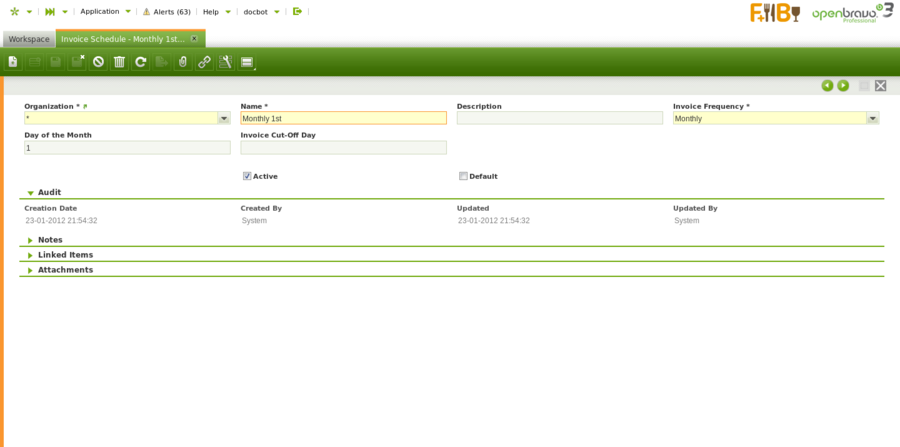Invoice Schedule
| Back to Master Data Management |
Introduction
Invoice schedule window allows to define and configure how often and by when an organization can issue invoices to be sent to customers.
.
Invoice Schedule
An organization can agree and therefore define specific schedules for issuing invoices, schedules which will then need to be linked to the corresponding customers.
As shown in the screen above, an invoice schedule can be easily created by entering below data:
- a Name for the invoice schedule
- a Description if needed
- the Invoice Frequency which defines how often sales invoices are going to be issued. The values allowed are:
- Daily - a daily invoice schedule does not require any additional setup as it implies a daily generation of sales invoices.
- Monthly or Twice Monthly - a monthly or twice monthly invoice schedule requires to enter additional data such as:
- Day of the Month - this is the day when the invoice is generated, by example: 1st February.
- Invoice Cut-Off Day - this is the last day for including the orders to be invoiced, by example: 31st January
- Weekly - a weekly invoice schedule requires to enter additional data such as:
- Day of the Week - when the invoice is going to be generated, by example: Saturday
- Day off the Week Cut-Off - this is the last day of the week for including the orders to be invoiced, by example: Friday.
The process "Generate Invoices" takes into account both:
- the "Invoice Terms",
to learn more about "Invoice Terms" visit "Master Data Management // Business Partner // Customer tab". - as well as the "Invoice Schedule"
agreed and therefore assigned to each customer.
To learn more about this process, visit "Sales Management // Transactions".
Full list of Invoice Schedule window fields and their descriptions is available in the Invoice Schedule Screen Reference.
| Back to Master Data Management |