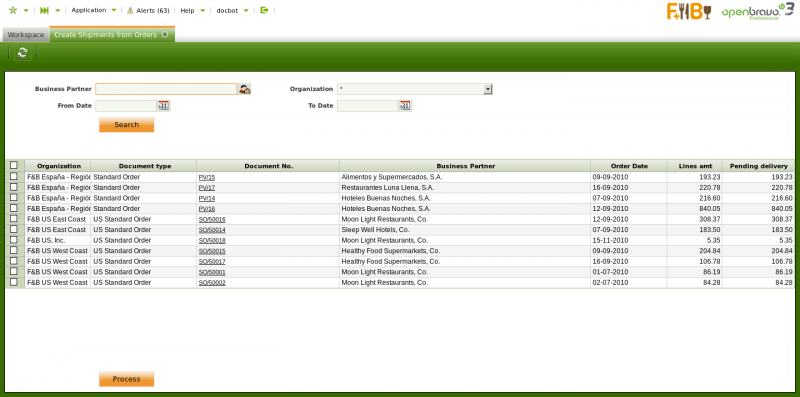ManualDoc:F110
Introduction
Create Shipments from Orders allows to see Sales Orders pending to be shipped and automatically generate Goods Shipments based on them.
All Sales Orders of a type Standard Order and in a status Booked are treated as meeting the criteria to be shipped.
Goods Shipment can be generated for one or more Sales Orders or for all Sales Orders that are pending to be shipped. Filters are available to narrow down the shown results.
One Goods Shipment is created for one selected Sales Order but for the whole order (for all its lines). Partial shipment is not possible with this window (use Goods Shipments instead).
Please note the Relative Priority field in the Storage Bin tab of the Warehouse and Storage Bins window that is used to determine which storage bin to use in the generated Goods Shipments Lines. The warehouse to use is inherited from the originated Sales Order.
Form
Fields to note:
- From Date and To Date: specify Order Date field ranges for filtering.
- Lines Amt: total net amount of the sales order (of all its lines).
- Pending Delivery: the net amount still pending to be delivered for the specific order (for example, because there was a partial delivery before).
Select the order(s) you want to ship and click the Process button to generate the underlying Goods Shipment document(s). Process execution message displays sales order number(s) and corresponding shipment number(s) that was just created.