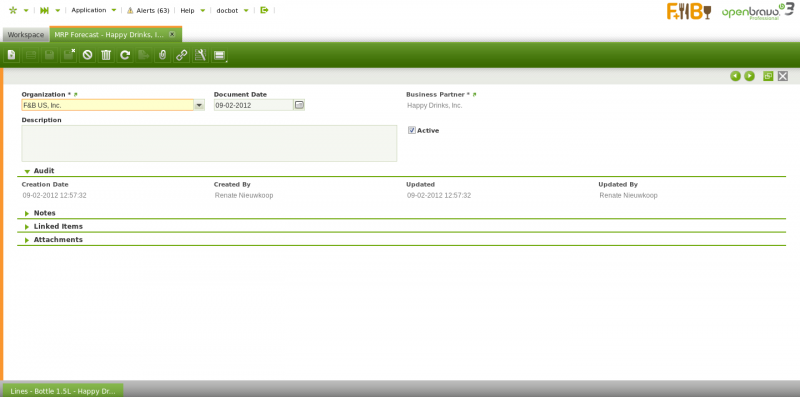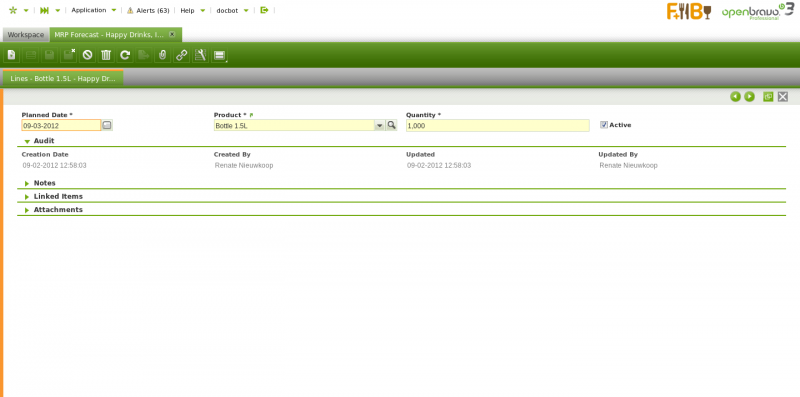Sales Forecast
| Back to Material Requirement Planning |
Introduction
Create and edit sales forecasts over a specified time period in order to help plan necessary purchases.
A forecast of demand for a certain customer is entered so that it can be included in the planning method and therefore in the calculations of Manufacturing Plan and the Purchasing Plan. A forecast is based on expectations of future demand, not on existing data. Therefore, once the actual information is entered in the application in a Sales Order, the forecast has to be deleted to avoid duplications.
Header
Create a sales forecast.
- Document Date: date the forecast is entered.
- Business Partner: the customer for whom the demand is expected. This applies to forecast both in the Manufacturing Plan and the Purchasing Plan.
Lines
Add products to be included in your sales forecast. Each product is added by creating a line.
- Planned Date: the date that is taken into account for the demand on the Manufacturing Plan and Purchasing Plan as Planned Order Date.
- Product: the product that is planned on a Manufacturing Plan or Purchasing Plan.
- Quantity: the amount of the product that is required by the planned date.
| Back to Material Requirement Planning |