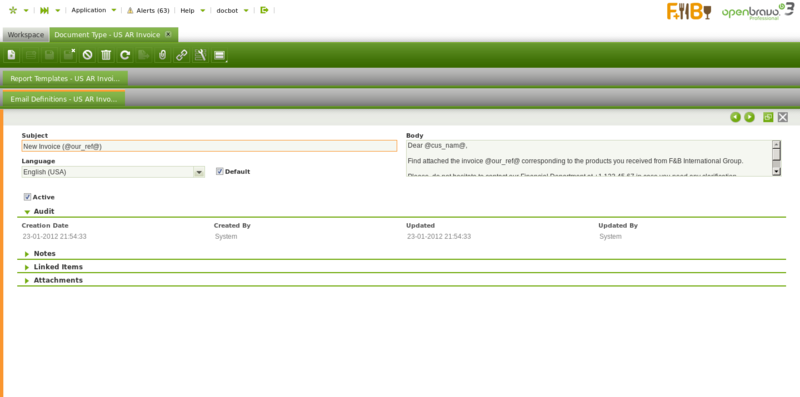Template:ManualDoc:T1000500002
Documents can be sent by e-mail by using the action button Email which can be found in the Toolbar.
As shown in the image above it is possible to define:
- a Subject template to be populated with "real" data every time a given document is sent by email.
- For instance "New Invoice (@our_ref@)" whill turn into "New Invoice (SI/2589)" where SI/2589 is the number of the invoice sent by email.
- a Body template to be populated with "real" data every time a given document is sent by email.
- For instance:
- "Dear @cus_nam@, Find attached the invoice @our_ref@ corresponding to the products you received from F&B International Group."
will turn into - "Dear Heathly Food Supermarkets Co., Find attached the invoice SI/2589 corresponding to the products you received from F&B International Group."
- "Dear @cus_nam@, Find attached the invoice @our_ref@ corresponding to the products you received from F&B International Group."
- For instance:
Here is the list of possible tags:
- @cus_ref@: The document reference of the customer
- @our_ref@: The reference of the document
- @cus_nam@: The name of the customer
- @sal_nam@: The name of the sales rep.
- @bp_nam@: The Business Partner name [since 3.0MP27]
- @doc_date@: The document date [since 3.0MP27]
- @doc_desc@: The document description [since 3.0MP27]
- @doc_nextduedate@: The next due date (if document has associated any payment plan) [since 3.0MP27]
- @doc_lastduedate@: The last due date (if document has associated any payment plan) [since 3.0MP27]