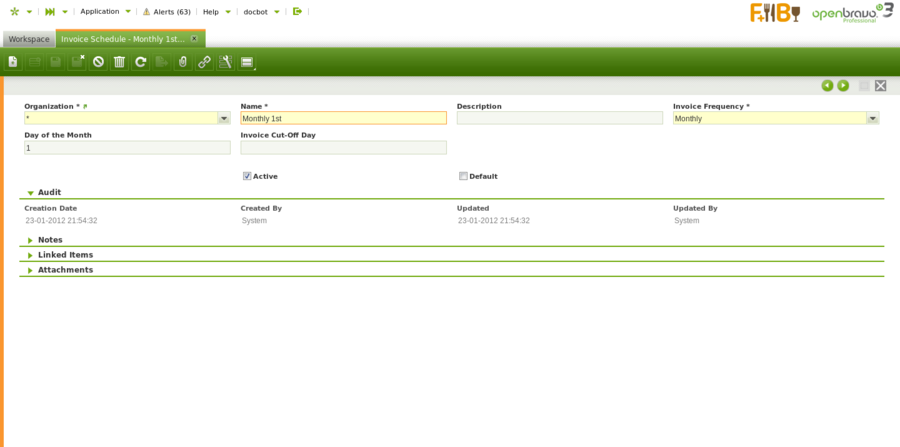Template:ManualDoc:T193
As shown in the screen above, an invoice schedule can be easily created by entering below data:
- a Name for the invoice schedule
- a Description if needed
- the Invoice Frequency which defines how often sales invoices are going to be issued. The values allowed are:
- Daily - a daily invoice schedule does not require any additional setup as it implies a daily generation of sales invoices.
- Monthly or Twice Monthly - a monthly or twice monthly invoice schedule requires to enter additional data such as:
- Day of the Month - this is the day when the invoice is generated, by example: 1st February.
- Invoice Cut-Off Day - this is the last day for including the orders to be invoiced, by example: 31st January
- Weekly - a weekly invoice schedule requires to enter additional data such as:
- Day of the Week - when the invoice is going to be generated, by example: Saturday
- Day off the Week Cut-Off - this is the last day of the week for including the orders to be invoiced, by example: Friday.
The process "Generate Invoices" takes into account both:
- the "Invoice Terms",
to learn more about "Invoice Terms" visit "Master Data Management // Business Partner // Customer tab". - as well as the "Invoice Schedule"
agreed and therefore assigned to each customer.
To learn more about this process, visit "Sales Management // Transactions".