Template:ManualDoc:T800192
Most of the information in this tab is automatically populated by clicking the Insert Maintenances button, apart from the Internal Consumption field. Only the Internal Consumption field and the Comments field are updatable.
In this screen any products that were used for the execution of the maintenance tasks are entered in the Internal Consumption field. For more information, please refer to the Internal Consumption section.
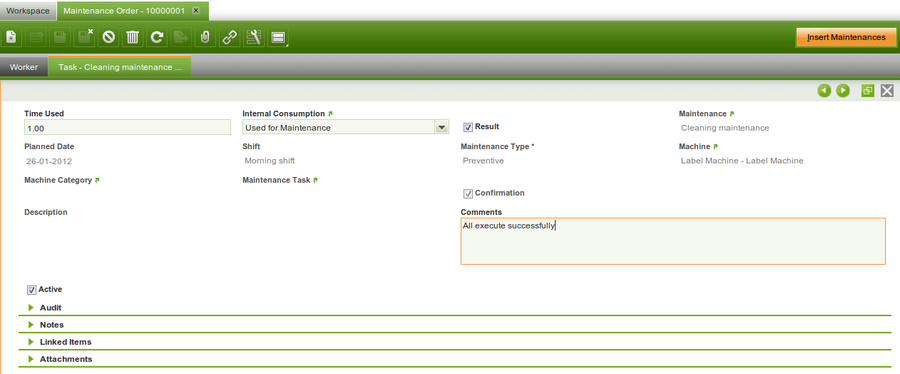
- Result checkbox: indication that the maintenance task is executed successfully. If the result is not successfull, the task is still considered completed. For any follow up actions a new maintenance plan is created.