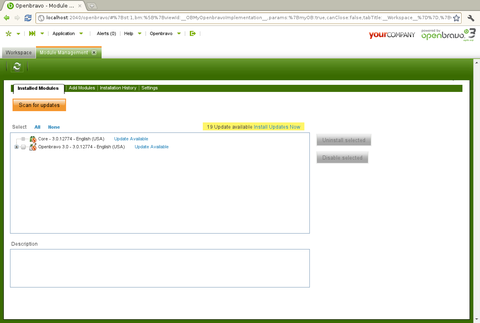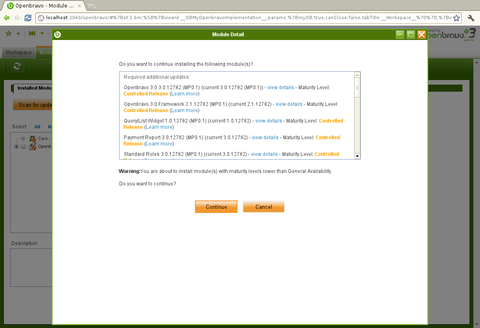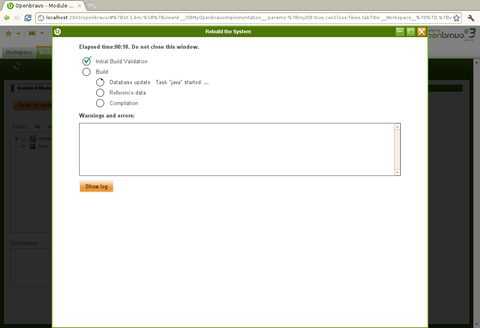Updates and upgrades
Contents
Applying Openbravo 3 Maintenance Packs
<currentversion type="link"> To update an Openbravo 3 installation to the latest Openbravo 3 maintenance pack (e.g. #version#), sign on with the System Administrator role, and go to the Module Management Console inside Openbravo. Then click on Scan for updates. </currentversion>
Then apply the updates:
And finally rebuild Openbravo (note that the during this time the system will NOT be accessible to end users!):
Upgrading from 2.50 to Openbravo 3
If you are running a 2.50 installation, we strongly recommend to migrate to Openbravo 3, you can follow these upgrade instructions.
Upgrading appliance
If you are using:
- appliances based on rPath
- installation from Ubuntu ppa or
- appliances based on Ubuntu 12.04
We strongly recommend to migrate to current appliances.
Keeping the Openbravo appliance stack up to date
Please follow this guide.
Subscribing to update notifications
It is strongly recommended that you subscribe to the Openbravo update mailing list. The on-update-announce@openbravo.com distribution list notifies you when new releases of Openbravo are available.
To join on-update-announce@openbravo.com distribution list, use the mailing list's subscription page.