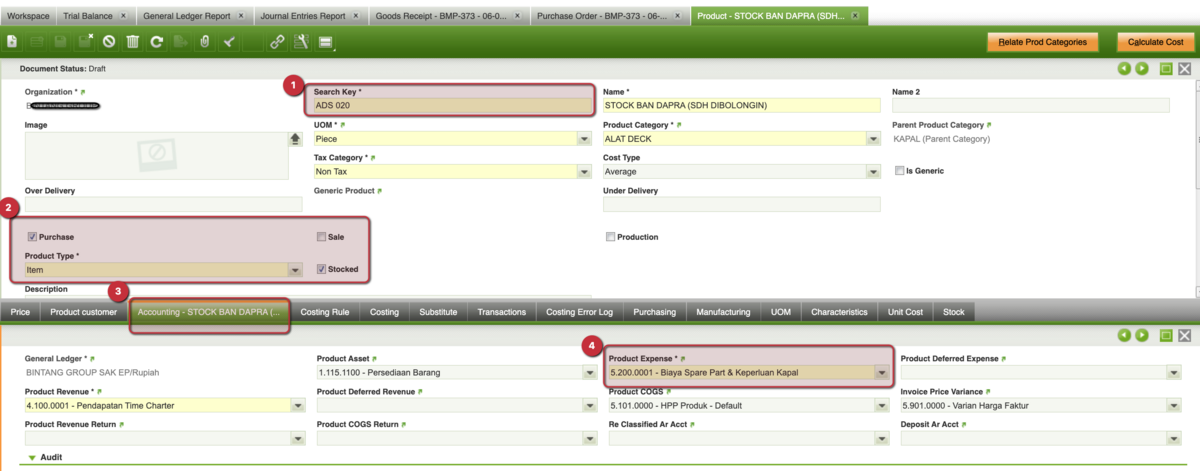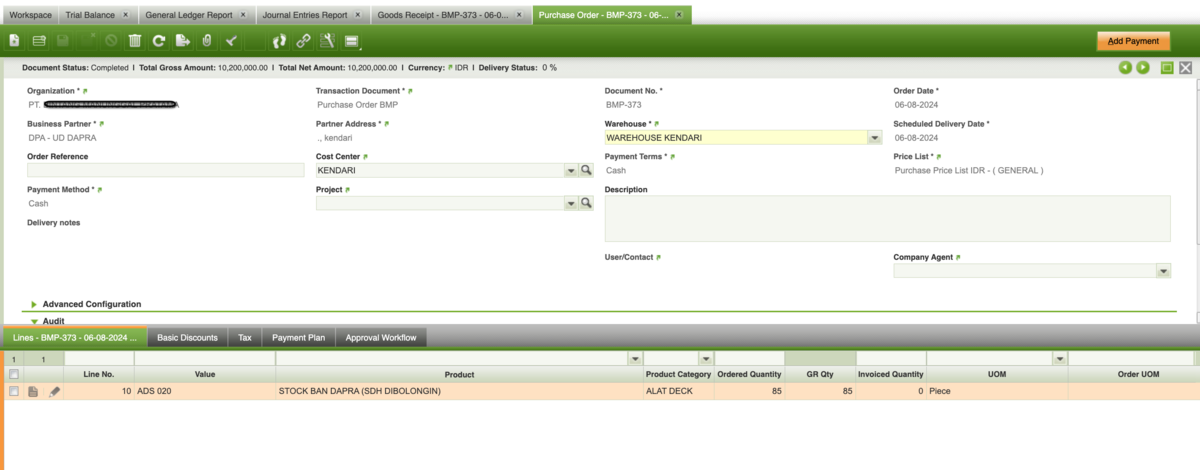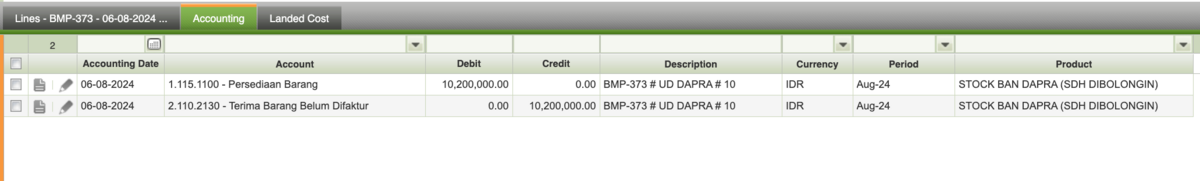Difference between revisions of "Skema Jurnal"
(Created page with "Posting Journal Entries: {| border="1" cellpadding="5" cellspacing="0" |- | width="200px" style="background:#DDDDDD;" |Account | width="200px" style="background:#DDDDDD;" |D...") |
(→Goods Receipt / Terima Barang) |
||
| (48 intermediate revisions by the same user not shown) | |||
| Line 1: | Line 1: | ||
| − | + | {{Languages|Template:WorkInProgress}} | |
| + | <onlyinclude><div width="93%" style="border:solid 1px #BBBBAA; padding:0em 1em 0em 1em; margin:0.5em 0.5em 0.5em 0.5em; background-color:#F7F8FF;"> | ||
| + | {| style="background-color:#F7F8FF" | ||
| + | | valign="top" |[[Image:Warning.png]] ||<span style="background-color:#F7F8FF" >This document is still a work in progress. It may contain inaccuracies or errors.</span> | ||
| + | |}</div> | ||
| + | [[Category:WorkInProgress]]</onlyinclude> | ||
| + | |||
| + | {{BackTo|User Guide}} | ||
| + | |||
| + | = Posting Journal Entries Schema = | ||
| + | |||
| + | == Master Data == | ||
| + | === Product Accounting Configuration === | ||
| + | Product ini adalah barang yang harus di simpan sebagai stock.<br> | ||
| + | Perhatikan pada konfigurasi Product Expense yang diarahkan pada akun COA : 5.200.0001 - Biaya Spare Part & Keperluan Kapal | ||
| + | |||
| + | [[image:product_accounting_config.png|1200px]] | ||
| + | |||
| + | == Purchase Order == | ||
| + | Sample PO: | ||
| + | * PO Number : BMP-373 | ||
| + | * Product Stocked = ADS 020 | ||
| + | * Order Quantity = 85pcs | ||
| + | * Net Unit Price = IDR 120.000 | ||
| + | * Total PO Amount = IDR 10.200.000 | ||
| + | |||
| + | [[image:purchase_order_sample_BMP-373.png|1200px]] | ||
| + | |||
| + | '''''Pada saat PO dibuat, tidak ada jurnal akuntansi terbentuk pada tahap ini. | ||
| + | ''''' | ||
| + | |||
| + | == Goods Receipt / Terima Barang == | ||
| + | Document Type : Material Receipt | ||
| + | {| border="1" cellpadding="5" cellspacing="0" | ||
| + | |- | ||
| + | | width="200px" style="background:#DDDDDD;" |Account | ||
| + | | width="200px" style="background:#DDDDDD;" |Kode | ||
| + | | width="200px" style="background:#DDDDDD;" |Nama | ||
| + | | width="200px" style="background:#DDDDDD;" |Debit | ||
| + | | width="200px" style="background:#DDDDDD;" |Credit | ||
| + | | width="200px" style="background:#DDDDDD;" |Keterangan | ||
| + | |- | ||
| + | |[[Product#Product_Asset|Product Asset]] | ||
| + | | 1.115.1100 | ||
| + | | Persediaan Barang | ||
| + | | 10.200.000 | ||
| + | | | ||
| + | | test | ||
| + | |- | ||
| + | |[[Financial_Account#Accounting_Configuration | Non-Invoiced Receipts]] | ||
| + | | 2.110.2130 | ||
| + | | Terima Barang/Jasa Belum Difaktur <br> | ||
| + | (UN-INVOICED RECEIPTS) | ||
| + | | | ||
| + | | 10.200.000 | ||
| + | | test | ||
| + | |} | ||
| + | |||
| + | Berikut contoh jurnal yang terbentuk pada window [[Goods Receipt]] <br> | ||
| + | |||
| + | [[image:good_receipt_erp_journal_1.png|1200px]] | ||
| + | |||
| + | == Match Invoice == | ||
| + | {| border="1" cellpadding="5" cellspacing="0" | ||
| + | |- | ||
| + | | width="200px" style="background:#DDDDDD;" |Account | ||
| + | | width="200px" style="background:#DDDDDD;" |Debit | ||
| + | | width="200px" style="background:#DDDDDD;" |Credit | ||
| + | |- | ||
| + | |[[Business_Partner#Vendor_Accounting|Vendor Prepayment]] | ||
| + | | 1.100 | ||
| + | | | ||
| + | |- | ||
| + | |[[Financial_Account#Accounting_Configuration|In Transit Payment Out Account]] | ||
| + | | | ||
| + | | 1.100 | ||
| + | |} | ||
| + | |||
| + | == Purchase Invoice == | ||
| + | {| border="1" cellpadding="5" cellspacing="0" | ||
| + | |- | ||
| + | | width="200px" style="background:#DDDDDD;" |Account | ||
| + | | width="200px" style="background:#DDDDDD;" |Debit | ||
| + | | width="200px" style="background:#DDDDDD;" |Credit | ||
| + | |- | ||
| + | |[[Business_Partner#Vendor_Accounting|Vendor Prepayment]] | ||
| + | | 1.100 | ||
| + | | | ||
| + | |- | ||
| + | |[[Financial_Account#Accounting_Configuration|In Transit Payment Out Account]] | ||
| + | | | ||
| + | | 1.100 | ||
| + | |} | ||
| + | |||
| + | == Payment Out == | ||
{| border="1" cellpadding="5" cellspacing="0" | {| border="1" cellpadding="5" cellspacing="0" | ||
|- | |- | ||
| Line 8: | Line 102: | ||
|- | |- | ||
|[[Business_Partner#Vendor_Accounting|Vendor Prepayment]] | |[[Business_Partner#Vendor_Accounting|Vendor Prepayment]] | ||
| − | | | + | | 1.100 |
| | | | ||
|- | |- | ||
|[[Financial_Account#Accounting_Configuration|In Transit Payment Out Account]] | |[[Financial_Account#Accounting_Configuration|In Transit Payment Out Account]] | ||
| | | | ||
| − | | | + | | 1.100 |
|} | |} | ||
| + | |||
| + | == Financial Account Transaction == | ||
| + | {| border="1" cellpadding="5" cellspacing="0" | ||
| + | |- | ||
| + | | width="200px" style="background:#DDDDDD;" |Account | ||
| + | | width="200px" style="background:#DDDDDD;" |Debit | ||
| + | | width="200px" style="background:#DDDDDD;" |Credit | ||
| + | |- | ||
| + | |[[Business_Partner#Vendor_Accounting|Vendor Prepayment]] | ||
| + | | 1.100 | ||
| + | | | ||
| + | |- | ||
| + | |[[Financial_Account#Accounting_Configuration|In Transit Payment Out Account]] | ||
| + | | | ||
| + | | 1.100 | ||
| + | |} | ||
| + | |||
| + | {{BackTo|User Guide}} | ||
| + | |||
| + | [[Category:User_Guide]] | ||
Latest revision as of 13:39, 25 September 2024
| Languages: |
ContentsTemplateThis sub-template doesn't display properly when not included. Please see Template:Languages for the complete version. UsageThis template is designed to simplify Template:Languages, by allowing a simpler syntax for adding new languages. Each language is included by calling this template with the following parameters:
This template should not be used anywhere except in the Languages template. </noinclude> | Translate this article... |
| Back to User Guide |
Posting Journal Entries Schema
Master Data
Product Accounting Configuration
Product ini adalah barang yang harus di simpan sebagai stock.
Perhatikan pada konfigurasi Product Expense yang diarahkan pada akun COA : 5.200.0001 - Biaya Spare Part & Keperluan Kapal
Purchase Order
Sample PO:
- PO Number : BMP-373
- Product Stocked = ADS 020
- Order Quantity = 85pcs
- Net Unit Price = IDR 120.000
- Total PO Amount = IDR 10.200.000
Pada saat PO dibuat, tidak ada jurnal akuntansi terbentuk pada tahap ini.
Goods Receipt / Terima Barang
Document Type : Material Receipt
| Account | Kode | Nama | Debit | Credit | Keterangan |
| Product Asset | 1.115.1100 | Persediaan Barang | 10.200.000 | test | |
| Non-Invoiced Receipts | 2.110.2130 | Terima Barang/Jasa Belum Difaktur (UN-INVOICED RECEIPTS) |
10.200.000 | test |
Berikut contoh jurnal yang terbentuk pada window Goods Receipt
Match Invoice
| Account | Debit | Credit |
| Vendor Prepayment | 1.100 | |
| In Transit Payment Out Account | 1.100 |
Purchase Invoice
| Account | Debit | Credit |
| Vendor Prepayment | 1.100 | |
| In Transit Payment Out Account | 1.100 |
Payment Out
| Account | Debit | Credit |
| Vendor Prepayment | 1.100 | |
| In Transit Payment Out Account | 1.100 |
Financial Account Transaction
| Account | Debit | Credit |
| Vendor Prepayment | 1.100 | |
| In Transit Payment Out Account | 1.100 |
| Back to User Guide |