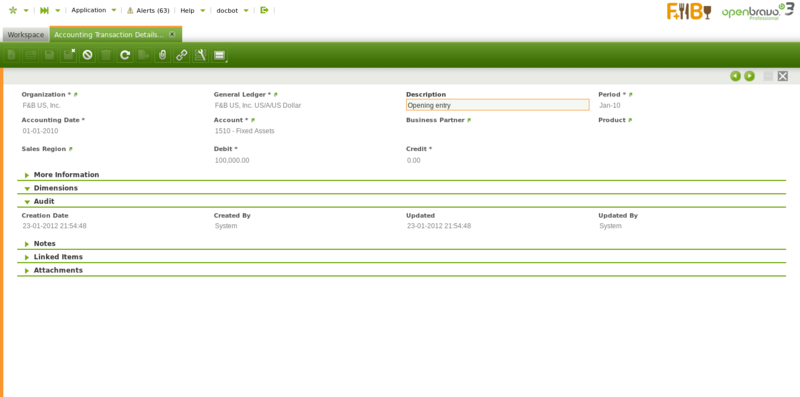Accounting Transaction Details
| Back to Financial Management |
Introduction
The accounting transaction details window is a detailed list of every ledger entry of a general ledger.
Openbravo has an integrated accounting system that combines financial and analytical accounting.
- Financial accounting allows to exploit accounting dimensions such as "Organization", the "Account" and the "Accounting Date":
- These dimensions are always mandatory that means they need to be specified every time that a document is post to the ledger.
- Analytical accounting allows to exploit other dimensions such as "Product", "Business Partner" and "Sales Region".
- These dimensions can be configured mandatory or optional in the organization's general ledger configuration if the client the organization belongs to does not "centrally maintain" the accounting dimensions.
- Otherwise, if the client "centrally maintains" the accounting dimensions, some of the analytical dimensions above can be configured in the Client window (i.e "Product", "Project", "Cost Center") while some others need to be configured in the organization's general ledger configuration (i.e. "Sales Region", "Campaign").
Openbravo allows to post transactions to the ledger only if the financial dimensions and the mandatory analytical dimensions are specified, while there is always the option to specify the optional analytical ones.
Header
This report list every transaction posted to the ledger by showing every accounting dimension specified.
Column Filters allow to filter the information to be shown by any of the accounting dimensions.
Full list of Accounting Transaction Details window fields and their descriptions is available in the Accounting Transaction Details Screen Reference.
| Back to Financial Management |