Template:ManualDoc:T800227
In this tab the information about how many employees per hours of a certain salary category are assigned to the cost center is entered:
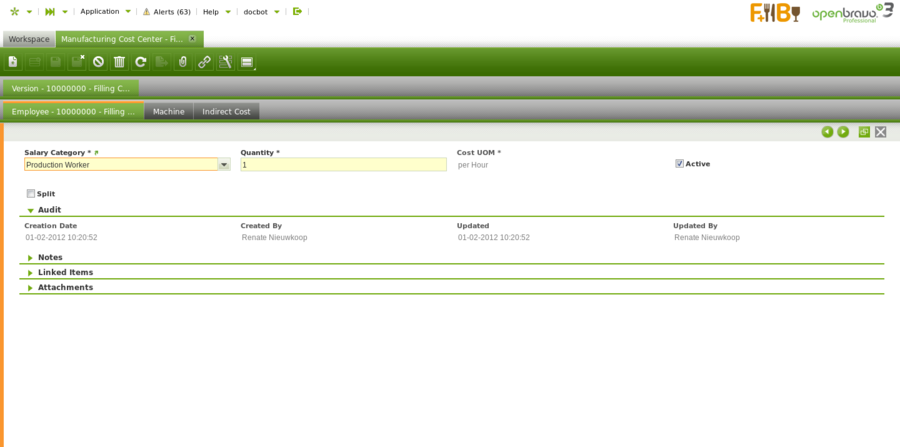
The information in this tab populates the default information in the Salary Category/Employee tab of the Work Effort.
The split checkbox is used when there are multiple lines for employees. For example if there are 5 lines for production workers with a quantity of 1, if the split checkbox is not selected the Work Effort will display one line for production worker with a quantity of 5. When the split checkbox is selected, five seperate lines for production worker with quantity 1 per line is displayed in the Work Effort.