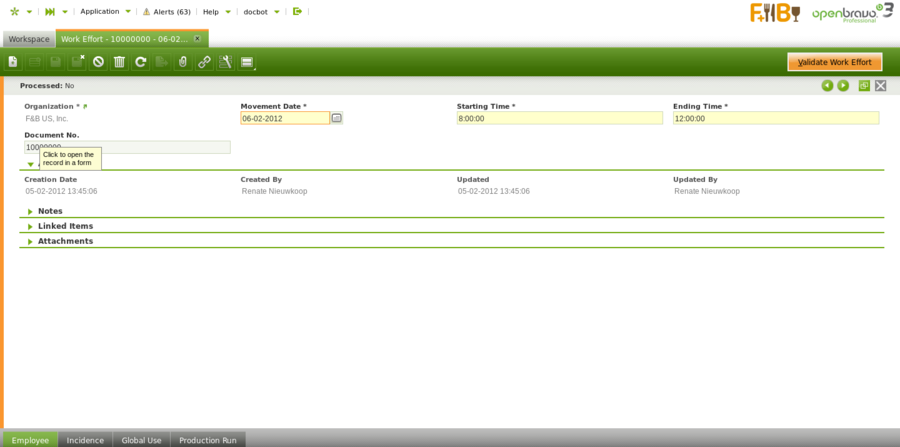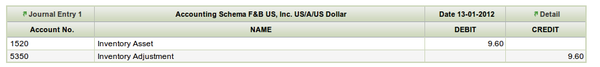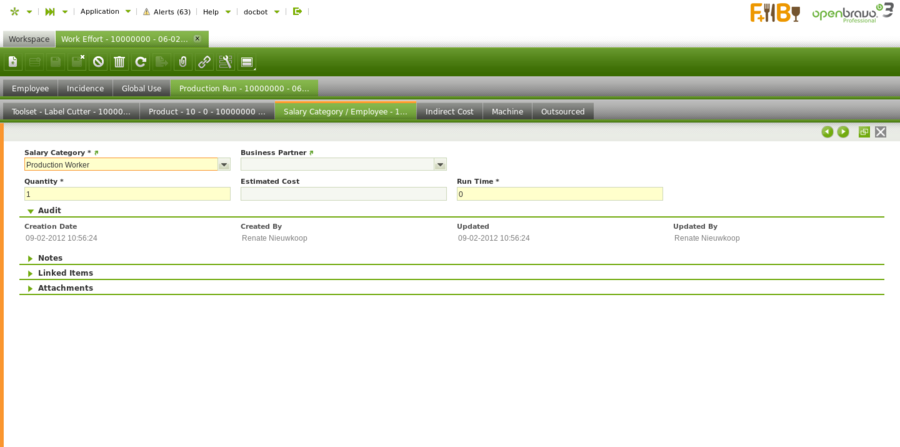Work Effort
| Back to Production Management |
Contents
Introduction
Edit precisely what has been produced from a selected product order.
The work effort records the work executed by employees during a production shift. The document is used for the following purposes:
- to calculate the real cost related to the production of a product.
- to keep track of the remaining effort on work requirements.
Work Effort
Create a report for the completed work requirement for a desired date and time.
- The Movement Date, Starting Time and Ending Time indicate on which date and during which shift the production took place.
- The Create Standards button (displayed in the "Production Run" tab) is used to execute the process that loads all the P- and P+ information as well as global used products, machines, salary categories, indirect cost, toolsets. When the standards are created, also stock of all P- products is checked and an error appears if any products do not have stock. For the Create Standards process to complete successfully, the Completed Quantity has to be greater than zero.
- Once the standards are created and all the correct information concerning the production is entered, the work effort is validated by clicking the Validate Work Effort button. At this point the stock information will be updated.
- Optionally the Work Effort can be posted to the general ledger journal once the configuration is added. Information related to the cost of the raw material and produced products is posted:
Employee
Add employees that took part in the completion of a related work requirement.
Any business partners that are set up as operator in the Employee tab of the Business Partner screen, can be selected as employee that worked on the production of the product.
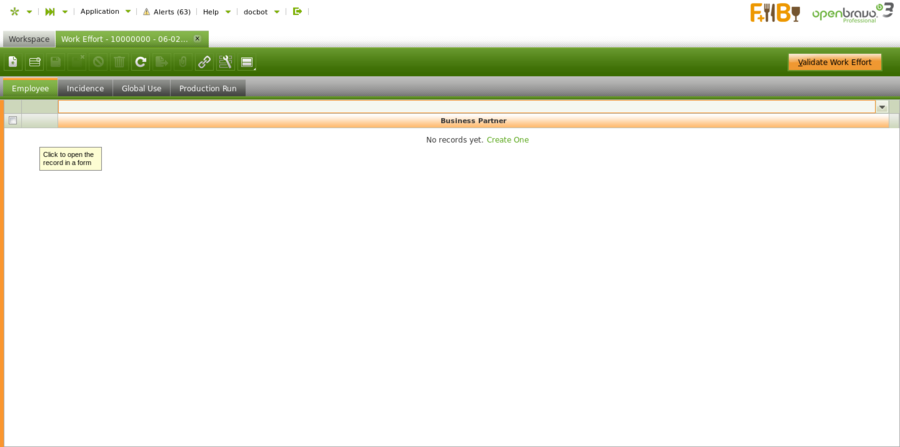
Incidence
Add work incidences that might have occurred during the completion of a related work requirement.
This tab is used to register any incidence that occurs during the production run, the amount of downtime that it caused and a description.
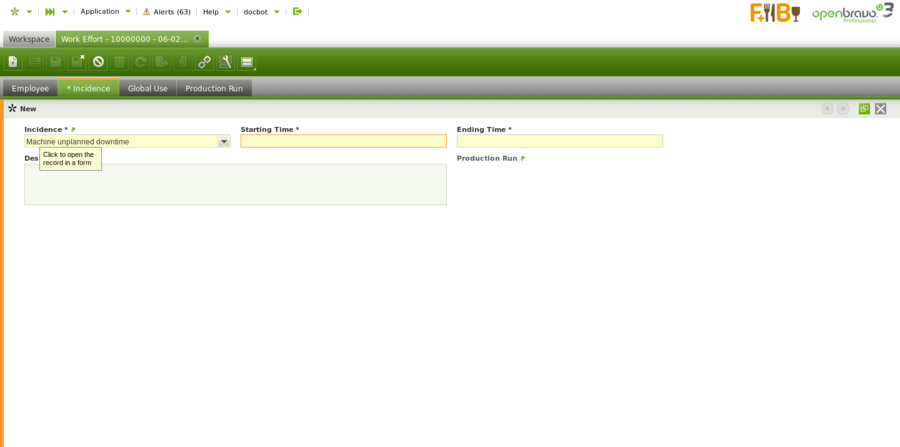
Global Use
Add global use of products used for completion of a related work requirement.
In this tab any products that are not specified in the process plan but are used in production are entered in this tab. For example packaging material:
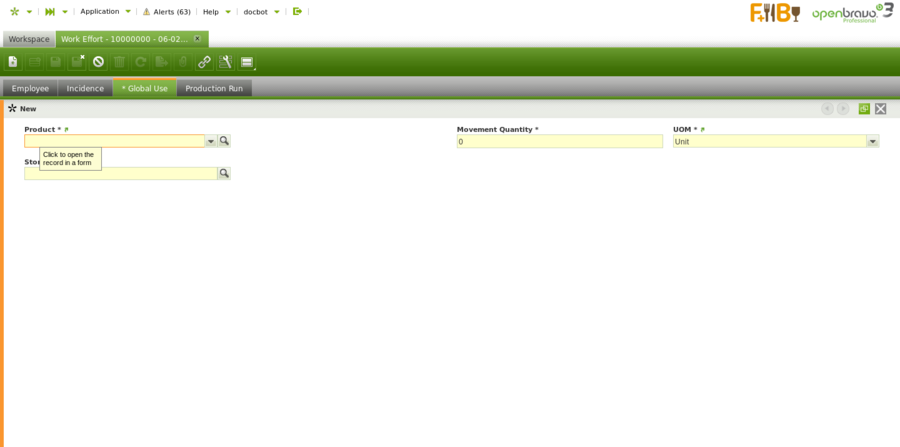
Production Run
Add progress details of the specified work requirements.
The information related to the executed operation is entered in this tab:
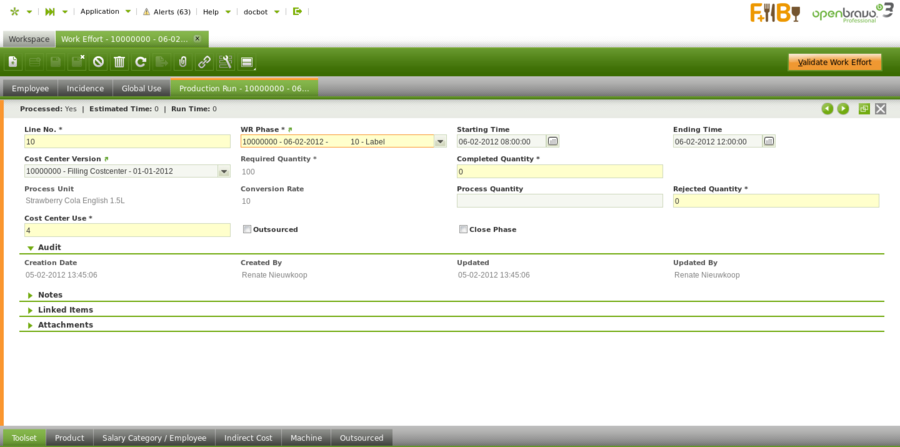
- Required Quantity: required quantity of the operation. Populated information when the work requirement phase is selected.
- Completed Quantity: the quantity of units produced.
- Starting Time: actual start time of the production run
- Ending Time: actual end time of the production run
- Rejected Quantity: information only field of any rejected quantities during production of the operation.
- Cost Center Use: the actual use of the cost center for this operation
- Outsourced checkbox: indication of the operation being executed by a third party
- Close Phase checkbox: selected if a partial quantity was build, but the operation needs to be closed indicating that the remaining quantity will not be build.
Toolset
Add or edit toolsets used to complete a specified part of a work requirement.
The information in this tab is populated automatically when the create standards process is executed. The information is taken from toolset information in the activity screen. The toolset uses is populated based on the utilization coefficient in the activity screen multiplied by the completed quantity on the work effort.
The theoretical information that is populated can be updated with the actual information of the toolsets used during production, before validating the work effort.
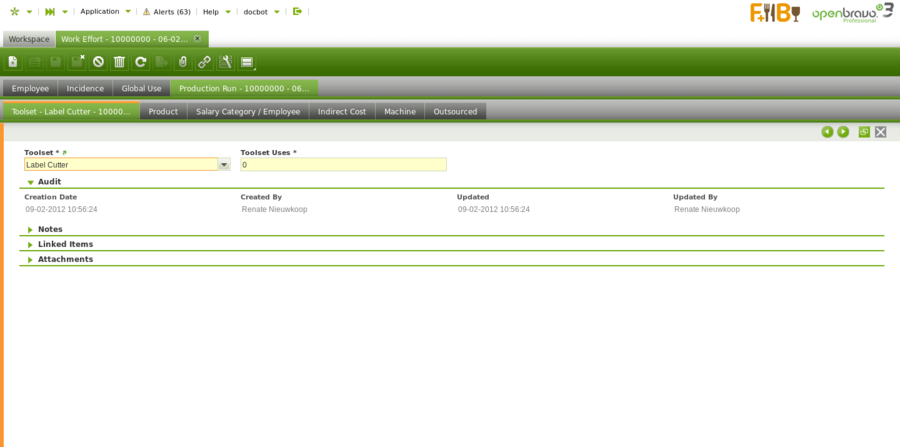
Product
Add and edit I/O products related to a completed part of a work requirement.
The information is populated automatically when the create standards process is executed, based on the work requirement phase information and the completed quantity on the work effort. The theoretical information that is populated can be updated with the actual product information before validating the work effort.
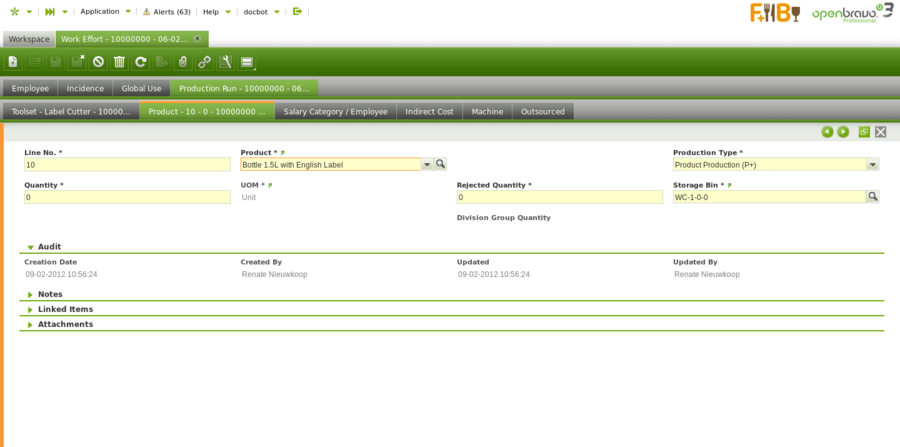
For details about the fields, please refer to the Process Plan section.
Salary Category / Employee
Add or edit salary category workers that took part in a work requirement.
The information in this tab is populated automatically when the create standards process is executed, taking the employee information on the process plan into account. The theoretical information that is populated can be updated with the actual information of the employee effort during production before validating the work effort.
- Salary Category: information taken from the cost center set up. The populated information can be updated, for example to enter another line for additional employees with different salary categories.
- Business Partner: the name of the employee that executed the production
- Quantity:the number of employees of this salary category that executed the production. In the cost center set up, the number of employees of a concrete salary category that are related to the cost center is defined. The value can be overwritten on here to reflect a different number of employees. This information is taken into consideration to calculate production cost.
- Estimated Cost: the cost calculated when the production costs are calculated, which takes into account the cost center use time.
- Runtime:the time dedicated per employee to the production.
Indirect Cost
Add and edit indirect costs related to a specified completed part of a work requirement.
The information in this tab is populated automatically when the create standards process is executed, based on the indirect cost entered on the process plan.
The theoretical information that is populated can be updated with the actual information of any indirect cost related to the production, before validating the work effort.
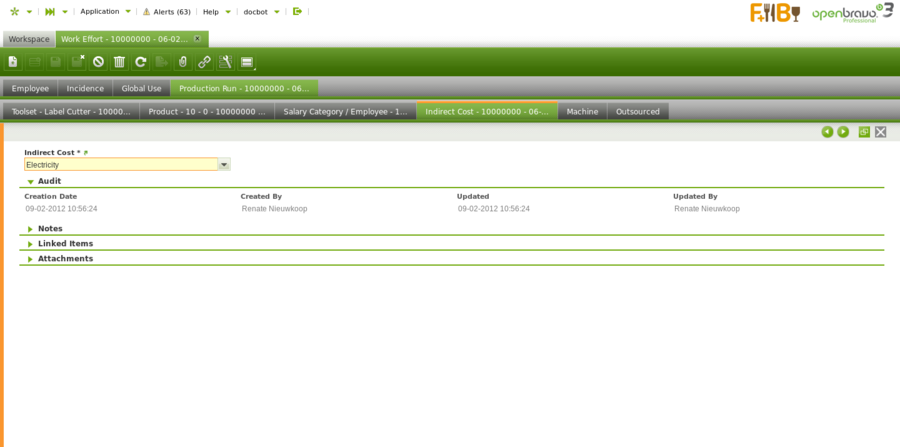
Machine
Add and edit resources used to complete a specified part of a work requirement.
The information in this tab is populated automatically when the create standards process is executed, based on the machine information entered on the process plan.
The theoretical information that is populated can be updated with the actual information of machines used during the production, before validating the work effort.
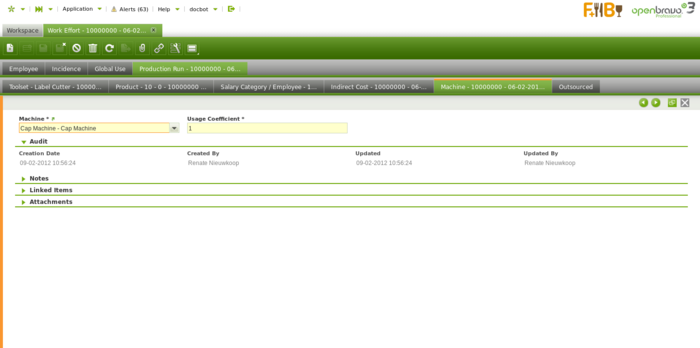
Outsourced
Add invoices corresponding to the outsourced part of a completed work requirement.
Any outsourced cost for the production is entered manually in this tab based on purchase invoices received from the company that executed the outsourced work.
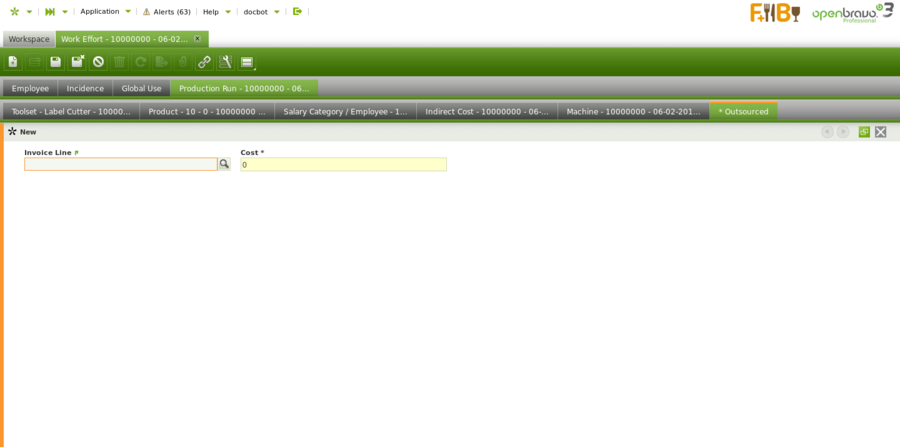
Full list of Work Effort window fields and their descriptions is available in the Work Effort Screen Reference.
| Back to Production Management |