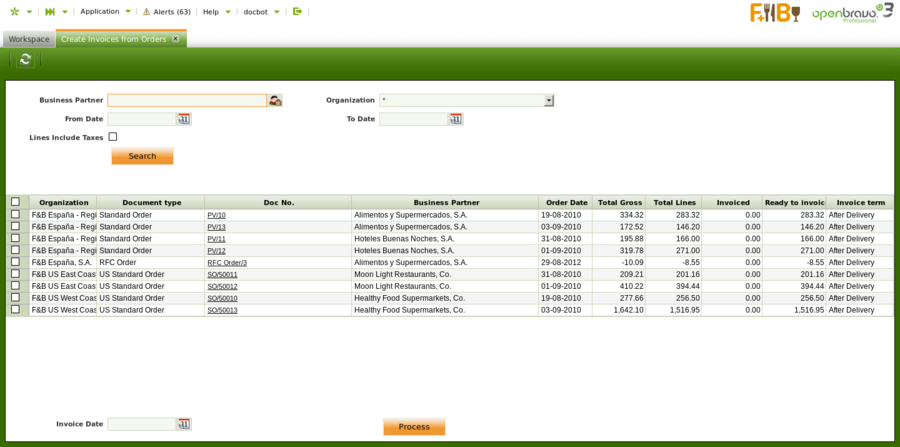Template:ManualDoc:F100
Create Invoices from Orders allows to see the Sales Orders pending to be invoiced and automatically generates the corresponding Sales Invoices based on them.
A "Sales Invoice" can be generated for one or more "Sales Orders" or for all "Sales Orders" that are pending to be invoiced.
Filters such as the "Business Partner" or the "Organization" are available to narrow down the shown results.
Overall this forms shows:
- "Sales Orders" having an "Immediate" Invoice Term, without the need of having a Goods Shipment related.
- "Sales Orders" having an "After Delivery" Invoice Term, whenever there is a Goods Shipment related to at least some products contained in Sales Order that have been already delivered.
- "Sales Orders" having an "After Order Delivery" Invoice Term, whenever there is a Goods Shipment/s related to all the products contained in Sales Order, that have been already delivered.
- "Sales Orders" having a "Customer Schedule After Delivery" Invoice Term, whenever there is a Goods Shipment/s according to the defined schedule agreed with the customer.
Same way this form does not shows for invoice "Sales Orders" having a "Do not invoice" Invoice Term, as those sales orders are not supposed to be invoices for whatever kind of reason.
For all Invoice Term but Customer Schedule After Delivery one Sales Invoice is created for all Goods Shipment sent to the customer at the same date which are related to one Sales Order.
If there are several Goods Shipment that take place in different dates - several Sales Invoices are generated for each Goods Shipment date. If Goods Shipment does not exist one Sales Invoice is created for one full Sales Order.
If the Invoice Term is Customer Schedule After Delivery then only one sales invoice is created grouping deliveries from different orders for the same customer.
Invoice Date for the generated Sales Invoices (and so the Accounting Date field that is used in the posting record of the invoice to the general ledger) is taken first from Invoice Date field. If this field is not populated, it is inherited from the Movement Date field of the Goods Shipment related to the Sales Order. If Goods Shipment does not exist then Order Date field from original Sales Order is used as Invoice Date.
Finally it is important to remark that this process also uses the values specified at product level for deferring the sales revenue of the corresponding sales invoice lines.
Form
Fields to note:
- From Date and To Date: specify Order Date field ranges for filtering.
- Total Lines: total net amount of the sales order (of all its lines).
- Invoiced: already invoiced net amount for the sales order.
- Ready to Invoice: the net amount pending (according to Invoice Term criteria) to be invoiced for the specific order.
Select the order(s) you want to invoice and click the Process button to generate corresponding Sales Invoice document(s). Process execution message displays sales order number(s) and corresponding invoice number(s) that was just created.