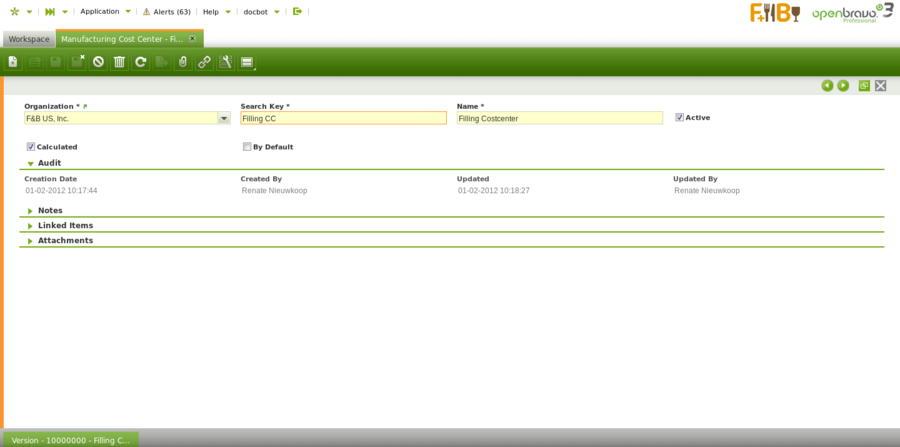Manufacturing Cost Center
| Back to Production Management |
Introduction
Create and edit cost centers related to production to sum up charges associated with a specific transaction.
All operations in the production process consists of activities. These activities have a cost center defined and how much time of that cost center is used. Each cost center has the employees that are part of the cost center defined, as well as the machines used in the cost center and the indirect costs such as electricity, etc. Based on these components a cost per hour related to the cost center can be defined. Based on the use of the cost center during production, a cost per produced unit is added to the total cost of the unit.
In order to set up the cost center, the following information has to be set up first:
- Salary categories and related cost for the employees that are related to the cost center
- All machines that are related to the cost center
- All indirect cost components are defined
Cost Center
Create cost centers to be used in production processes.
In the main tab of the form the name of the cost center is defined:
- Calculated checkbox: when selected, a different value from 0 will be populated in the Production Run tab of the Work Effort window, regarding the 'By Default' checkbox value. When not selected, use time of the cost center in the Production Run tab of the Work Effort window will be 0.
- By Default checkbox: when selected, upon calculating the production cost, the cost center use time defined in Work Requirement will be populated in the Production Run tab of the Work Effort window. When not selected, upon calculating the production cost, the start and end time of the work effort is taken into account to determine the use time of the cost center.
Version
Create cost center versions to be used with specified time periods.
For the cost center there is version control, so historic data can be reviewed.
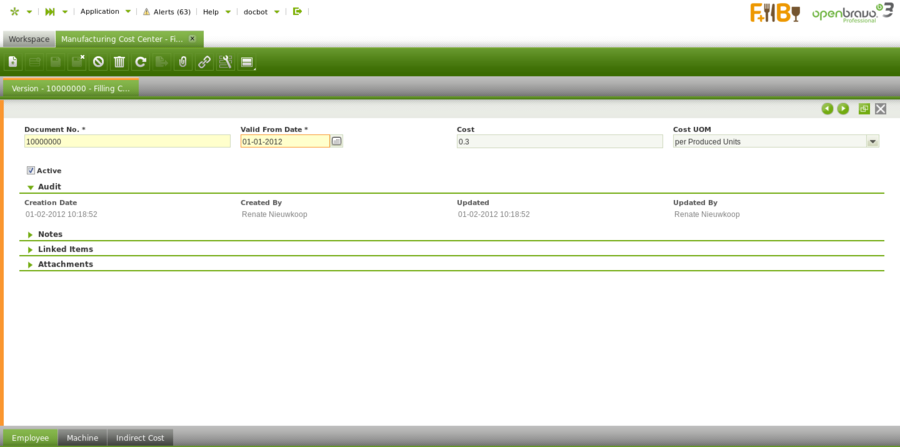
- Cost: based on the cost of employees, machines and indirect cost, a cost for the cost center is entered.
- Cost UOM: unit of measure of the entered cost: per produced units, per Hour of production, per kg (of produced products), percentage (of the produced units)
Employee
Add employees to a specific cost center version.
In this tab the information about how many employees per hours of a certain salary category are assigned to the cost center is entered:
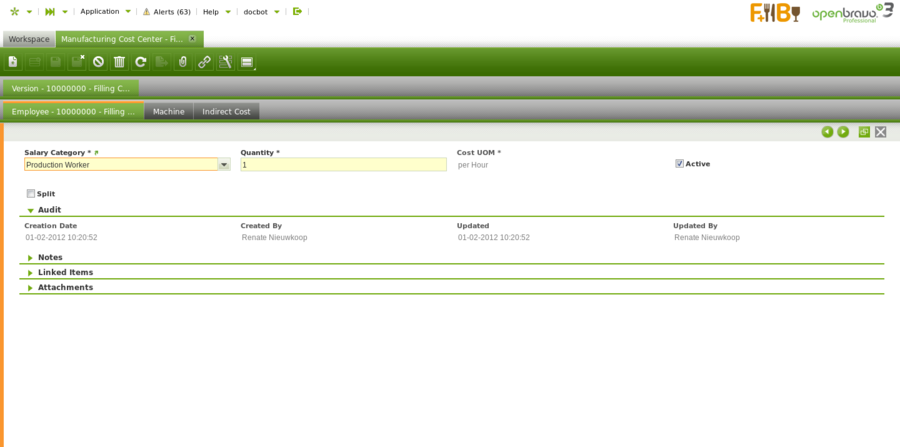
The information in this tab populates the default information in the Salary Category/Employee tab of the Work Effort.
The split checkbox is used when there are multiple lines for employees. For example if there are 5 lines for production workers with a quantity of 1, if the split checkbox is not selected the Work Effort will display one line for production worker with a quantity of 5. When the split checkbox is selected, five seperate lines for production worker with quantity 1 per line is displayed in the Work Effort.
Machine
Add resources to a specific cost center version.
In this tab all machines related to the cost center are entered with an indication of how many times the machines are used (Usage Coefficient) during the production process:
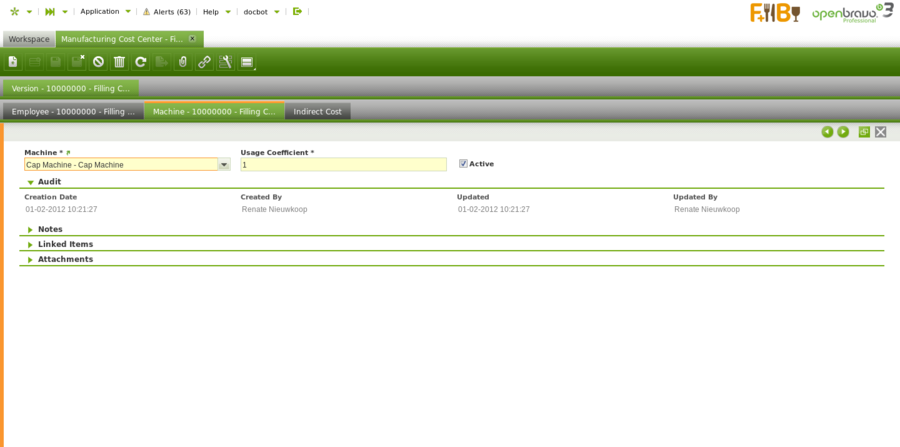
Indirect Cost
Add indirect costs to specific cost center version.
Any indirect cost for the cost center is entered in this tab:
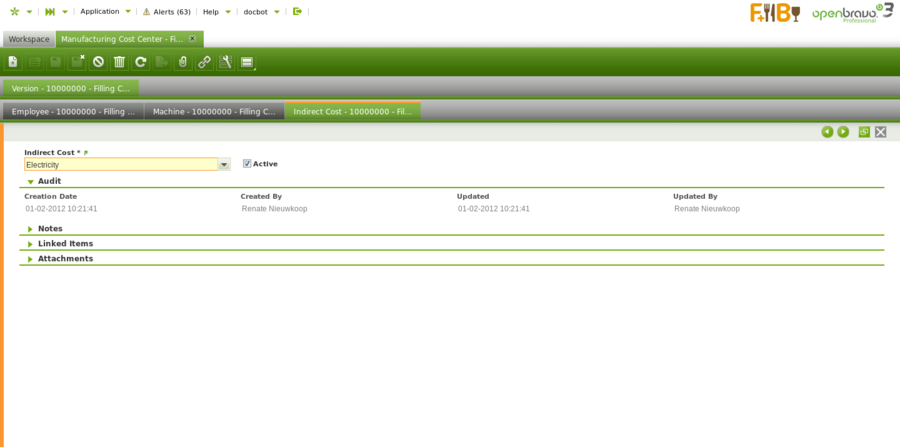
More information and details concerning the set up are in the indirect cost section.
Full list of Manufacturing Cost Center window fields and their descriptions is available in the Manufacturing Cost Center Screen Reference.
| Back to Production Management |