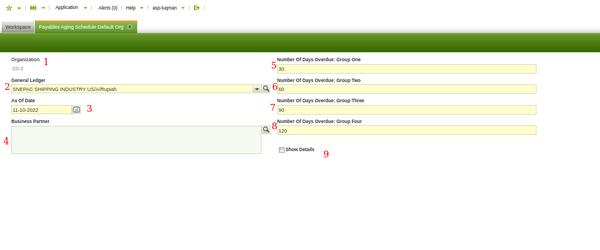Difference between revisions of "Payables Aging Schedule Default Org:Payables Aging Schedule Default Org"
Asp-luqman (talk | contribs) (Created page with " === Payables Aging Schedule Default Org === 600px * ''' Client''' : Client for this instal...") |
Asp-luqman (talk | contribs) (→Payables Aging Schedule Default Org) |
||
| Line 5: | Line 5: | ||
[[image:TPayables Aging Schedule Default Org.png|600px]] | [[image:TPayables Aging Schedule Default Org.png|600px]] | ||
| − | |||
* '''[[Screenshot:Organization#Organization | Organization]]''' : Organizational entity within client | * '''[[Screenshot:Organization#Organization | Organization]]''' : Organizational entity within client | ||
| − | * ''' | + | * '''General Ledger''' : he user can filter the results by organization's general ledger. All the amounts will be converted to the currency of the general ledger. |
| − | * ''' | + | * '''As Of Date.''' : This is the date as of wich the report will be processed. Past due dates and payment dates will be calculated based on this date. |
| − | * ''' | + | * '''Business Partner.''' : The user can select multiple Business Partners to filter the results. |
| − | * ''' | + | * '''Number Of Days overdue:Group One/Two/Three/Four''' : he results shown are grouped according to the day ranges the user must enter. The user can enter the ending day for each range, and then, the application will automatically modify the beginning day for the next ranges. For example: in the group One the user enters 30 so the range is now 0 - 30, in the group Two the user enters 60 so the second range is 31 - 60, and so on and so forth.. |
* '''Movement Date''' : The time listed on the order. | * '''Movement Date''' : The time listed on the order. | ||
Revision as of 08:18, 11 October 2022
Payables Aging Schedule Default Org
- Organization : Organizational entity within client
- General Ledger : he user can filter the results by organization's general ledger. All the amounts will be converted to the currency of the general ledger.
- As Of Date. : This is the date as of wich the report will be processed. Past due dates and payment dates will be calculated based on this date.
- Business Partner. : The user can select multiple Business Partners to filter the results.
- Number Of Days overdue:Group One/Two/Three/Four : he results shown are grouped according to the day ranges the user must enter. The user can enter the ending day for each range, and then, the application will automatically modify the beginning day for the next ranges. For example: in the group One the user enters 30 so the range is now 0 - 30, in the group Two the user enters 60 so the second range is 31 - 60, and so on and so forth..
- Movement Date : The time listed on the order.