Production Run
| Back to Production Management |
Contents
Introduction
Edit precisely what has been produced from a selected product order.
The Producion Run screen displays the work efforts that are not validated. The listed work efforts are either created from the Work Requirement screen or directly in the Work Effort screen. The screen gives an overview to production workers of the production tasks that are scheduled to be executed.
Production Run
Add progress details of the specified work requirements.
The screens are identical to the Work Effort, with the exception that the work effort main tab is not displayed, but directly the information in the [Production Run] tab. This way the screen gives an easy to read overview of the planned productions run. The Incidence information is a tab on the Production Run. The Production Run number is corresponding to the Work Effort number:
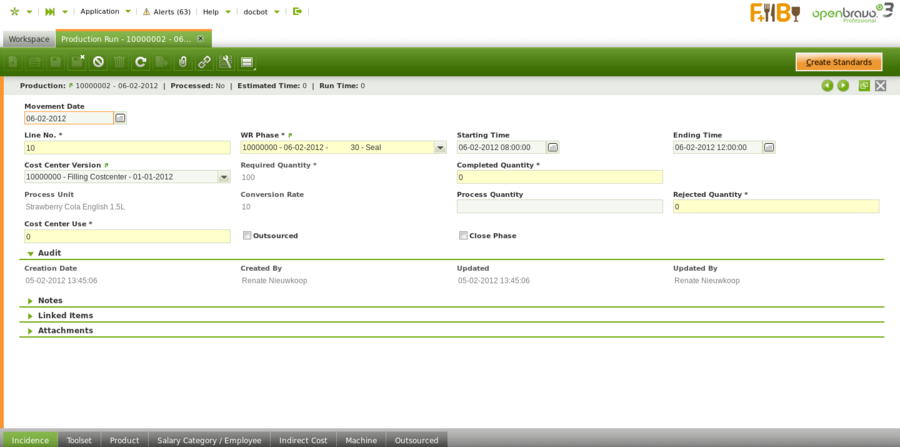
For details on the fields, please refer to the Work Effort Production Run section.
Note:
Deleting a production run is done in the corresponding Work Effort, not in this screen.
Incidence
Add work incidences that might have occurred during the completion of a related work requirement.
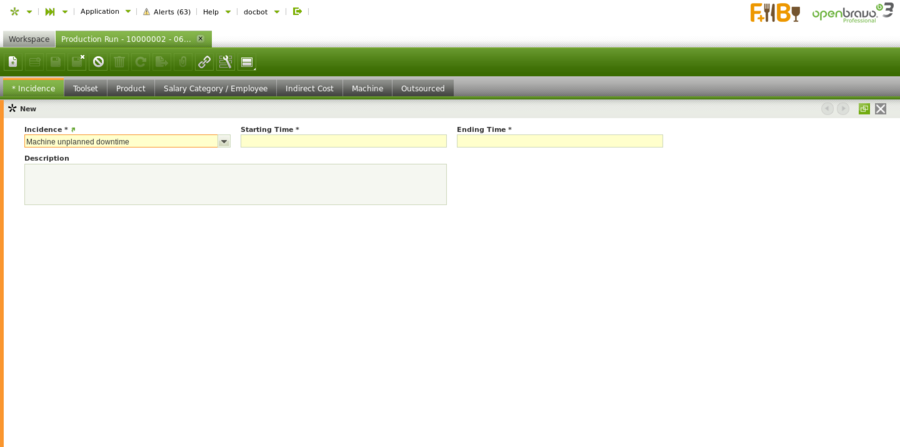
Please refer to the Work Effort Incidence section for details.
Toolset
Add or edit toolsets used to complete a specified part of a work requirement.
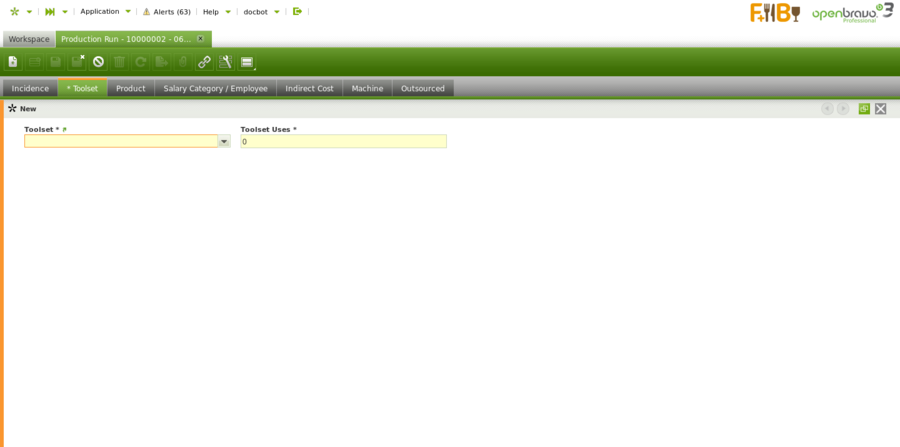
Please refer to the Work Effort Toolset section for details.
Product
Add and edit I/O products related to a completed part of a work requirement.
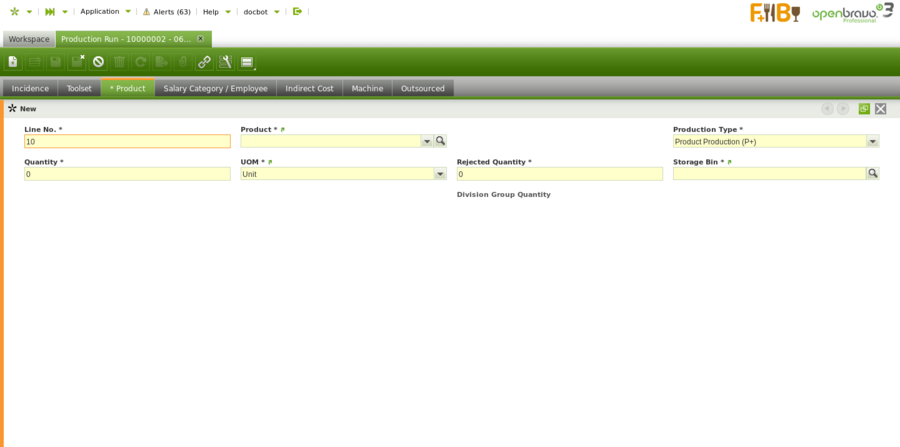
Please refer to the Work Effort Product section for details.
Salary Category / Employee
Add or edit salary category workers that took part in a work requirement.
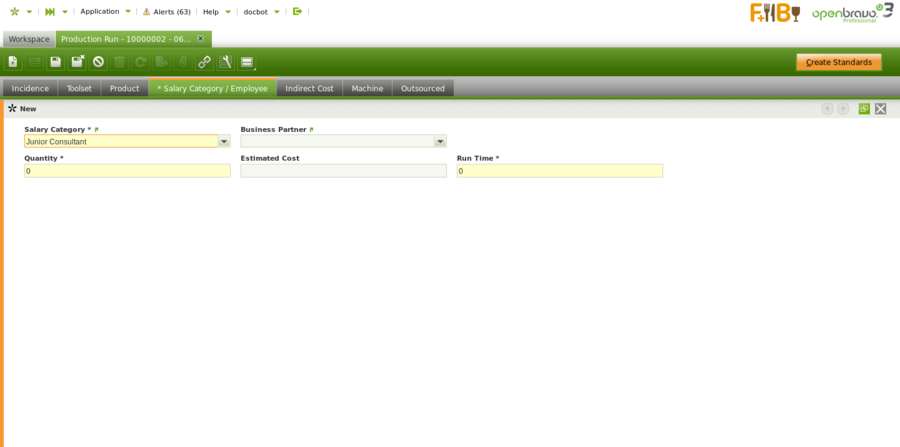
Please refer to the Work Effort Salary Category/Employee section for details.
Indirect Cost
Add and edit indirect costs related to a specified completed part of a work requirement.
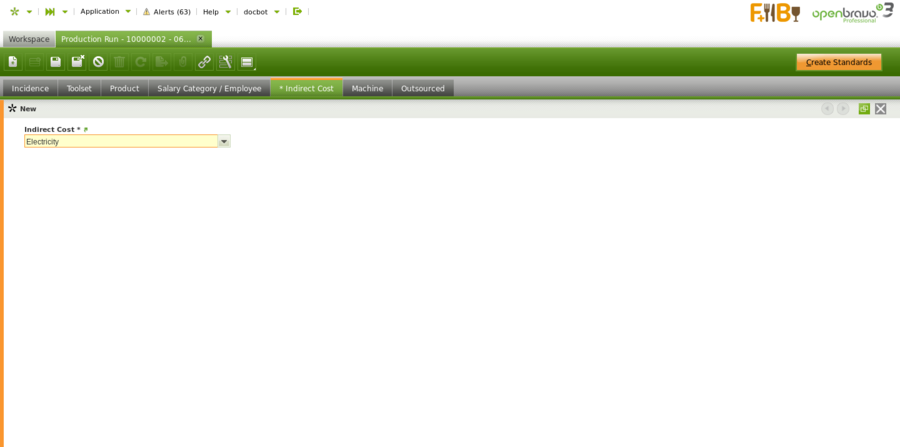
Please refer to the Work Effort Indirect Cost section for details.
Machine
Add and edit resources used to complete a specified part of a work requirement.
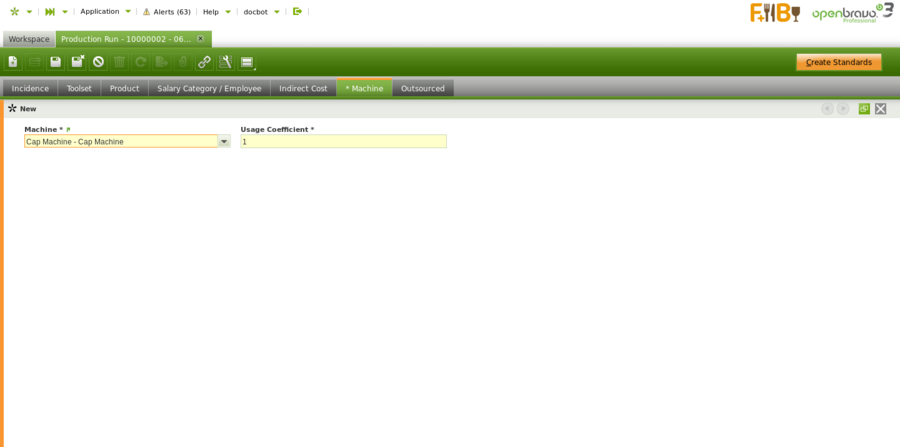
Please refer to the Work Effort Machine section for details.
Outsourced
Add invoices corresponding to the outsourced part of a completed work requirement.
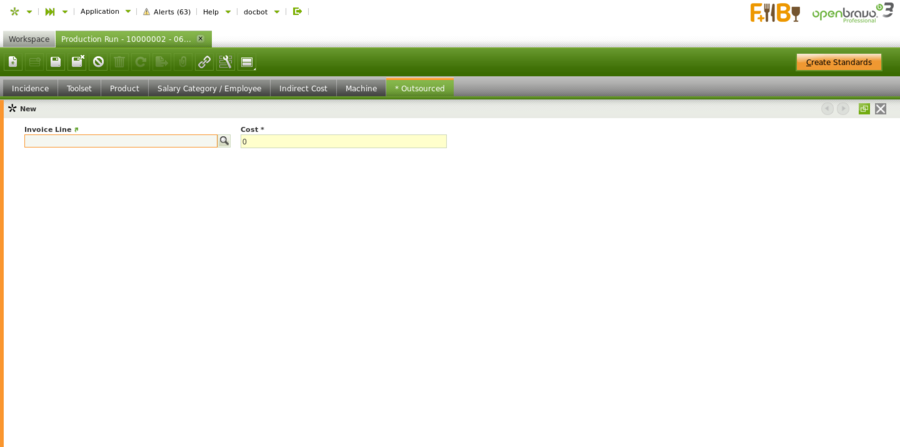
Please refer to the Work Effort Outsourced section for details.
Full list of Production Run window fields and their descriptions is available in the Production Run Screen Reference.
| Back to Production Management |