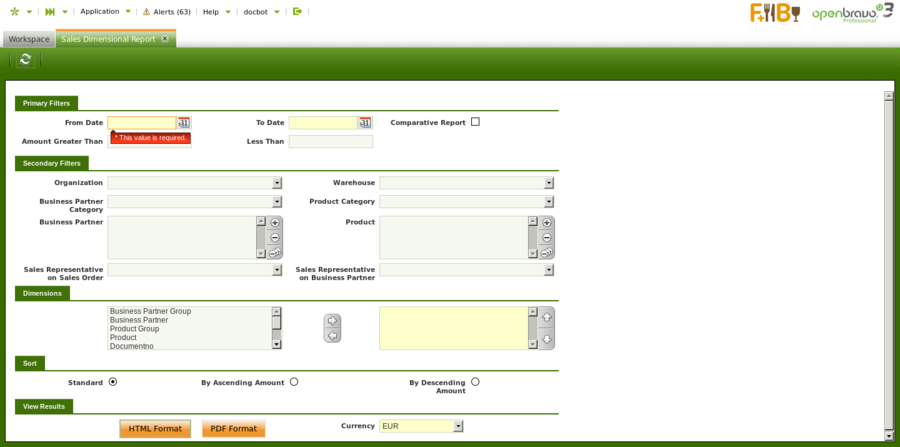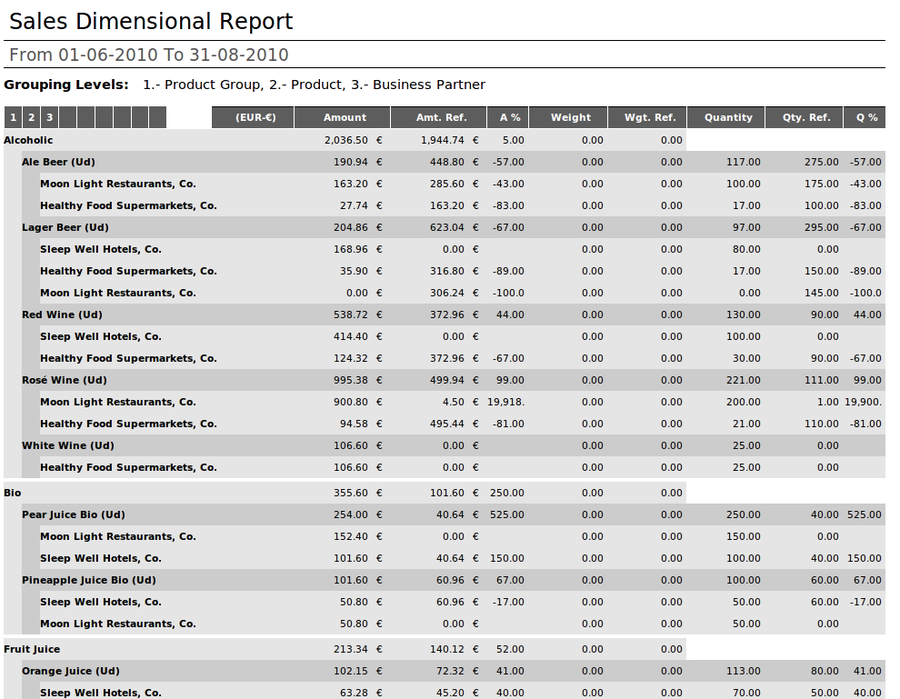Sales Dimensional Report
| Back to Sales Management |
Introduction
Sales dimensional analyze JR
Introduction
This is a dimensional type of report that shows information mainly about the "Total Net Amount" of registered sales orders (Sales Orders in a status Booked or Closed) during a selected period of time.
This report can display best selling products and top customers and answer many others questions related to the company sales booking activity.
Parameters window
Fields to note:
- Warehouse: narrows down results for particular warehouse from where an order is shipped ( Warehouse filed of the Sales Order).
- Commercial Document: allows to filter results by Sales Representative field from the Sales Order window, which normally reflects a person who booked the order.
- Commercial File: allows to filter results by Sales Representative field from the Customer tab of the Business Partner window, which normally contains responsible for this customer person (for example, account manager).
- Note. In majority of the cases filtering by above mentioned fields gives the same results. But they could differ if a customer has main responsible for them person but different sales team members can book orders. Or customer is moved from one sales rep to another. The new sales reps might want to use the second filter to see the activities of all their customers (regardless of whom closed the deal) while the old sales reps might want to use the first filter to see the orders they closed (regardless of whom manages the customer now).
Sample Report Output
Information to note:
- Amount: is the net amount from the Sales Order converted to the report Currency.
- Weight: of the sold product if specified in the Product window.
| Back to Sales Management |