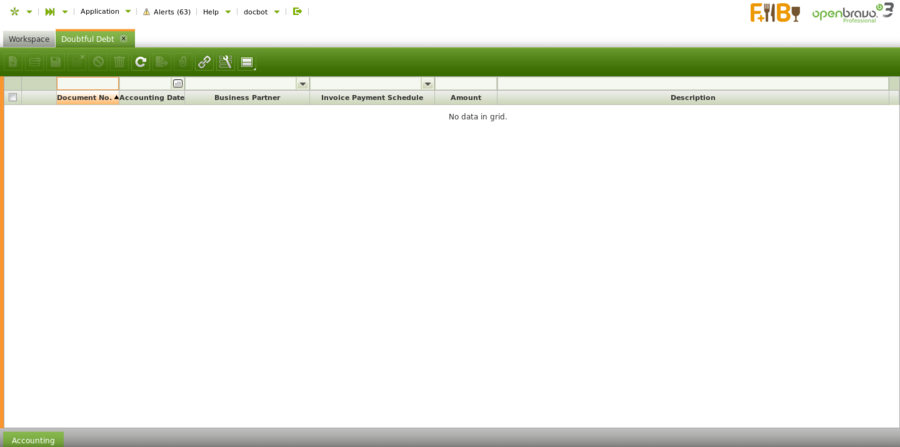Template:ManualDoc:T9D859A2A50F44562AFA21AAF2DF91B8A
Doubtful Debts are defined in the Doubtful Debt Run Window. After being created, a record will appear in the grid of this Window.
Fields to note:
- Doubtful Debt Run: A link to the Doubtful Debt Run that generated this Doubtful Debt
- Invoice Payment Schedule: A link to the Payment Plan of the Invoice to which this Doubtful Debt is related.
- Outstanding Doubtful Debt Amount: Doubtful Debt Amount which remains pending.
Possible Actions:
- Reactivate: A Doubtful Debt can be Reactivated in order to be modified or deleted afterwards. Notice that, like every other document, it cannot be Reactivated if it is Posted. In that case, it is necessary to Unpost it first.
- Post: A Doubtful Debt can be posted, creating an entry in the Journal that should look like this:
| Account | Debit | Credit |
| Doubtful Debt Account | Doubtful Debt Amount | |
| Customer Receivables | Doubtful Debt Amount |
| Account | Debit | Credit |
| Bad Debt Expense Account | Doubtful Debt Amount | |
| Allowance For Doubtful Debt Account | Doubtful Debt Amount |