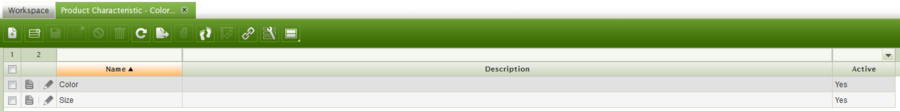Template:ManualDoc:TA661A0A05DCD4650BCB14B010C87F0AA
Field to take into account:
- Variant: When it is marked it will explode/create combinations with its values. If it is not marked it won't create combinations with other characteristics. For example
- Characteristic Colour: Variant marked with value Blue and White
- Characteristic Size: Variant marked with value M and L
- Characteristic Fashion line: Variant is not marked with value Sport, Classic, Vintage
- Explode Configuration Tab: Flag available on Variant Characteristics. When it is checked the values of the selected variant characteristic are automatically inserted in the Characteristic Configuration tab when the variant is assigned to a generic product. If it is not checked the values must be added manually.
These three characteristics are assigned to the product in this way:
- Colour: Blue, White
- Size: M,L
- Fashion line: Sport
It will create four variants/products and for all of them with the characteristic Sport. We can say that a characteristic that is not variant is like a tag that is added to each new product