Template:ManualDoc:TC9B5394DBA8C465C9CE26A361696B06E
The screens are identical to the Work Effort, with the exception that the work effort main tab is not displayed, but directly the information in the [Production Run] tab. This way the screen gives an easy to read overview of the planned productions run. The Incidence information is a tab on the Production Run. The Production Run number is corresponding to the Work Effort number:
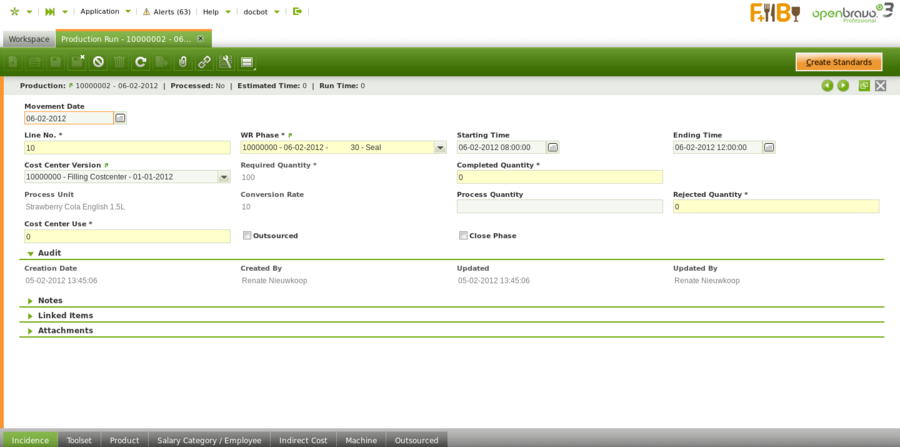
For details on the fields, please refer to the Work Effort Production Run section.
Note:
Deleting a production run is done in the corresponding Work Effort, not in this screen.