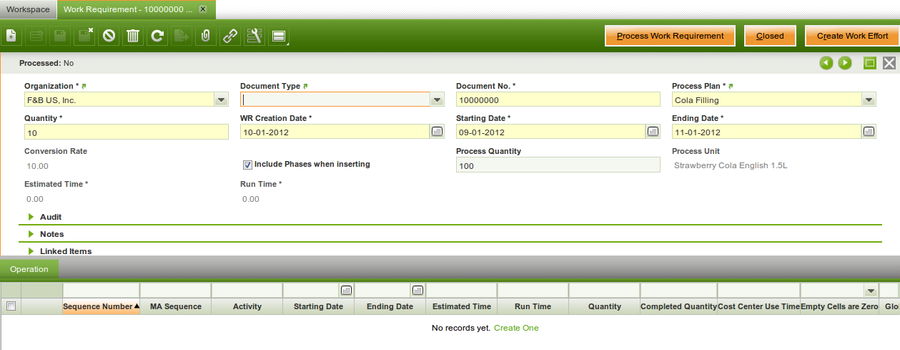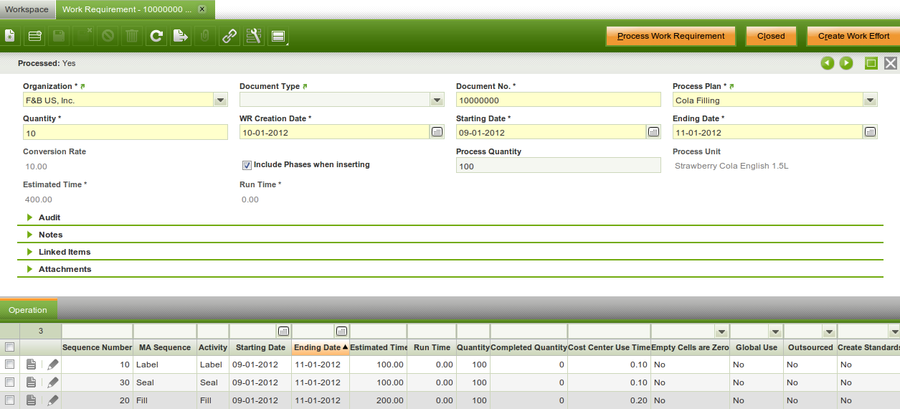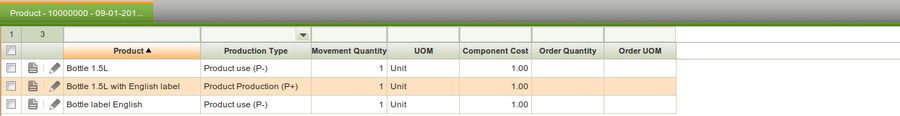Work Requirement
| Back to Production Management |
Contents
Introduction
Create and manage an order for a process plan to be executed a certain number of times to satisfy the production requirements.
A work requirement is a document indicating what has to be produced and by what date. The work requirement is created based on a process plan. The operations with the related details are populated in the work requirement. Once the operations are populated, the information can be overwritten if needed.
A work requirement can be created in two ways:
- manually in the screen
- automatically as an outcome of the manufacturing plan in MRP.
Header
Create production orders by choosing dates and the previously defined work requirement model.
Organization: organization in which the production will be executed.
Document Type: used for easy filtering, for example separate production department names can be set up as document types.
Document No.: number of the work requirement.
Process Plan: name of the process plan that is used for this production.
Quantity: number of batches to be produced. The field is automatically populated based on the entered process quantity and conversion rate.
WR Creation Date: the date the document is created.
Starting Date: date that the production is planned to start
Ending Date: date that the production is planned to end
Conversion Rate: batch size for production
Include Phases when inserting checkbox: when the checkbox is selected: in the Work Requirement, when the information from the process plan is copied, the operations and the products are included. The set up is also in the process plan, but that set up can be overwritten in this screen if needed.
Process Quantity: total quantity to be produced
Process Unit: the product to be produced
Estimated Time: information of the estimated execution time, that is populated when the work requirement is processed. The calculation is: estimated time taken from the process plan x process quantity on the work requirement.
Run Time: populated information of the real execution time, taken from the work effort.
Process Work Requirement button: to insert the information from the process plan in the work requirement
Create Work Effort button: to create work related to the work requirement once the work requirement is processed. Work efforts related to all operations are created at once, so depending on the amount of operations, one or more work efforts are created. If the create standards checkbox is selected in the operation, the create standards process is executed also, to insert the product information in the work effort. In all cases the processing of the work effort is executed manually.
Note:
The Create Standards process will only complete successfully if there is sufficient stock for the used products (P-) of the operation. If there is no sufficient stock, not only will the Create Standard process fail, but also no Work Effort is created.When there is sufficient stock, the Create Standards process is executed successfully and by default the Completed Quantity in the [Production Run] tab is set to the full quantity on the operation.
Operation
Add or edit operations and activities to be performed for the related work requirement.
After processing the Work Requirement, the information in the operation tab is populated from the Process Plan. The main tab of the Work Requirement is showing that the Work Requirement is processed and the Estimated Time is showing the total of estimated times of all operations.
The fields in these two tabs were mostly taken from the Process Plan, but can be overwritten in the Work Requirement. For a description of these fields, please see the Process Plan section.
The Starting Date and Ending Date of the operations are defaulting from the main tab of the Work Requirement, but can be overwritten.
The Estimated Time on the operation is calculated using the formula: estimated time of the operation taken from the process plan x quantity on the operation.
The Run Time information is populated based on total actual hours populated from the Work Effort for the operation.
Close Phase: With this process it will be closed the work requirement phase. If all the phases are closed the work requirement will also be closed.
Product
Add or edit I/O products to be used for the selected operation of the work requirement.
The information in the Product tab is populated from the information in the I/O Products tab of the Process Plan, upon processing of the Work Requirement.
- Movement Quantity: value populated from the Quantity field in the I/O Products tab of the Process plan.
For a description of rest of the fields, please refer to the Process Plan.
Full list of Work Requirement window fields and their descriptions is available in the Work Requirement Screen Reference.
| Back to Production Management |