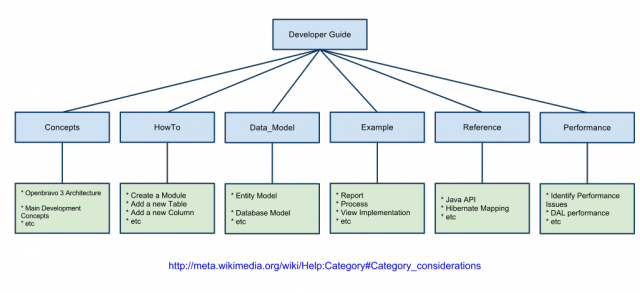Difference between revisions of "Category:Developers Guide"
(Created page with "Welcome to the Openbravo ERP developers guide! This developers guide contains a wealth of information on how to change, extend and build further on Openbravo ERP. The develope...") |
(→Structure of this guide) |
||
| Line 45: | Line 45: | ||
Finally the [[Common_Issues_Tips_and_Tricks|Tips and Tricks]] section contains troubleshooting tips. The tips and tricks are based on experience and user questions and solutions in the forums. | Finally the [[Common_Issues_Tips_and_Tricks|Tips and Tricks]] section contains troubleshooting tips. The tips and tricks are based on experience and user questions and solutions in the forums. | ||
| − | + | [[Image:DevGuide_Wiki_Categories.png|640px|center]] | |
| − | Image:DevGuide_Wiki_Categories.png|640px|center | ||
rect 25 180 175 230 [[Category:Concepts|Concepts]] | rect 25 180 175 230 [[Category:Concepts|Concepts]] | ||
Revision as of 15:30, 25 November 2021
Welcome to the Openbravo ERP developers guide! This developers guide contains a wealth of information on how to change, extend and build further on Openbravo ERP. The developers guide provides valuable information for consultants and developers from junior to expert levels.
What's new in Openbravo 3.0
Considering all the new features we deliver in the 3.0 release it seems better to ask what's not new in this radical new release of Openbravo!
The most visible change: Openbravo 3.0 offers a completely new agile user experience on a new platform implementing a Rich Internet Application (RIA) architecture.
With the new user interface, software developers have a much wider range of options to implement solutions. Functionality can be delivered on both the client and/or the server. The new architecture follows de-facto industry standards (CDI, JSON) and builds upon professional user interface technology.
A distinctive benefit of the new architecture is that, in many cases, consultants can change the user interface without stopping or rebuilding the system. New windows/tabs/fields can be added to the system without an explicit rebuild step.
On the server side we build further upon the successfull Data_Access_Layer delivered in 2.50. In 3.00 we integrated a new server side component based on Weld. With Weld, Openbravo supports JSR-299: Java Contexts and Dependency Injection for the Java EE platform (CDI). One of the great new features is the possibility for modules to register business event handlers which are called when entities are created, deleted or updated in the database.
Many parts of the application are new and redesigned, still we maintained and kept classic parts of the system which are vital for delivering professional, complete and robust functionality. This means for example that even with the new user interface we are backward compatible with classic code. Software vendors and partners have the option to gradually transfer their existing modules to the new architecture.
What's your focus?
If your first focus is to get a general understanding of Openbravo technology then it is a good idea to start with the Openbravo Concepts Overview, it describes the main philosophies forming the foundation of Openbravo 3.0. For more details on Openbravo architecture take a look at the Openbravo architecture page (front-end technology) and the Data Access Layer wiki page (server side technology).
When starting development with Openbravo be sure to visit the prerequisite knowledge article and How-to sections, start out with setting up Eclipse IDE, understand howto create and package a module, learn more about the Openbravo 3 architecture and then move on to one of the howtos to add new buttons to the navigationbar or toolbar, implement entity listeners or build complete new views from scratch.
As a consultant configuring and changing windows and tabs it is a good idea to understand the introductionary parts of the Openbravo architecture, then move further on to creating a table, adding new windows or adapting a current window.
As an integrator you want to check out the support for REST webservices by Openbravo. Openbravo both supports XML and JSON REST webservices and there are howto's to help you to use existing and implement new webservices.
When you are ready with your development and ready to deliver then Openbravo provides a great delivery platform: modularity and the Openbravo Forge. The how-to section contains several articles on packaging and delivering your modules.
We at Openbravo work with and develop in the Openbravo system continuously. We are developers and know that sometimes a specific tip or trick can make the difference. Therefore, we combined our experience and the experience of our users and collegeaus in the Tips and Tricks document. If you need more help then be sure to visit the Openbravo Forums.
Finally as an experienced developer visit the Reference section. It will provide you with all the details to finetune and finalize your solution.
Structure of this guide
This guide consists of different categories.
The How-to sections describe Openbravo development topics using a focused development goal. There are how-tos on modularity, extending the datamodel, adding windows and webservices, the data access layer and more.
The Concepts section gives a detailed description of all relevant Openbravo ERP development concepts. The content ranges from common development topics (such as the project structure, build tasks) to modularity and the application dictionary. Each of the main layers of the application is discussed: database, middle-tier and web-tier with webservices.
The Reference section consists of a detailed description of the data model from different points of view: the database model, the entity model, the hibernate mapping and the REST XML Schema. In addition javadoc and other reference-like topics are discussed in this section.
The Examples section contains examples of existing code in the Openbravo ERP application. The purpose of this chapter is to give directions for the reader to study current Openbravo code and use that as the basis for own custom code
Finally the Tips and Tricks section contains troubleshooting tips. The tips and tricks are based on experience and user questions and solutions in the forums.
rect 25 180 175 230 rect 190 180 345 230 rect 360 180 512 230 rect 530 180 680 230 rect 698 180 848 230 rect 865 180 1015 230
rect 270 420 770 430 [1]
desc none </imagemap>
Subcategories
This category has the following 6 subcategories, out of 6 total.